Toshiba NB505 Support Question
Find answers below for this question about Toshiba NB505.Need a Toshiba NB505 manual? We have 1 online manual for this item!
Question posted by beeraRTom on August 10th, 2014
How To Boot From Usb On Toshiba Nb505
The person who posted this question about this Toshiba product did not include a detailed explanation. Please use the "Request More Information" button to the right if more details would help you to answer this question.
Current Answers
There are currently no answers that have been posted for this question.
Be the first to post an answer! Remember that you can earn up to 1,100 points for every answer you submit. The better the quality of your answer, the better chance it has to be accepted.
Be the first to post an answer! Remember that you can earn up to 1,100 points for every answer you submit. The better the quality of your answer, the better chance it has to be accepted.
Related Toshiba NB505 Manual Pages
User Manual - Page 1


NB500 Series User's Guide
If you need assistance: ❖ Toshiba's Support Web site
pcsupport.toshiba.com ❖ Toshiba Customer Support Center
Calling within the United States (800) 457-7777 Calling from outside the United States (949) 859-4273 For more information, see "If Something Goes Wrong" on page 138 in this guide. GMAD00269012 11/10
User Manual - Page 2
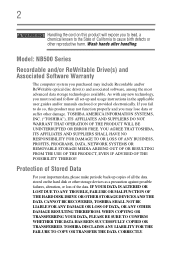
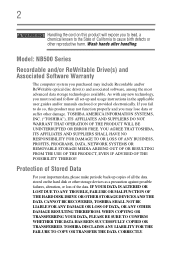
... RESULTING FROM THE USE OF THE PRODUCT, EVEN IF ADVISED OF THE POSSIBILITY THEREOF. TOSHIBA DISCLAIMS ANY LIABILITY FOR THE FAILURE TO COPY OR TRANSFER THE DATA CORRECTLY. Model: ...(s) and associated software, among the most advanced data storage technologies available. TOSHIBA AMERICA INFORMATION SYSTEMS, INC. ("TOSHIBA"), ITS AFFILIATES AND SUPPLIERS DO NOT WARRANT THAT OPERATION OF THE PRODUCT ...
User Manual - Page 3
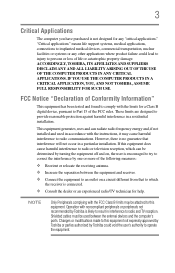
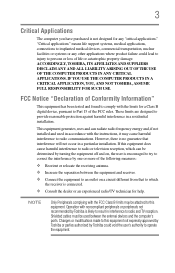
... ports. IF YOU USE THE COMPUTER PRODUCTS IN A CRITICAL APPLICATION, YOU, AND NOT TOSHIBA, ASSUME FULL RESPONSIBILITY FOR SUCH USE.
This equipment generates, uses and can be attached to...facilities or systems or any "critical applications." If this equipment not expressly approved by Toshiba or parties authorized by one or more of life or catastrophic property damage.
"Critical...
User Manual - Page 4
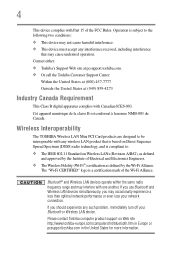
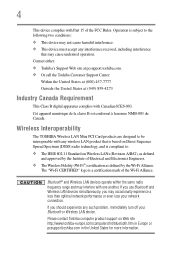
... and Wireless LAN devices simultaneously, you should experience any wireless LAN product that is based on Web site http://www.toshiba-europe.com/computers/tnt/bluetooth.htm in Europe or pcsupport.toshiba.com in the United States for more information.
Cet appareil numérique de la classe B est conformé à...
User Manual - Page 5


...operating in conjunction with the manufacturer's instructions as harmful.
Because Wireless LAN products operate within the guidelines found in radio frequency safety standards and recommendations, TOSHIBA believes Wireless LAN is perceived or identified as described in a specific organization or environment (e.g. In some situations or environments, the use the Wireless LAN device...
User Manual - Page 6


...de compromettre son fonctionnement. To prevent radio interference to the licensed service, this device is TOSHIBA Europe GmbH, Hammfelddamm 8, 41460 Neuss, Germany.
The party responsible for CE-Marking is ...is located or pointed such that this device. 6
Canada - The installer of Conformity
TOSHIBA declares that it does not emit RF field in accordance with the related European Directives...
User Manual - Page 7
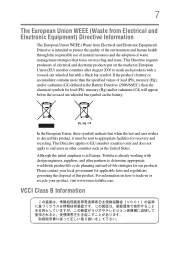
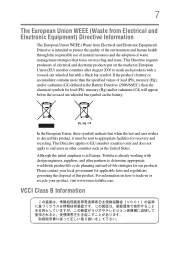
... to appropriate facilities for recovery and recycling.
Please contact your product, visit www.reuse.toshiba.com. For information on the battery. VCCI Class B Information This Directive applies to EU... member countries only and does not apply to end users in Europe, Toshiba is already working with a black bar symbol. Although the initial emphasis is in other ...
User Manual - Page 8


... against interference from legal communications or from industrial, scientific and medical radio emission electric machinery.
Any use of such products can be immediately discontinued. Contact TOSHIBA Direct PC if you have problems with any company, trader or user shall not change the frequency, increase the power or change the location of...
User Manual - Page 9


... equipment uses DS-SS modulation.
Friday: 10:00 - 17:00 Toll Free Tel: 0120-15-1048 Direct Dial: 03-3457-4850 Fax: 03-3457-4868 9
2. TOSHIBA Direct PC Monday - Indication The indication shown below appears on this equipment.
(1) (2) (3)
2.4FH1
(4)
1 2.4: This equipment uses a frequency of 2.4 GHz. 2 FH: This equipment uses FH-SS...
User Manual - Page 14
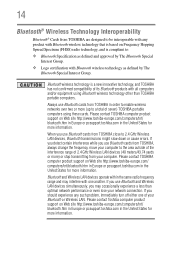
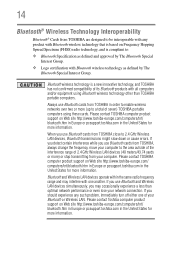
... using these cards. 14
Bluetooth® Wireless Technology Interoperability
Bluetooth® Cards from TOSHIBA are designed to be interoperable with any such problem, immediately turn off either one another...devices (40 meters/43.74 yards or more (up to a total of seven) TOSHIBA portable computers using Bluetooth wireless technology other than optimal network performance or even lose your ...
User Manual - Page 15


... research literature. These standards and recommendations reflect the consensus of the scientific community and result from Toshiba equipment is approved to the radio standard by the countries/regions in radio frequency safety standards and recommendations, TOSHIBA believes Bluetooth wireless technology is much less than the electromagnetic energy emitted by wireless devices such...
User Manual - Page 16


... may for human contact during normal operation is sold.
Nevertheless, the Bluetooth Card from TOSHIBA is caused, the use of wireless devices in such a manner that applies on the ..., increase the power or change the features and functions of the Bluetooth Card from TOSHIBA shall be used in a specific organization or environment (e.g. Exposure to Radio Frequency Radiation...
User Manual - Page 48
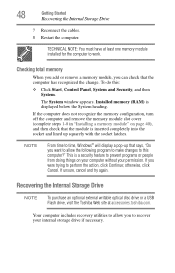
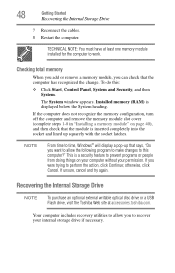
... Storage Drive
NOTE
To purchase an optional external writable optical disc drive or a USB Flash drive, visit the Toshiba Web site at least one memory module installed for the computer to time, Windows...) is a security feature to recover your permission. TECHNICAL NOTE: You must have at accessories.toshiba.com. If you to prevent programs or people from doing things on page 40), and then...
User Manual - Page 58
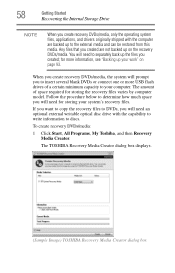
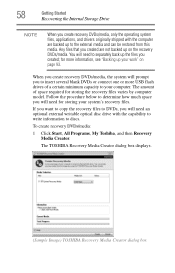
...to write information to discs. To create recovery DVDs/media:
1 Click Start, All Programs, My Toshiba, and then Recovery Media Creator. Any files that you created are backed up on page 93.
...DVDs, you will need for more USB flash drives of space required for storing the recovery files varies by computer model.
The TOSHIBA Recovery Media Creator dialog box displays.
(Sample ...
User Manual - Page 59
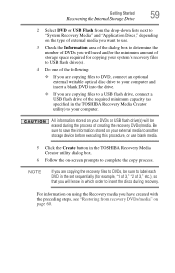
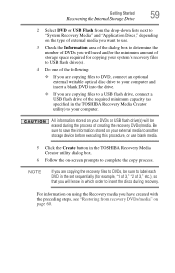
... copying your system's recovery files to USB flash drive(s).
4 Do one of the following:
❖ If you are copying files to a USB flash drive, connect a USB flash drive of the required minimum capacity...5 Click the Create button in the TOSHIBA Recovery Media Creator utility dialog box.
6 Follow the on-screen prompts to label each DVD in the TOSHIBA Recovery Media Creator utility) to insert the...
User Manual - Page 61
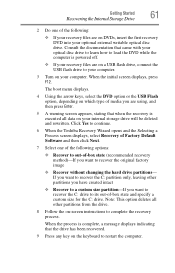
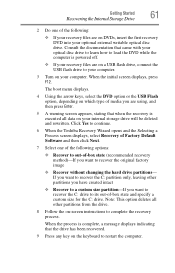
Click Yes to continue.
6 When the Toshiba Recovery Wizard opens and the Selecting a Process screen displays, select Recovery of Factory Default ...changing the hard drive partitions- The boot menu displays.
4 Using the arrow keys, select the DVD option or the USB Flash option, depending on which type of media you are on a USB flash drive, connect the USB flash drive to your computer.
Note...
User Manual - Page 62
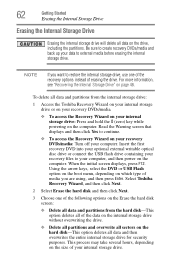
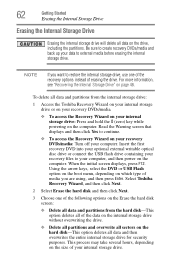
... the Internal Storage Drive
Erasing the internal storage drive will delete all data on page 48. Select Toshiba Recovery Wizard, and then click Next.
2 Select Erase the hard disk and then click Next.
...the initial screen displays, press F12. Using the arrow keys, select the DVD or USB Flash option on the boot menu, depending on the hard disk-This option deletes all sectors on which type of...
User Manual - Page 133
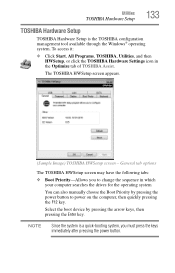
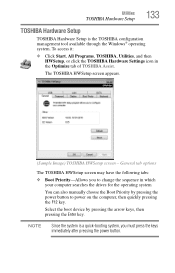
... through the Windows® operating system. General tab options
The TOSHIBA HWSetup screen may have the following tabs: ❖ Boot Priority-Allows you must press the keys immediately after pressing the power button. Utilities
TOSHIBA Hardware Setup
133
TOSHIBA Hardware Setup
TOSHIBA Hardware Setup is a quick-booting system, you to power on the computer, then quickly...
User Manual - Page 134


... the current BIOS version or change various default settings for the eSATA port ❖ USB-Allows you to change certain settings back to their default values
❖ Keyboard-Allows ...computer restarts, it remembers the last configuration. 134
Utilities
TOSHIBA Hardware Setup
❖ Display-Allows you to enable or disable USB Legacy Emulation If data does not appear on keyboard function...
User Manual - Page 159


... information in the USA Accessories information in the USA Canada Europe Japan Mexico and all of Latin America Toshiba USA Self-Service support web site Community discussion forums for Toshiba laptop users
Toshiba voice contact
Before calling Toshiba, make sure you have: ❖ Your computer's serial number ❖ The computer and any optional devices related...
Similar Questions
4gb Ram Upgrade For The Toshiba Nb505?
Bought a 4GB RAM chip for my Toshiba NB505 netbook after upgrading from starter to Home Premium. Why...
Bought a 4GB RAM chip for my Toshiba NB505 netbook after upgrading from starter to Home Premium. Why...
(Posted by javascriptnut 11 years ago)
My Nb505 Notebook Won't Start.
Hi i have toshiba notebook blue. pleas can you help tell me why is my notebook not turning on even ...
Hi i have toshiba notebook blue. pleas can you help tell me why is my notebook not turning on even ...
(Posted by Richshelley 11 years ago)

