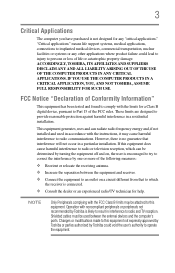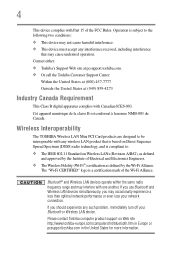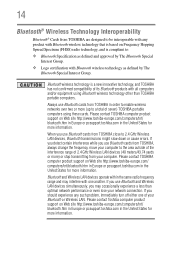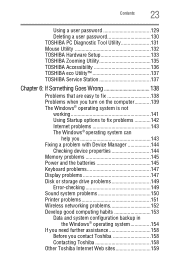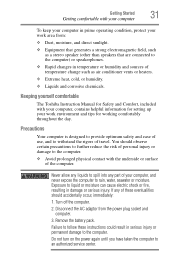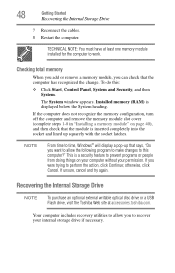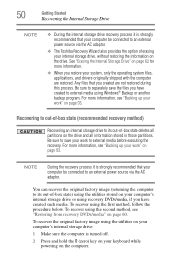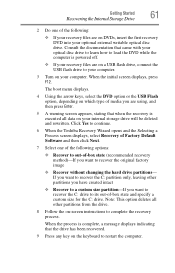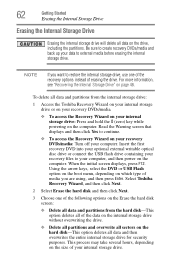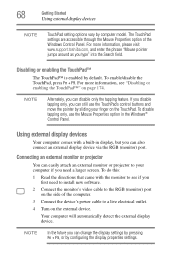Toshiba NB505 Support Question
Find answers below for this question about Toshiba NB505.Need a Toshiba NB505 manual? We have 1 online manual for this item!
Question posted by thowar on February 9th, 2014
Toshiba Nb505 Does Not Turn On
The person who posted this question about this Toshiba product did not include a detailed explanation. Please use the "Request More Information" button to the right if more details would help you to answer this question.
Current Answers
Related Toshiba NB505 Manual Pages
Similar Questions
How To Reset Password After Turning Laptop On A215-s5808
(Posted by honeyboysgirl 10 years ago)
Black Screen On Laptop
Turned laptop off without proper shut down, turned it on, hit wrong button now has black screen, wha...
Turned laptop off without proper shut down, turned it on, hit wrong button now has black screen, wha...
(Posted by beckymock101 10 years ago)
My Toshiba Nb505 Only Gives Me A Blue Password Screen When It Turns On.
and i have never seen that screen before and i know my password to it but it will not work it will l...
and i have never seen that screen before and i know my password to it but it will not work it will l...
(Posted by Anonymous-111979 10 years ago)
4gb Ram Upgrade For The Toshiba Nb505?
Bought a 4GB RAM chip for my Toshiba NB505 netbook after upgrading from starter to Home Premium. Why...
Bought a 4GB RAM chip for my Toshiba NB505 netbook after upgrading from starter to Home Premium. Why...
(Posted by javascriptnut 11 years ago)