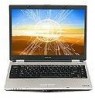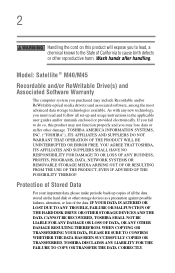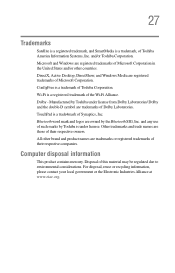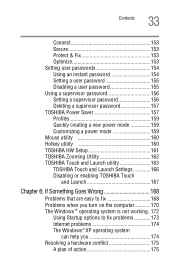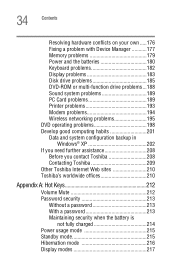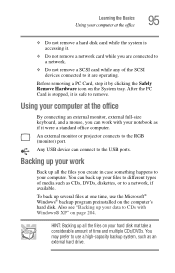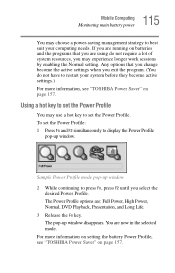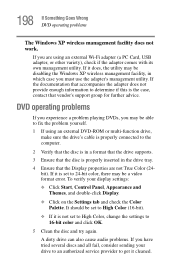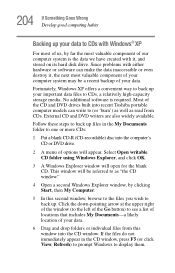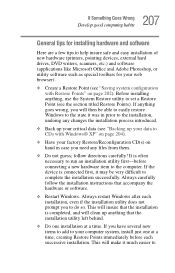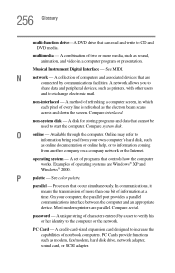Toshiba M45-S331 Support Question
Find answers below for this question about Toshiba M45-S331 - Satellite - Pentium M 1.6 GHz.Need a Toshiba M45-S331 manual? We have 1 online manual for this item!
Question posted by mc1493 on December 21st, 2011
What Is The Best Cd/dvd Burner Program For For This Model?
Need free downloadable CD/DVD burner program as system crashed, disks were stolen and I qam disabled and on a fixed income.
Toshiba Satellite M45-s331 Windows XP SP3
Current Answers
Related Toshiba M45-S331 Manual Pages
Similar Questions
How To Reset Bios Password On My Toshiba Satellite C55-a5387 Windows 8
i need to restart bios password on my toshiba satellite C55-A5387 windows 8 or backdoor password ple...
i need to restart bios password on my toshiba satellite C55-A5387 windows 8 or backdoor password ple...
(Posted by jourmandc 8 years ago)
How Can I Install Windows Xp On Toshiba Satellite P845-s4200 Corei5
i do have toshiba satalite p845-s4200 core i5 with windows 7. iam trying to usehuawei cdma. but i ca...
i do have toshiba satalite p845-s4200 core i5 with windows 7. iam trying to usehuawei cdma. but i ca...
(Posted by abkibret 10 years ago)
Toshiba Satellite C850-b378 Windows 8 Cannot Connect To Wireless Internet
My Toshiba Satellite C850-B378 windows 8 cannot connect to wireless internet after reformat. interne...
My Toshiba Satellite C850-B378 windows 8 cannot connect to wireless internet after reformat. interne...
(Posted by steelheart1986 11 years ago)
Where To Get List Of Original Drivers To The Satellite A215-4697 Windows Xp 64
(Posted by austocracy 11 years ago)
Need Answer Immedialty
i have a toshiba satellite model no. PSM40U-01ROO1 the serial number is 25022866Q that has got damag...
i have a toshiba satellite model no. PSM40U-01ROO1 the serial number is 25022866Q that has got damag...
(Posted by Melidondon06 12 years ago)