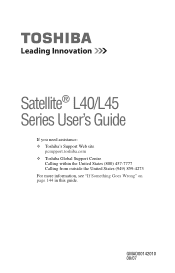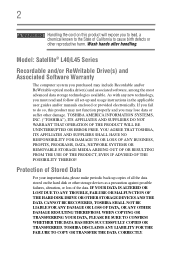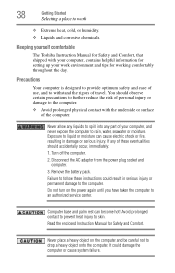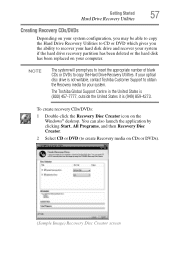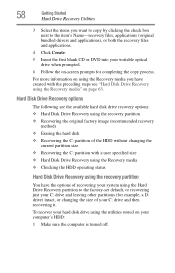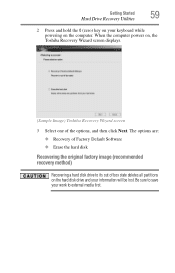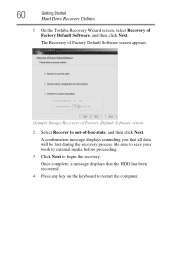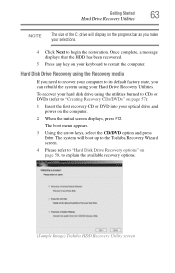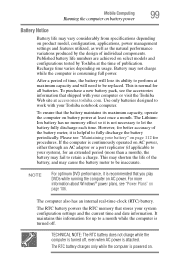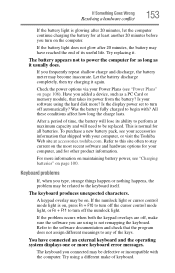Toshiba L45-S7423 Support Question
Find answers below for this question about Toshiba L45-S7423 - Satellite - Pentium Dual Core 1.46 GHz.Need a Toshiba L45-S7423 manual? We have 1 online manual for this item!
Question posted by kermitbll on August 14th, 2011
How Do I Do A Recovery To Factory Shipped Condition On My Toshiba L45-s7423
The person who posted this question about this Toshiba product did not include a detailed explanation. Please use the "Request More Information" button to the right if more details would help you to answer this question.
Current Answers
Related Toshiba L45-S7423 Manual Pages
Similar Questions
Hdd Recovery Factory Toshiba Portege R835 - P70
my hddrecovery for factory settings are damaged, and I try to restor it but i cant. please guide me ...
my hddrecovery for factory settings are damaged, and I try to restor it but i cant. please guide me ...
(Posted by tmra09 9 years ago)
How To Restore Factory Image On Toshiba Satellite L45
(Posted by mcFl 9 years ago)
Satellite L45-s7423 How To Replace Cmos Battery?
(Posted by PATACHO 9 years ago)
How Do I Restore Factory Settings On My Toshiba Satellite A505-s6020 ?
(Posted by effingpsycho 11 years ago)
I Want To Increase Ram To 2gb For Model # Psl48u-0103005
[email protected]
for a toshiba satellite LAPTOP not notebook, L45-s7423. need two 1gb notched units, one for each slo...
for a toshiba satellite LAPTOP not notebook, L45-s7423. need two 1gb notched units, one for each slo...
(Posted by e4gambit 12 years ago)