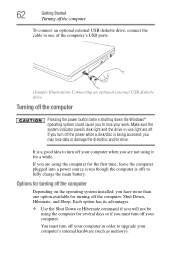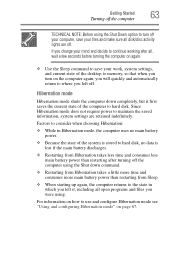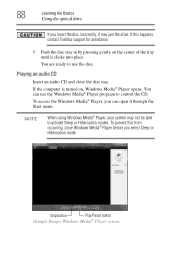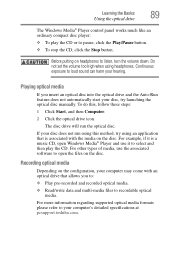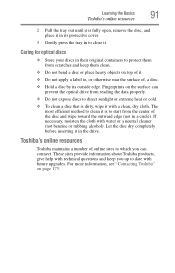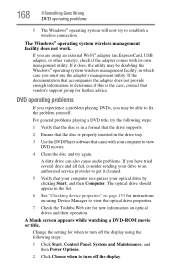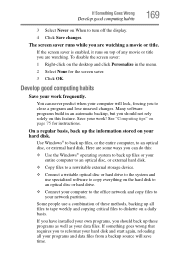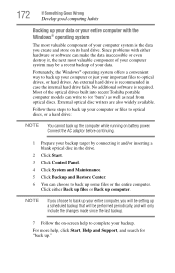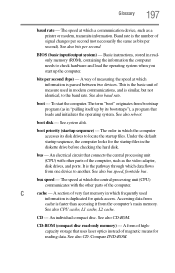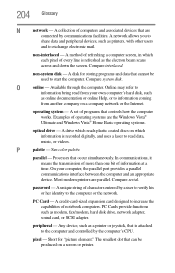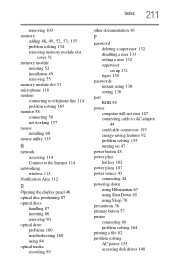Toshiba L355-S7835 Support Question
Find answers below for this question about Toshiba L355-S7835 - Satellite - Core 2 Duo GHz.Need a Toshiba L355-S7835 manual? We have 1 online manual for this item!
Question posted by watch on January 29th, 2012
Start Up Discs
how can i get start up media for this laptop as there is no recovery installed, previous owner formatted that part of disc.
i live in UK.
Current Answers
Related Toshiba L355-S7835 Manual Pages
Similar Questions
How To Install Power Jack On Laptop Toshiba Satellite L355-s7835
(Posted by abdulwens 9 years ago)
How To Disable Touchpad On Toshiba Satellite L355d-s7901 Psle8u-02p01d Laptop
(Posted by abaprboghbo 9 years ago)
How To Reprogram A Toshiba Satellite C875d-s7331 Windows 8 Laptop
it says no bootabe device
it says no bootabe device
(Posted by jennymillspaugh 10 years ago)
How To Improve The Wifi Reception Of The Toshiba Satellite L355 7835 Laptop
the laptop is located 2 rooms away from the router and the signal coing in is incosistent or weak co...
the laptop is located 2 rooms away from the router and the signal coing in is incosistent or weak co...
(Posted by solarct 12 years ago)
I Need To Know How To Flash The Bios On My Toshiba Satellite L355-s7835.
(Posted by laguerita23 13 years ago)