Toshiba L305-S5955 Support Question
Find answers below for this question about Toshiba L305-S5955 - Satellite - Celeron 2.2 GHz.Need a Toshiba L305-S5955 manual? We have 1 online manual for this item!
Question posted by mjsasse37 on December 25th, 2011
Headphones
where does headphones plug into a sattelitte laptop L305
Current Answers
There are currently no answers that have been posted for this question.
Be the first to post an answer! Remember that you can earn up to 1,100 points for every answer you submit. The better the quality of your answer, the better chance it has to be accepted.
Be the first to post an answer! Remember that you can earn up to 1,100 points for every answer you submit. The better the quality of your answer, the better chance it has to be accepted.
Related Toshiba L305-S5955 Manual Pages
Toshiba User's Guide for Satellite L305/L305D Series - Page 1


GMAD00162012 07/08 Satellite® L300 Series User's Guide
If you need assistance: ❖ Toshiba's Support Web site
pcsupport.toshiba.com ❖ Toshiba Customer Support Center
Calling within the United States (800) 457-7777 Calling from outside the United States (949) 859-4273 For more information, see "If Something Goes Wrong" on page 160 in this guide.
Toshiba User's Guide for Satellite L305/L305D Series - Page 2


... function properly and you must read and follow all the data stored on the hard disk or other reproductive harm. Wash hands after handling. Model: Satellite® L300 Series
Recordable and/or ReWritable Drive(s) and Associated Software Warranty
The computer system you to lead, a chemical known to the State of the...
Toshiba User's Guide for Satellite L305/L305D Series - Page 4
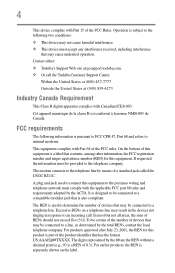
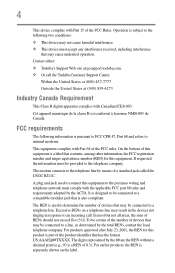
... shown on a telephone line may be connected to a compatible modular jack that may result in the devices not ringing in response to the telephone company. A plug and jack used to connect this equipment. The REN is used to determine the number of devices that is a REN of RENs should not exceed...
Toshiba User's Guide for Satellite L305/L305D Series - Page 7


...with and/or damage this product to be used indoors for frequency range 5.15 GHz to 5.25 GHz to reduce the potential for use due to its operation in radio frequency safety standards... and recommendations, TOSHIBA believes Wireless LAN is safe for harmful interference to co-channel Mobile Satellite ...
Toshiba User's Guide for Satellite L305/L305D Series - Page 9


... GmbH, Hammfelddamm 8, 41460 Neuss, Germany. To prevent radio interference to the licensed service, this device. The party responsible for harmful interference to co-channel Mobile Satellite systems.
High power radars are allocated as primary users of the 5.25 GHz to 5.35 GHz and 5.65 GHz to 5.25 GHz frequency range.
Toshiba User's Guide for Satellite L305/L305D Series - Page 12
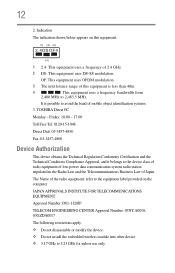
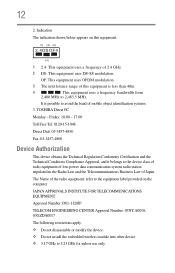
...Certification and the Technical Conditions Compliance Approval, and it belongs to 5.23 GHz for indoor use only. Indication The indication shown below appears on this ...low-power data communication system radio station stipulated in the Radio Law and the Telecommunications Business Law of 2.4 GHz.
2 DS: This equipment uses DS-SS modulation. OF: This equipment uses OFDM modulation.
3 The...
Toshiba User's Guide for Satellite L305/L305D Series - Page 15
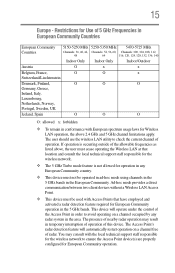
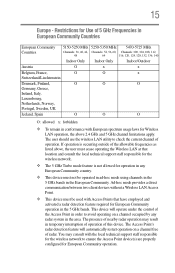
...the local technical support staff responsible for the wireless network.
❖ The 5 GHz Turbo mode feature is occurring outside of radar. The presence of nearby radar operation... Community operation in conformance with the local technical support staff responsible for Use of 5 GHz Frequencies in European Community Countries
European Community Countries
5150-5250 MHz 5250-5350 MHz 5470-...
Toshiba User's Guide for Satellite L305/L305D Series - Page 18


... Intel® PRO/Wireless 3945ABG Network Connection
This equipment is not available in battery mode.
802.11b/g (2.4 GHz)
Australia Chile Indonesia New Zealand USA
Brunei Hong Kong Malaysia Saudi Arabia Venezuela
802.11a (5 GHz)
Australia Chile Indonesia New Zealand USA
Brunei Hong Kong Malaysia Saudi Arabia Venezuela
Canada India Mexico Taiwan Vietnam...
Toshiba User's Guide for Satellite L305/L305D Series - Page 20


...in the United States for more information. If you may interfere with one of 2.4 GHz Wireless LAN devices (40 meters/43.74 yards or more information.
Please contact TOSHIBA ... and/or equipment using these cards. Always use Bluetooth cards from TOSHIBA close to 2.4 GHz Wireless LAN devices, Bluetooth transmissions might slow down or cause errors. Please contact TOSHIBA computer...
Toshiba User's Guide for Satellite L305/L305D Series - Page 24
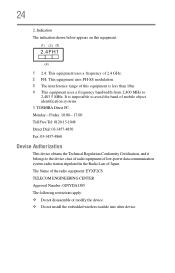
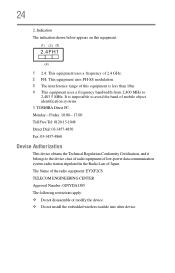
..., and it belongs to
2,483.5 MHz. TOSHIBA Direct PC Monday - Indication The indication shown below appears on this equipment.
(1) (2) (3)
2.4FH1
(4)
1 2.4: This equipment uses a frequency of 2.4 GHz. 2 FH: This equipment uses FH-SS modulation. 3 The interference range of the radio equipment: EYXF2CS TELECOM ENGINEERING CENTER Approval Number: 01NYDA1305 The following restrictions apply...
Toshiba User's Guide for Satellite L305/L305D Series - Page 27


27
Trademarks
Satellite and ConfigFree are registered trademarks of Microsoft Corporation in the United States and....
Wi-Fi is a trademark of their respective companies.
Computer Disposal Information
Lamp contains mercury. Intel, Intel Core, Celeron, Centrino and Pentium are those of Synaptics, Inc. Adobe and Photoshop are trademarks or registered trademarks of PCMCIA.
ExpressCard...
Toshiba User's Guide for Satellite L305/L305D Series - Page 32
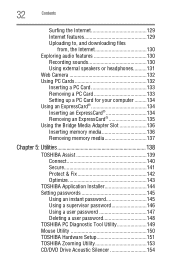
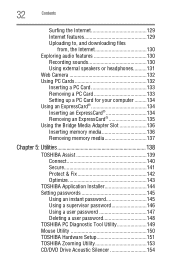
... Internet 129 Internet features 129 Uploading to, and downloading files
from, the Internet 130 Exploring audio features 130
Recording sounds 130 Using external speakers or headphones..........131 Web Camera 132 Using PC Cards 132 Inserting a PC Card 133 Removing a PC Card 133 Setting up a PC Card for your computer .........134 Using...
Toshiba User's Guide for Satellite L305/L305D Series - Page 101
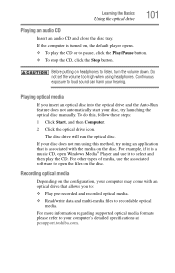
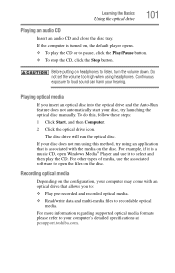
... other types of media, use the associated software to open Windows Media® Player and use it is turned on headphones to pause, click the Play/Pause button. ❖ To stop the CD, click the Stop button. If the ... disc does not run the optical disc.
The disc drive will run using headphones. For example, if it to select and then play the CD or to listen, turn the volume down.
Toshiba User's Guide for Satellite L305/L305D Series - Page 128


... to work together using a specific Internet protocol called Hypertext Transfer Protocol (HTTP). The World Wide Web offers information as Digital Subscriber Lines (DSL), cable, and satellite links. You can connect to the Internet, many people and businesses use an Internet Service Provider (ISP). They all work together to maintain an Internet...
Toshiba User's Guide for Satellite L305/L305D Series - Page 130
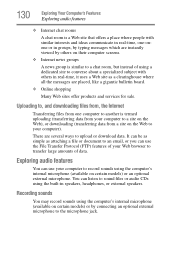
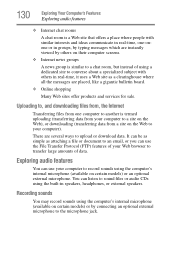
... audio features
You can use the File Transfer Protocol (FTP) features of your Web browser to transfer large amounts of using the built-in speakers, headphones, or external speakers.
Recording sounds
You may record sounds using the computer's internal microphone (available on certain models) or by others in real-time, it...
Toshiba User's Guide for Satellite L305/L305D Series - Page 131


... Recorder screen
3 Click the Start Recording button. 4 Speak normally into the headphone jack. Before putting on the computer. 2 Using any necessary adapters, plug the cable from the computer.
To play back sound files through external speakers or headphones: 1 Locate the headphone jack on headphones to use speakers that require an external power source. The Save...
Toshiba User's Guide for Satellite L305/L305D Series - Page 132
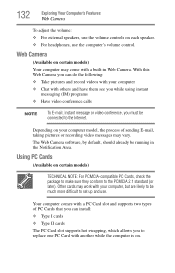
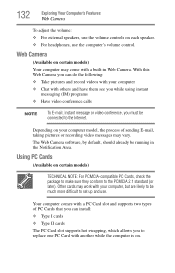
... vary. 132
Exploring Your Computer's Features
Web Camera
To adjust the volume: ❖ For external speakers, use the volume controls on each speaker. ❖ For headphones, use .
Toshiba User's Guide for Satellite L305/L305D Series - Page 176


... itself.
For additional information see if volume mute is disabled.
Try pressing Fn + Esc to work under the operating system. If you are using external headphones or speakers, check that the volume control on the screen.
Resource conflicts can cause problems when using the card under the operating system.
Contact the...
Toshiba User's Guide for Satellite L305/L305D Series - Page 198


... key functions
Hot key functions are displayed. The top row contains all of the disabled cards. 4 To enable a card, drag it from the speakers or headphones. NOTE
Hot keys are keys that appear solid (not transparent) in the top corner of Cards. When volume mute is enabled, no sound will come...
Toshiba User's Guide for Satellite L305/L305D Series - Page 226
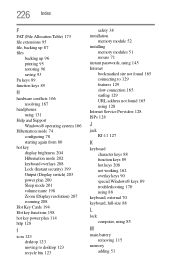
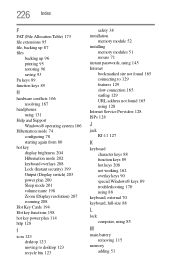
... file, backing up 87 files
backing up 96 printing 95 restoring 96 saving 93 Fn keys 89 function keys 89
H
hardware conflicts 166 resolving 167
headphones using 131
Help and Support Windows® operating system 166
Hibernation mode 74 configuring 78 starting again from 80
hot key display brightness 204 Hibernation...
Similar Questions
Does A Satellite C55t B5230 15' Toshiba Laptop Have A Built In Microphone?
Built in Microphone
Built in Microphone
(Posted by bibbysaciverson 9 years ago)
Toshiba Satellite L305-s5955 How To Plug Into Outside Monitor
(Posted by SUNKEndu 9 years ago)
How Do I Install New Memory Modules In My Toshiba Satellite L305-s5955 Laptop
(Posted by hectgsall 9 years ago)
How To Reprogram A Toshiba Satellite C875d-s7331 Windows 8 Laptop
it says no bootabe device
it says no bootabe device
(Posted by jennymillspaugh 10 years ago)

