Toshiba L305-S5955 Support Question
Find answers below for this question about Toshiba L305-S5955 - Satellite - Celeron 2.2 GHz.Need a Toshiba L305-S5955 manual? We have 1 online manual for this item!
Question posted by imbuz on September 23rd, 2011
Bios Password
I ran the sytem recovery from the HD and now I need the bios password to to proceed. How can I get the bios password?
Current Answers
There are currently no answers that have been posted for this question.
Be the first to post an answer! Remember that you can earn up to 1,100 points for every answer you submit. The better the quality of your answer, the better chance it has to be accepted.
Be the first to post an answer! Remember that you can earn up to 1,100 points for every answer you submit. The better the quality of your answer, the better chance it has to be accepted.
Related Toshiba L305-S5955 Manual Pages
Toshiba User's Guide for Satellite L305/L305D Series - Page 7


...and committees of the Wi-Fi Alliance. The level of the 5.25 GHz to 5.35 GHz and 5.65 GHz to 5.85 GHz bands. Please contact Toshiba computer product support on Wireless LANs (Revision A/B/G),... designed to be used indoors for frequency range 5.15 GHz to 5.25 GHz to reduce the potential for harmful interference to co-channel Mobile Satellite systems. High power radars are allocated as defined by ...
Toshiba User's Guide for Satellite L305/L305D Series - Page 9


...CE-Marking is intended to be used indoors for frequency range 5.15 GHz to 5.25 GHz to co-channel Mobile Satellite systems.
High power radars are allocated as primary users of the Low ... of Conformity
TOSHIBA declares that operate with the Information: requirements of the 5.25 GHz to 5.35 GHz and 5.65 GHz to the following Standards: Supplementary *The product complies with an 802.11a device....
Toshiba User's Guide for Satellite L305/L305D Series - Page 27


...Vista are either registered trademarks or trademarks of Adobe Systems Incorporated in the search bar. Intel, Intel Core, Celeron, Centrino and Pentium are trademarks or registered trademarks of Synaptics, Inc. ExpressCard is a trademark of Intel Corporation... the United States and other countries. 27
Trademarks
Satellite and ConfigFree are registered trademarks of Microsoft Corporation.
Toshiba User's Guide for Satellite L305/L305D Series - Page 32
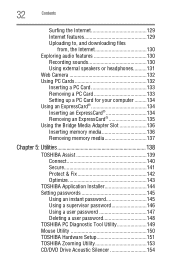
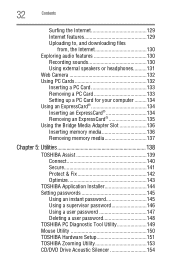
... 138
TOSHIBA Assist 139 Connect 140 Secure 141 Protect & Fix 142 Optimize 143
TOSHIBA Application Installer 144 Setting passwords 145
Using an instant password 145 Using a supervisor password 146 Using a user password 147 Deleting a user password 148 TOSHIBA PC Diagnostic Tool Utility 149 Mouse Utility 150 TOSHIBA Hardware Setup 151 TOSHIBA Zooming Utility 153 CD...
Toshiba User's Guide for Satellite L305/L305D Series - Page 44
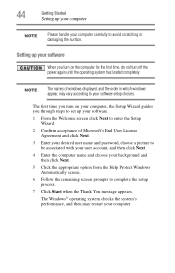
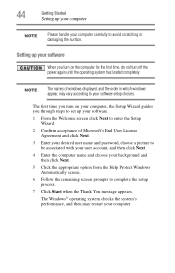
... which windows appear, may restart your computer. NOTE
The names of Microsoft's End User License Agreement and click Next.
3 Enter your desired user name and password, choose a picture to be associated with your user account, and then click Next.
4 Enter the computer name and choose your background and then click Next...
Toshiba User's Guide for Satellite L305/L305D Series - Page 72


... drive
Some operations, such as creating a password service diskette, require a diskette drive designed for instructions before completing the following procedure. The Add Printer Wizard appears.
(Sample Image) Add Printer Wizard 2 Follow the on-screen instructions to set up for the first time. You only need to set it up the printer once...
Toshiba User's Guide for Satellite L305/L305D Series - Page 108
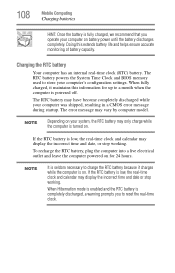
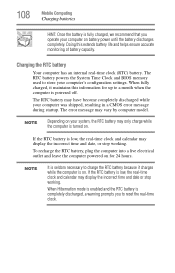
... has an internal real-time clock (RTC) battery. The RTC battery may vary by computer model.
The RTC battery powers the System Time Clock and BIOS memory used to store your computer was shipped, resulting in a CMOS error message during startup.
108
Mobile Computing
Charging batteries
HINT: Once the battery is...
Toshiba User's Guide for Satellite L305/L305D Series - Page 138
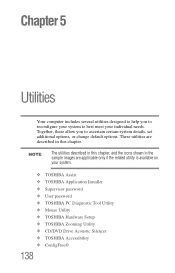
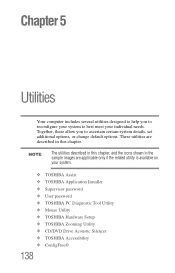
... 5
Utilities
Your computer includes several utilities designed to help you to best meet your individual needs.
Together, these allow you to reconfigure your system.
❖ TOSHIBA Assist ❖ TOSHIBA Application Installer ❖ Supervisor password ❖ User password ❖ TOSHIBA PC Diagnostic Tool Utility ❖ Mouse Utility ❖ TOSHIBA Hardware Setup ❖...
Toshiba User's Guide for Satellite L305/L305D Series - Page 141


Utilities
TOSHIBA Assist
Secure
The features available in this category are: ❖ Supervisor password ❖ User password
141
(Sample Image) TOSHIBA Assist window - Secure tab
Toshiba User's Guide for Satellite L305/L305D Series - Page 145
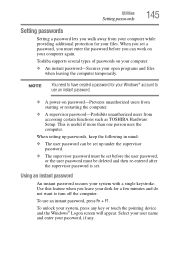
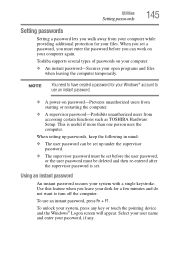
... Windows® Logon screen will appear. NOTE
You need to have created a password for your Windows® account to turn off the computer. When setting up passwords, keep the following in mind:
❖ The user password can be set up under the supervisor password.
❖ The supervisor password must be set .
Toshiba supports several types of...
Toshiba User's Guide for Satellite L305/L305D Series - Page 146
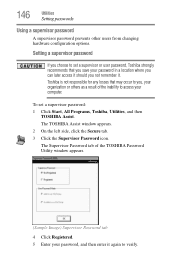
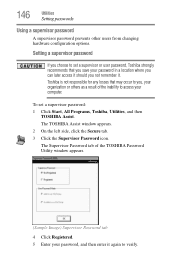
... a location where you can later access it should you , your organization or others as a result of the TOSHIBA Password Utility window appears.
(Sample Image) Supervisor Password tab
4 Click Registered. 5 Enter your computer. To set a supervisor or user password, Toshiba strongly recommends that may occur to you not remember it again to access your...
Toshiba User's Guide for Satellite L305/L305D Series - Page 152
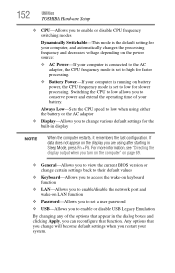
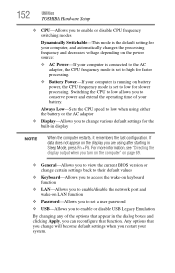
... turn on the computer" on page 69.
❖ General-Allows you to view the current BIOS version or change certain settings back to their default values
❖ Keyboard-Allows you to access the...-Allows you to enable/disable the network port and wake-on LAN function
❖ Password-Allows you to set a user password
❖ USB-Allows you can reconfigure that appear in Sleep Mode, press Fn ...
Toshiba User's Guide for Satellite L305/L305D Series - Page 210
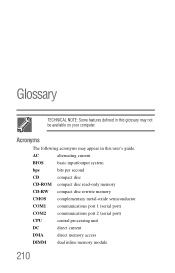
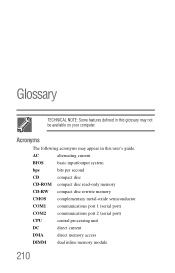
Glossary
TECHNICAL NOTE: Some features defined in this glossary may not be available on your computer. AC
alternating current
BIOS
basic input/output system
bps
bits per second
CD
compact disc
CD-ROM compact disc read-only memory
CD-RW compact disc rewrite memory
CMOS ...
Toshiba User's Guide for Satellite L305/L305D Series - Page 212


... because of its simplest form there is one that is lost or damaged. Compare direct current (DC). See BIOS.
alternating current (AC) - A copy of a file, usually on the screen. basic input/output system (BIOS) - 212 Glossary
SDRAM SRAM SSD SVGA TFT USB URL WAN www
synchronous dynamic random access memory static random...
Toshiba User's Guide for Satellite L305/L305D Series - Page 213


...basic unit of very fast memory in readonly memory (ROM), containing the information the computer needs to the baud rate. To start up by its internal storage drives to another. See..., but not identical, to check hardware and load the operating system when you start the computer. BIOS (basic input/output system) - bits per second. See system disk.
A section of measure used...
Toshiba User's Guide for Satellite L305/L305D Series - Page 220
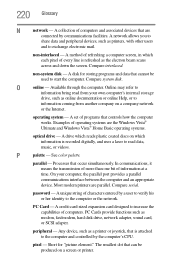
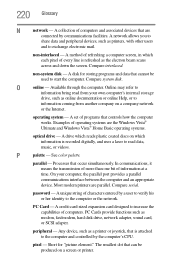
... communications, it means the transmission of more than one bit of every line is recorded digitally, and uses a laser to exchange electronic mail. Compare serial. password -
Toshiba User's Guide for Satellite L305/L305D Series - Page 222
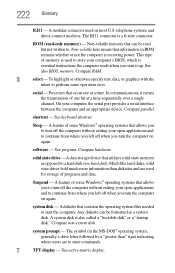
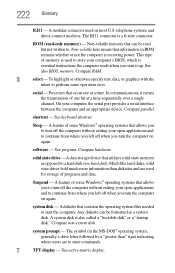
... data.
Compare hardware. A system disk is essential instructions the computer reads when you start the computer. On your computer's BIOS, which is also called a "bootable disk" or a "startup disk." Compare parallel. T
TFT display - system prompt ...Windows® operating systems that contains the operating system files needed to enter commands. Sleep - S
select -
Toshiba User's Guide for Satellite L305/L305D Series - Page 224
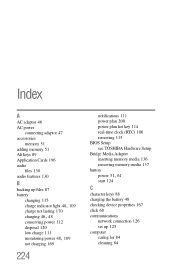
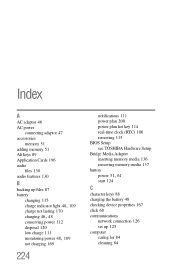
...
monitoring power 48, 109
not charging 169
224
notifications 111 power plan 200 power plan hot key 114 real-time clock (RTC) 106 removing 115 BIOS Setup see TOSHIBA Hardware Setup Bridge Media Adapter inserting memory media 136 removing memory media 137 button
power 51, 61
start 124
C
character keys 88...
Toshiba User's Guide for Satellite L305/L305D Series - Page 226
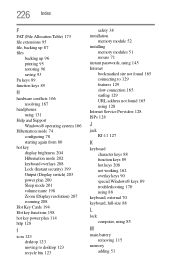
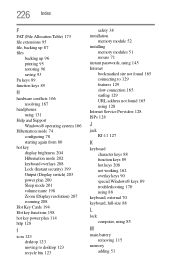
... 128
I
icon 123 desktop 123 moving to desktop 123 recycle bin 123
safety 38 installation
memory module 52 installing
memory modules 51 mouse 71 instant passwords, using 145 Internet bookmarked site not found 165 connecting to 129 features 129 slow connection 165 surfing 129 URL address not found 165 using 128...
Toshiba User's Guide for Satellite L305/L305D Series - Page 227


... drive problems 175 troubleshooting 175 using 97 optical media recording 101 other documentation 39 overlay keys 90
P
password deleting a supervisor 147 disabling a user 148 setting a user 147 supervisor set up 146 types 145
passwords instant, using 145 setting 145
PC Card checklist 177 computer stops working 177 configuring 134 errors 178 hot...
Similar Questions
How To Disable Touchpad On Toshiba Satellite L355d-s7901 Psle8u-02p01d Laptop
(Posted by abaprboghbo 9 years ago)
How Do You Reset The Bios Password On A Satellite P55
(Posted by willlissee616 9 years ago)
How To Reprogram A Toshiba Satellite C875d-s7331 Windows 8 Laptop
it says no bootabe device
it says no bootabe device
(Posted by jennymillspaugh 10 years ago)
How To Reset Password Toshiba Intel Celeron Processor Satellite L305-55955
(Posted by nsakade 10 years ago)
Headphones
where does headphones plug into a sattelitte laptop L305
where does headphones plug into a sattelitte laptop L305
(Posted by mjsasse37 12 years ago)

