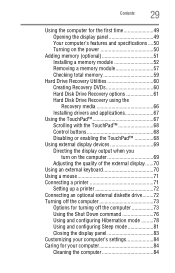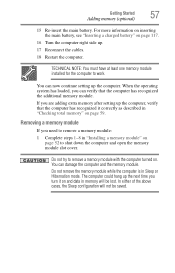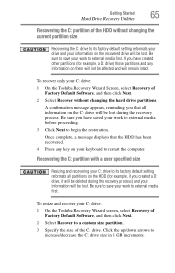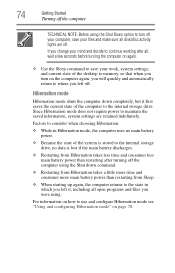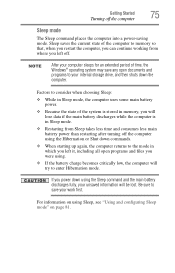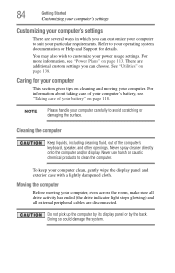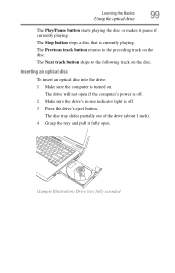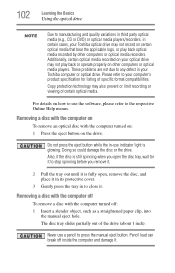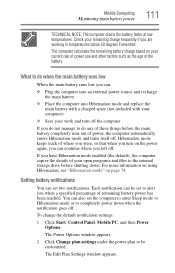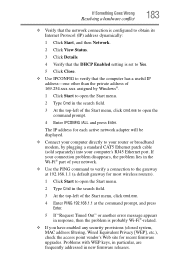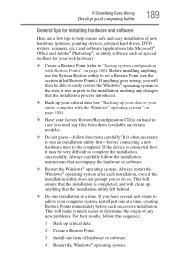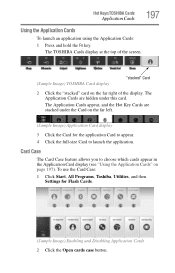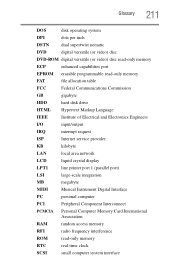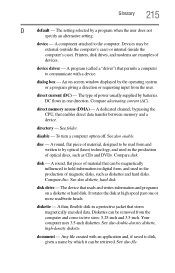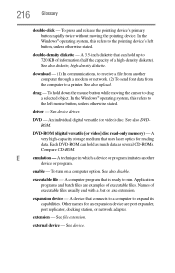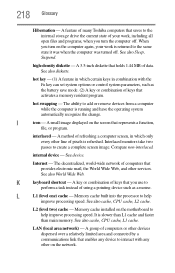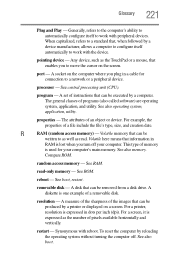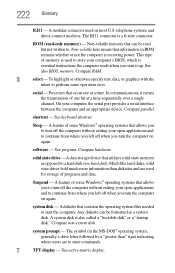Toshiba L305 S5875 Support Question
Find answers below for this question about Toshiba L305 S5875 - Satellite - Pentium Dual Core 1.86 GHz.Need a Toshiba L305 S5875 manual? We have 1 online manual for this item!
Question posted by grsiter on December 22nd, 2020
What Is The Opening, 2 Inch By 1/8 Inch On The Left Front Side Of The Case For?
There is a opening on the left front side of the laptop in front of the two USB slots. It looks like a SSD slot. If that is the case can you tell me MAXIMUM specific size GB that it can hold for my specific laptop model PSLB0U-067033?
Current Answers
Related Toshiba L305 S5875 Manual Pages
Similar Questions
How To Switch On Bluetooth In My Toshiba Laptop Model Is L840d
How to switch on bluetooth in my toshiba laptop model is l840d
How to switch on bluetooth in my toshiba laptop model is l840d
(Posted by girikutty112 10 years ago)
Where Is The Jumper On The Toshiba Laptop Model C855d-s5203 To Clear The Cmos
(Posted by pooracres 11 years ago)
Toshiba Laptop Model Psl48u-013005 Disk Check Mode
Won't come out of disk check As soon as I turn it on it goes into it
Won't come out of disk check As soon as I turn it on it goes into it
(Posted by Swanermyles 11 years ago)
Toshiba Laptop. Model #m115
when i press on start menu it immediately closes down.keyboard is also not working
when i press on start menu it immediately closes down.keyboard is also not working
(Posted by sgaddam99 11 years ago)
Toshiba Laptop (model # A135 S2426)
I have a Toshiba Laptop (Model # A135 S2426). It originally came with WINDOWS VISTA and I was unabl...
I have a Toshiba Laptop (Model # A135 S2426). It originally came with WINDOWS VISTA and I was unabl...
(Posted by BHimchak 11 years ago)