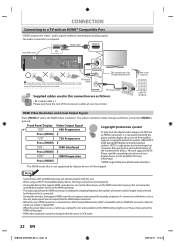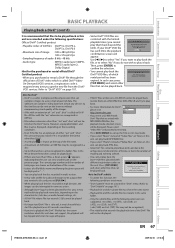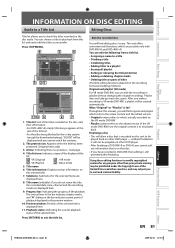Toshiba DVR670 Support Question
Find answers below for this question about Toshiba DVR670 - DVDr/ VCR Combo.Need a Toshiba DVR670 manual? We have 2 online manuals for this item!
Question posted by brosmerscott on December 11th, 2014
Vcr Shut Off
I have a Toshiba DVR670 that when you play a vcr tape the unit shuts off after 7 seconds of playing.
Current Answers
Answer #1: Posted by sabrie on December 11th, 2014 11:53 PM
After a review of the repair / Service Manual, possible suspects are: • failed reel assembly (least likely); • stuck capstan motor (likely); • broken capstan belt (most likely). The capstan belt is at the bottom of the VCR mechanism. In most versions, 7 screws to be removed for the top cover, 5 screws to be able to lift completely the VCR assembly.
www.techboss.co.za
Related Toshiba DVR670 Manual Pages
Similar Questions
Toshiba Sd3109 Dvd Video Player
Why Does My Toshiba 3109 Sd Dvd Video Player Keep Saying Disc Error While Loading
Why Does My Toshiba 3109 Sd Dvd Video Player Keep Saying Disc Error While Loading
(Posted by gloriagrisham57 7 years ago)
Plays Vcr Tape For Approx 5 Sec, Then Powers Down.
Operation seems normal as to inserting a VCR tape and setting up the DVR670. But after about 5 secon...
Operation seems normal as to inserting a VCR tape and setting up the DVR670. But after about 5 secon...
(Posted by garryboldenow 7 years ago)
Toshiba Dvr670 Dvd Recorder/vcr Combo Dvd Player Stop Recording How To Fix
(Posted by kdDE 9 years ago)
How To Record On A Toshiba Dvd Player Dvr670
(Posted by 49erSma 10 years ago)
I Can't Figure Out How To Record From A Vcr Tape Onto A Dvd.
(Posted by mkenney216 13 years ago)