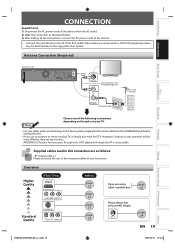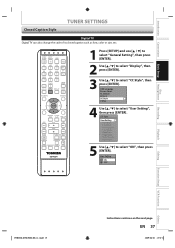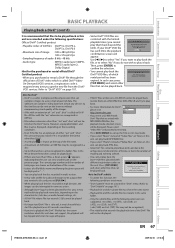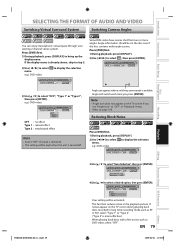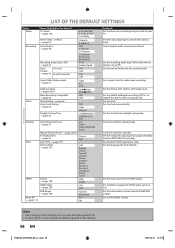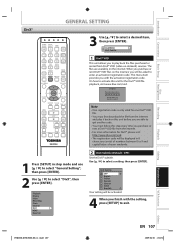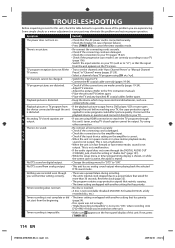Toshiba DVR670 Support Question
Find answers below for this question about Toshiba DVR670 - DVDr/ VCR Combo.Need a Toshiba DVR670 manual? We have 2 online manuals for this item!
Question posted by garryboldenow on October 10th, 2016
Plays Vcr Tape For Approx 5 Sec, Then Powers Down.
Current Answers
Answer #1: Posted by techyagent on October 10th, 2016 11:17 PM
For more help please click the link below
http://www.justanswer.com/electronics/63s3s-dvr670-vhs-tape-stops-playing-few-seconds-fast.html
Thanks
Techygirl