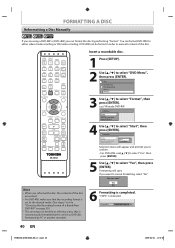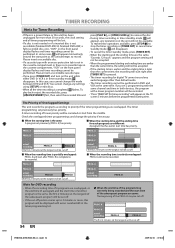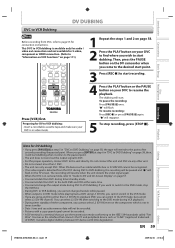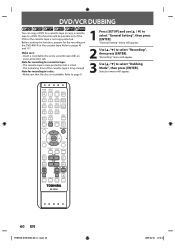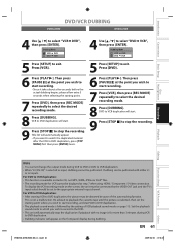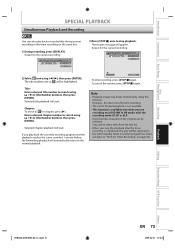Toshiba DVR670 Support Question
Find answers below for this question about Toshiba DVR670 - DVDr/ VCR Combo.Need a Toshiba DVR670 manual? We have 2 online manuals for this item!
Question posted by mkenney216 on December 30th, 2010
I Can't Figure Out How To Record From A Vcr Tape Onto A Dvd.
The person who posted this question about this Toshiba product did not include a detailed explanation. Please use the "Request More Information" button to the right if more details would help you to answer this question.
Current Answers
Related Toshiba DVR670 Manual Pages
Similar Questions
Can't Format Disc And Re-record On A Dvd-rw Disc. Just Error Messages On New Di
I can't format disc and re-record on a DVD-RW disc. Just error messages on new discs as well as olde...
I can't format disc and re-record on a DVD-RW disc. Just error messages on new discs as well as olde...
(Posted by kempo822 5 years ago)
How Burn On Toshiba Dvd Recorder/vcr Dvr600 ,& To Get It Connected Right From R
recorder,to dish,to TV ,to make sure we have it right.
recorder,to dish,to TV ,to make sure we have it right.
(Posted by lmebe7878 8 years ago)
Toshiba Dvr670 Dvd Recorder/vcr Combo Dvd Player Stop Recording How To Fix
(Posted by kdDE 9 years ago)
How To Record Vcr To Dvd With Toshiba Dvr670
(Posted by ltadjmau 10 years ago)
Dvd Tray Is Stuck; It Won't Open Or Close; Can't Play Or Record On Blank Dvds
Hi: We've had a DVR670 for over a year now. A few days ago after having worked very well, the DVD t...
Hi: We've had a DVR670 for over a year now. A few days ago after having worked very well, the DVD t...
(Posted by carsoste 11 years ago)