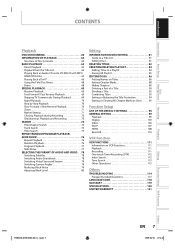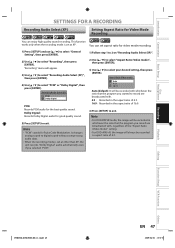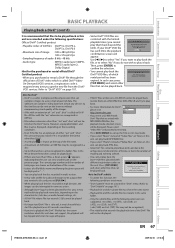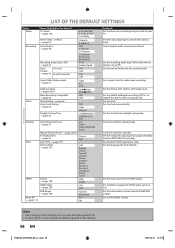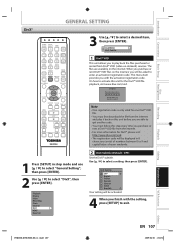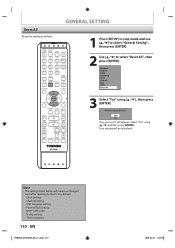Toshiba DVR670 Support Question
Find answers below for this question about Toshiba DVR670 - DVDr/ VCR Combo.Need a Toshiba DVR670 manual? We have 2 online manuals for this item!
Question posted by valfimem on January 26th, 2014
How Do I Retrieve Dvr670ku Error Codes
The person who posted this question about this Toshiba product did not include a detailed explanation. Please use the "Request More Information" button to the right if more details would help you to answer this question.
Current Answers
Answer #1: Posted by 21936196 on June 23rd, 2014 9:28 AM
a free copy of the manual is at link below error codes (including E40) are on p. 53.
http://www.manualslib.com/manual/203809/Toshiba-Dvr670ku.html
Related Toshiba DVR670 Manual Pages
Similar Questions
Error Code E27 I Have Recorded A Lot Of Dvds On My Toshiba Dr430kc And Today It
Error code E27I have recorded a lot of DVDs on my Toshiba Dr430KC and today it says it can't record ...
Error code E27I have recorded a lot of DVDs on my Toshiba Dr430KC and today it says it can't record ...
(Posted by Hmryan 3 years ago)
What Does Error Code E 6 Mean ? (using Toshiba Dvr670ku)
(Posted by kkim54321 9 years ago)
Toshiba Dvr670 Dvd Recorder/vcr Combo Dvd Player Stop Recording How To Fix
(Posted by kdDE 9 years ago)
Error Codes For Toshiba Dvr670ku
What do error codes e-6 and e-37 mean for Toshiba DVR670KU?
What do error codes e-6 and e-37 mean for Toshiba DVR670KU?
(Posted by defraga12 12 years ago)