Toshiba DVR670 Support Question
Find answers below for this question about Toshiba DVR670 - DVDr/ VCR Combo.Need a Toshiba DVR670 manual? We have 2 online manuals for this item!
Question posted by strajmar on November 4th, 2010
Can I Watch On My Hdtv The Program Being Recorded By The Toshiba Dvr670- Dvr/vcr
The person who posted this question about this Toshiba product did not include a detailed explanation. Please use the "Request More Information" button to the right if more details would help you to answer this question.
Current Answers
There are currently no answers that have been posted for this question.
Be the first to post an answer! Remember that you can earn up to 1,100 points for every answer you submit. The better the quality of your answer, the better chance it has to be accepted.
Be the first to post an answer! Remember that you can earn up to 1,100 points for every answer you submit. The better the quality of your answer, the better chance it has to be accepted.
Related Toshiba DVR670 Manual Pages
Printable Spec Sheet - Page 1


DVR670 DVD Recorder/VCR Combo with Built-In Digital Tuner
DVR670
DVD Recorder/VCR Combo with Built-In Digital Tuner
The DVR670 is a true multi-purpose solution with VCR and DVD playback, as well as 1080p upconversion to near HD quality via HDMITM takes your cable or satellite box and you copy from tape ...
Printable Spec Sheet - Page 2


...DVR670 Specifications
PLAYABLE DISC TYPES2
VIDEO Progressive Out Video D/A Converter Video Upconversion3 Kodak Picture CD DivX® Home Theater Certified2 Digital Photo Viewer (JPEG) Y/C Separation
RECORDING FUNCTIONS Tuner Channels DVD-R (Video Mode) DVD+R DVD-RW (VR & Video Mode) DVD+RW (VR Mode) 4-Head Hi-fi VCR Recording Modes (DVD)
Record Speeds (VCR) V-Chip Recording...HDTV...
Owner's Manual - English - Page 5


...players are compatible with AM radio or a digital camera (including built-in your unit may be prepared to explain this to out. Such chemicals may become blurred or interrupted while the TV program...recordable DVD discs. Note
• Remember to call . EN 5
Playback
Editing
Function Setup VCR Function
Others
&4,6%@%73,6@&/@WJOEE It will play back on all DVD-video players...
Owner's Manual - English - Page 8


...a regular DVD player: Recorded discs can enjoy clearer audio/video output when connecting...watch: VCR mode You can delete a specific part of the DVC (digital video camcorder) to a DVD.
Playback
Theater surround sound in order to easily dub the contents of a title. Setting or clearing chapter marks:
You can hide chapters. Daily or weekly program recordings are playable on recordings...
Owner's Manual - English - Page 10


.... * This unit cannot play back on this DVD Video Recorder, please contact Toshiba Customer Service. You cannot play back DVD that was recorded in another DVD player, recorder or personal computer drive.
• When a DVD...Type of title
MP3
WMA
Icon
Media CD-RW/-R
CD-RW/-R
JPEG
DivX®
Recording/Playing back VCR
CD-RW/-R
CD-RW/-R DVD-RW/-R DVD+RW/+R
Cassette Tape
is DivX®...
Owner's Manual - English - Page 11


... connect to start or resume playback.
10. S-VIDEO IN jack (L1) • Use to start VCR to DVD (DVD to VCR) duplication which you can also be turned on using S-video, component, or HDMI connection for VCR: • Only the playback audio / video is in stop the proceeding timer recording in DVD.
11.
Caution on by pressing...
Owner's Manual - English - Page 13


...programming list.
22. button • Press to the previous displayed menu screen.
27. VCR mode:
• Press to pause playback or recording.
15.
PAUSE F button
• Press to remove the cassette tape from the beginning while recording continues. (VR mode DVD-RW with the recording mode of a HiFi video... Press again to watch the content being recorded from the cassette
...
Owner's Manual - English - Page 18


DVD : Appears when this unit is in
VCR output mode.
: Appears when the timer recording is proceeding in VCR.
: Appears when VCR is in the timer recording standby mode.
: Flashes when a program cannot be performed for some reasons. Display Message
Appears when the disc tray is selected.
Appears when HDMI video resolution (1080i) is opening.
DVD
Appears when...
Owner's Manual - English - Page 21


... unit
RF coaxial cable
ANT. Introduction Connections
Basic Setup
Disc Management
Recording
CONNECTION
Connecting to a TV Using Component Video Out Jacks
RCA audio cable
AUDIO OUT
DVD / VCR COMPONENT VIDEO OUT
Y
L
PB /CB
R
PR /CR
(Green) (Blue) (Red)
RCA component video cable
AUDIO IN
L
R
COMPONENT VIDEO IN
(Green) Y
(Blue)
PB
/CB
(Red)
PR
/CR
rear of...
Owner's Manual - English - Page 23
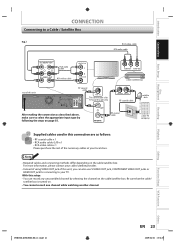
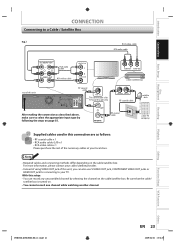
... Required cables and connecting methods differ depending on .
• You cannot record one channel while watching another channel. With this unit
RF coaxial cable
ANT. IN
RF coaxial cable...; Instead of using VIDEO OUT jack of this connection are as described above, make sure to your local store.
Recording
Playback
Editing
Function Setup VCR Function
Others
&4,6%@%73,6@&/@W...
Owner's Manual - English - Page 42
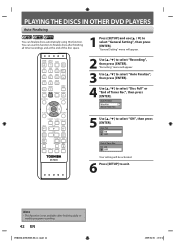
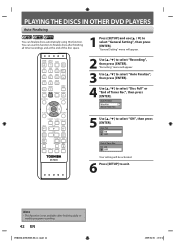
...
ENTER
RETURN
INSTANT 1.3x/0.8x SKIP PLAY TIME SLIP
REV
PLAY
FWD
SKIP
STOP
SKIP
PAUSE
VCR
DVD
DUBBING
REC MODE REC
REPEAT TIMER SET SEARCH ZOOM
SE-R0294
2 Use [K / L]...function to finalize discs after finishing daily or weekly program recording.
42 EN
&4,6%@%73,6@&/@WJOEE PLAYING THE DISCS IN OTHER DVD PLAYERS
Auto Finalizing
You can use [K / L] to select "General ...
Owner's Manual - English - Page 47
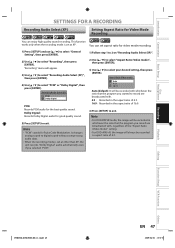
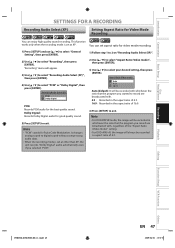
... the program you selected "PCM".
1) Follow step 1 to 2 on "Recording Audio Select (XP)".
2) Use [K / L] to select "Aspect Ratio (Video mode)", then press [ENTER].
3) Use [K / L] to exit. You can enjoy high quality sound recording. Aspect Ratio (Video mode) Auto 4 : 3 16 : 9
Auto (default): It will be recorded in the aspect ratio of 4:3. Recording
Playback
Editing
Function Setup VCR...
Owner's Manual - English - Page 49
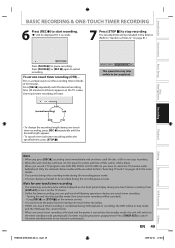
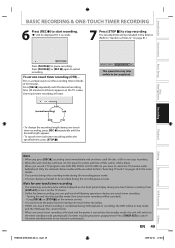
... for a moment
90%
This operation may take awhile to be recorded during one-touch timer recording. To set one -touch timer recording within the specified time, press [STOP C].
Wait for one-touch timer recording
• The remaining recording time will be blank. • When you record a TV program onto DVD-RW, DVD-R or DVD+RW/+R, you press...
Owner's Manual - English - Page 50


... change as follows. Daily or weekly program recordings are the same, the timer recording will be canceled UNLESS their recording channels are also available. Current date and time 3.
In this case, the recording of the recording 4. TIMER RECORDING
Guide to Timer Programming Display
You can turn on the power and use the component (VCR or DVD) which is about...
Owner's Manual - English - Page 51


... steps 2 to 7.
• To exit, press [TIMER PROG.] or [SETUP].
• When 2 or more details. Press TIMER SET to select a recording media ("DVD" or "VCR"), then press [B]. Timer Programming
JAN/ 2/09 1:00 AM 125-01 SP
SP (1:00)
THU JAN/01 11:00AM
Date
Start
End
CH
JAN/02 12:00AM 1:00AM DTV125...
Owner's Manual - English - Page 59
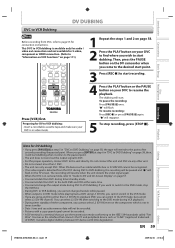
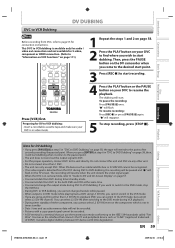
.... It enables digital dubbing between DV devices with a copy-guard signal cannot be recognized. • If no video signal is detected from the DVC during VCR playback.) • During timer standby of SONY). To resume recording: Press [REC I ] to start . It serves as the interface that can only accept DVC.
Preparing for DV...
Owner's Manual - English - Page 104


...When you record a TV program blocked by the v-chip settings on the cassette tape, the audio/video signal of the blocked part cannot be shown properly. No audio/video signal ...E
Category Adult audience only Unsuitable for the analog/digital TV programs received from watching inappropriate programs. If the unit detects a blocked program, a restriction message appears and you have not set the...
Owner's Manual - English - Page 111


... in SP (standard
playback) or SLP (super long playback) mode by the VIDEO OUT jack. Introduction Connections
Basic Setup
Disc Management
VCR FUNCTIONS
Information on VCR Functions
Recording
Caution on using S-video, component, or HDMI connection for VCR: • Only the playback audio / video are playing back a cassette tape, turn on the TV and be sure to...
Owner's Manual - English - Page 114
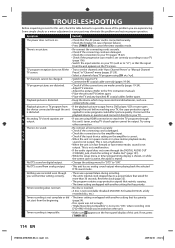
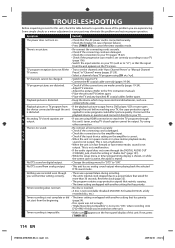
...page 54).
• Disc space was not enough.
• "Make Recording Compatible" is not set the channels with "Auto Channel Preset" or "Manual...Check if the connecting cords are using HDMI connection to watch the TV programs through this unit, check the table below for a ...sound is not output. No DTS sound from a DVD player, VCR or tuner goes
the device connected through the unit through ...
Owner's Manual - English - Page 117


...
- EN 117
Playback
Editing
Function Setup VCR Function
Others
&4,6%@%73,6@&/@WJOEE Introduction Connections
Basic Setup
Disc Management
Recording
TROUBLESHOOTING
Error message
Disc Error - Playback ...the disc. - Recording Error This program is bought in Video mode.
• You are trying to record the copy-once program.
• You are trying to record onto the disc ...
Similar Questions
Toshiba Dvr670 Dvd Recorder/vcr Combo Dvd Player Stop Recording How To Fix
(Posted by kdDE 9 years ago)
Does The Toshiba Dvr 600 Record Dvds From Vcr
(Posted by 12bigti 9 years ago)
After 7 Seconds Of Recording Or Playing Vcr Machine Turns Off
(Posted by rbogash 12 years ago)
I Can't Figure Out How To Record From A Vcr Tape Onto A Dvd.
(Posted by mkenney216 13 years ago)

