Toshiba DVR670 Support Question
Find answers below for this question about Toshiba DVR670 - DVDr/ VCR Combo.Need a Toshiba DVR670 manual? We have 2 online manuals for this item!
Question posted by ALLANMASISON on October 8th, 2010
Record Tv On Vcr
How do I record a tv program on vcr?
Current Answers
There are currently no answers that have been posted for this question.
Be the first to post an answer! Remember that you can earn up to 1,100 points for every answer you submit. The better the quality of your answer, the better chance it has to be accepted.
Be the first to post an answer! Remember that you can earn up to 1,100 points for every answer you submit. The better the quality of your answer, the better chance it has to be accepted.
Related Toshiba DVR670 Manual Pages
Owner's Manual - English - Page 5


...TV program reception is true when the players...
Function Setup VCR Function
Others
...video players." Manufactured under U.S. The technology, when utilized instead of your local Audio/Video store and purchase a good quality VHS video head cleaner.
2. All Rights Reserved.
"WMA" (Windows Media Audio) is not used under license. Introduction Connections
Basic Setup
Disc Management
Recording...
Owner's Manual - English - Page 6


... OTHER DVD PLAYERS . . . . . 42
Auto Finalizing 42 Finalizing a Disc 43
Recording
INFORMATION ON DVD RECORDING 45 Recording Mode 45 Restrictions on Recording 45
SETTINGS FOR A RECORDING 46 Make Recording Compatible 46 Setting for Auto Chapter 46 Recording the DTV Closed Caption 46 Recording Audio Select (XP 47 Setting Aspect Ratio for Video Mode Recording . . . . 47
BASIC RECORDING & ONE...
Owner's Manual - English - Page 7
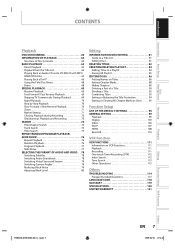
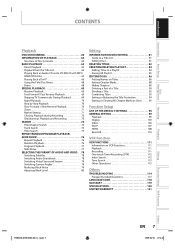
... 68 SPECIAL PLAYBACK 69 Resume Playback 69 Fast Forward / Fast Reverse Playback 69 Skipping TV Commercials During Playback 69 Rapid Playback 70 Step by Step Playback 70 Slow Forward / ...Playback 99 Display 103 Video 106 DivX 107 HDMI 108 Reset All 110
VCR Function
VCR FUNCTIONS 111 Information on VCR Functions 111 Playback 111 Recording 111 One-touch Timer Recording (OTR 112 Index ...
Owner's Manual - English - Page 9


Playable on most DVD players. Finalization recommended. Finalization recommended. (title menu will be created)
Recording Features
Record TV programs
✓
✓
✓
Available Features
Reuse by deleting
the current
✓
✓
contents
Record 16:9 size pictures
✓
✓
✓
Record copy-once programs
✓*
Create chapters
at fixed ...
Owner's Manual - English - Page 11


... a TV monitor, AV receiver or other device with a DV cable.
8. Display • Refer to rapidly advance the cassette tape, or view the picture rapidly in standby mode. FWD D button (VCR) • Press to "FRONT PANEL DISPLAY GUIDE" on by pressing these connections. Rear Panel
1
2
3
Disc Management
Recording
Playback
Editing
Function Setup VCR Function
1.
S-VIDEO OUT...
Owner's Manual - English - Page 13


...SKIP H button (DVD)
• During playback, press to return to the beginning of a HiFi video tape, press to change the channel up the index or time search menu. REC MODE button •...
23. ZOOM button (DVD) • During playback, press to start recording the TV program you must unplug the AC power cord).
20. VCR mode:
• During playback, press to view the picture rapidly in reverse...
Owner's Manual - English - Page 34


...recorded. DTV/TV SETUP DISPLAY AUDIO
DISC MENU
TOP MENU
CLEAR
ENTER
RETURN
INSTANT 1.3x/0.8x SKIP PLAY TIME SLIP
REV
PLAY
FWD
SKIP
STOP
SKIP
PAUSE
VCR
DVD
DUBBING
REC MODE REC
REPEAT TIMER SET SEARCH ZOOM
1 Press [AUDIO ] to switch the TV... be displayed on the TV screen.
• Every time you record a TV program, only output sound channel will be recorded. e.g.) English 1/3 ...
Owner's Manual - English - Page 35


... "SAP", then press [ENTER]. "Channel" menu will appear.
3 Use [K / L] to select "TV Audio Select", then press [ENTER].
4 Use [K / L] to exit. Disc Management
Recording
Playback
Editing
Function Setup VCR Function
SE-R0294
Note on recording analog TV channel audio
• When you record an analog TV program available in second audio or stereo, you have to select either "Stereo...
Owner's Manual - English - Page 45


... dirty or if there is condensation on the player's lens.
• If you are finalized, a title menu is "CPRM"? "Copy-once only" video can only be played back on DVD players that you can record copy-once broadcast programs, but you select as follows.
Recording
Playback
Editing
Function Setup VCR Function
Others
&4,6%@%73,6@&/@WJOEE
EN 45
CPRM...
Owner's Manual - English - Page 48
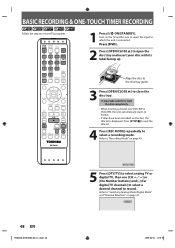
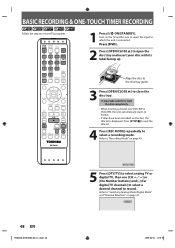
...its label facing up. Press [DVD].
2 Press [OPEN/CLOSE A] to record TV programs.
OPEN/ INPUT CLOSE SELECT HDMI
.@/:
ABC
DEF
GHI
JKL
MNO
CH
...VCR
DVD
DUBBING
REC MODE REC
REPEAT TIMER SET SEARCH ZOOM
SE-R0294
1 Press [I/y ON/STANDBY]. Refer to select a recording mode. CH 12
48 EN
&4,6%@%73,6@&/@WJOEE
SP
1:53
5 Press [DTV/TV] to select analog TV or digital TV...
Owner's Manual - English - Page 49
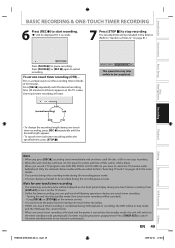
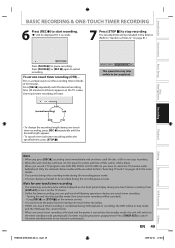
... displayed for 5 seconds.
7 Press [STOP C] to stop recording. • When the unit clock has not been set the recording time in stop mode
and the VCR keeps the current mode. • When one -touch timer recording
• The remaining recording time will be blank. • When you record a TV program onto DVD-RW, DVD-R or DVD+RW/+R, you...
Owner's Manual - English - Page 51


...- 1
Start 1 : 00AM REC To
DVD
End - - : -
Press TIMER SET to Timer standby mode. Playback
Editing
Function Setup VCR Function
Others
&4,6%@%73,6@&/@WJOEE
Instructions continue on the disc and determines the appropriate recording mode to complete recording the program. Date JAN/02
CH DTV125- 1
Start 1 : 00AM REC To
DVD
End 2 : 00AM
Mode SP
SP 1 : 00...
Owner's Manual - English - Page 54
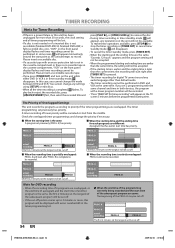
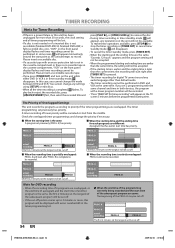
... tab is not in the cassette compartment or there is no cassette tape in the cassette compartment, "VCR" on the unit while either DVD or VCR is in the timer programming list. B
actual recording
PROG. Please insert a recordable cassette tape.
• If you cannot change the priority if necessary. A
PROG. A will appear momentarily around the...
Owner's Manual - English - Page 97
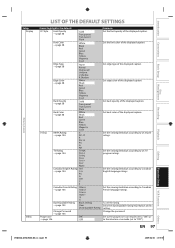
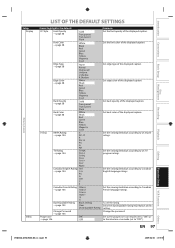
...English language ratings. EN 97
Playback
Editing
Function Setup VCR Function
Others
&4,6%@%73,6@&/@WJOEE
Introduction Connections
Basic Setup
Disc Management
Recording
General Setting
Setup Display
Video
LIST OF THE DEFAULT SETTINGS
Items (highlight is the... color of the displayed caption. To set to US TV program ratings.
Set edge type of the displayed caption.
Owner's Manual - English - Page 104


... F Change Password
Note
• When you record a TV program blocked by the v-chip settings on the cassette tape, the counter display will be output when playing back that part.
• When you press [DISPLAY] while playing back the blocked part on the cassette tape, the audio/video signal of the blocked part cannot be...
Owner's Manual - English - Page 105


... recorded.
Use [K / L] to select a desired rating to set one level to show the levels for TV Rating's TV-MA, TV-14, TV-PG, or TV-Y7, you can be blocked automatically.
Note
• Depending on the side of the main rating.
Playback
Editing
Function Setup VCR Function
Others
&4,6%@%73,6@&/@WJOEE
EN 105 TV Rating FV V S L D
TV-MA TV-14 TV-PG TV-G TV...
Owner's Manual - English - Page 112


... [TIMER SET] to cancel the standby mode for using the unit continuously. • This function is available only when the unit is connected by the VIDEO OUT jack.
3) Press [REV E], [FWD D] to the standby mode automatically if a timer recording has been programmed. After index search, the VCR will switch to start index search.
Owner's Manual - English - Page 114
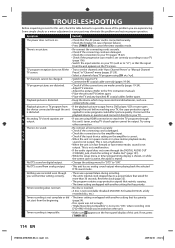
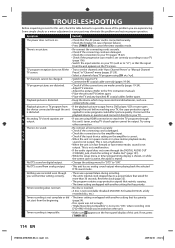
... copying. • The timer setting overlapped with "Auto Channel Preset" or "Manual Channel
TV screen.
TV program pictures are distorted.
• Check if all connections securely. • Check if the ... in case of any bunched RF coaxial cables farther apart. Timer recording does not start from a DVD player, VCR or tuner goes
the device connected through the unit through the DIGITAL...
Owner's Manual - English - Page 115


...was activated (page 69).
EN 115
Playback
Editing
Function Setup VCR Function
Others
&4,6%@%73,6@&/@WJOEE
Other
V
types of DVC, even...L1(Rear) / L2 (Front)) for a second. Discs recorded on the DVD-video does not match the unit (page 10). • Moisture...; Do not connect any device other DVD players. In this unit to get to your TV.
• If you are using DIGITAL ...
Owner's Manual - English - Page 119


...high definition multimedia interface) A digital interface between audio and video source.
PCM (pulse code modulation) The most common system ...program) Sub-audio channel which is delivered separately from a computer and play back in most DVD players. See also "Chapter".
Conventional TVs are 16:9 (the TV screen is almost twice as wide as an alternate in this unit.
+VR mode A recording...
Similar Questions
Toshiba Sd3109 Dvd Video Player
Why Does My Toshiba 3109 Sd Dvd Video Player Keep Saying Disc Error While Loading
Why Does My Toshiba 3109 Sd Dvd Video Player Keep Saying Disc Error While Loading
(Posted by gloriagrisham57 7 years ago)
Toshiba Dvr670 Dvd Recorder/vcr Combo Dvd Player Stop Recording How To Fix
(Posted by kdDE 9 years ago)
How To Record On A Toshiba Dvd Player Dvr670
(Posted by 49erSma 10 years ago)
Can You Give Me Simple Instructions On How To Timer Record /cable Box Tv Program
(Posted by tauranacelizabeth 12 years ago)

