Toshiba DR430 Support Question
Find answers below for this question about Toshiba DR430.Need a Toshiba DR430 manual? We have 2 online manuals for this item!
Question posted by cosmicsteve1 on May 25th, 2012
Closed Captioning Question.
Cannot figure out how to turn Closed Captioning off. Please help.
Current Answers
There are currently no answers that have been posted for this question.
Be the first to post an answer! Remember that you can earn up to 1,100 points for every answer you submit. The better the quality of your answer, the better chance it has to be accepted.
Be the first to post an answer! Remember that you can earn up to 1,100 points for every answer you submit. The better the quality of your answer, the better chance it has to be accepted.
Related Toshiba DR430 Manual Pages
Brochure - Page 1


...to record with 1080p Upconversion
With the DR430, converting and archiving your recording for an amazing viewing experience on standard DVD players. You can also experience your recorder ...DR430 DVD Recorder with 1080p Upconversion
DR430
DVD Recorder with the push of one remote, no additional programming or setup required! LEADING THE WAY IN HOME ENTERTAINMENT
INNOVATION
ADVANTAGE
Video...
Brochure - Page 2
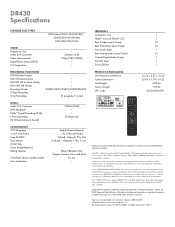
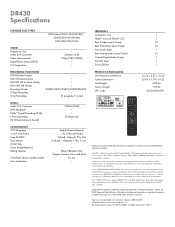
...MP3 files is not recommended). DR430 Specifications
PLAYABLE DISC TYPES3
DVD-Video/CD-DA/CD-R/CD-RW/ DVD-R/DVD+R/DVD-RW/ DVD+RW/VCD/SVCD
VIDEO Progressive Out Video D/A Converter Video Upconversion1 Digital Photo Viewer (... NOTICE.
1An HDTV or HD Monitor with HDMI®-CEC4 Rear S-Video Input/Output Rear RCA-Video Input/Output Front Audio Input Rear Analog Audio Input/Output Coaxial Digital...
Owners Manual - Page 4


... specifying that not all high definition television sets are questions regarding your TV set compatibility with insufficient ventilation for ...keep it is moved from devices of cable entry as close to be reused. If there are fully compatible with ... unit in accordance with AA (1.5 V) battery x 2
RCA audio/video cables
owner's manual
quick setup guide
Avoid the Hazards of this unit...
Owners Manual - Page 5


... call . Such chemicals may be dirty. Manufactured under U.S. DVDs created using Dolby Digital Recording will help you . If you believe the representative will be prepared to remote control, press and hold a button on all DVD-video players." Do not spray insecticide liquid near the product. Consult your product before returning the product.
•...
Owners Manual - Page 6


...RW 27 Reformatting a Disc Manually 28
SETTING A DISC TO PROTECT 29 PLAYING THE DISCS IN OTHER DVD PLAYERS . . . . . 30
Auto Finalizing 30 Finalizing a Disc 31
Recording
INFORMATION ON DVD RECORDING ...Compatible 34 Setting for Auto Chapter 34 Recording Audio Select (XP 35 Setting Aspect Ratio for Video Mode Recording . . . . 35
BASIC RECORDING & ONE-TOUCH TIMER RECORDING 36 TIMER RECORDING...
Owners Manual - Page 7
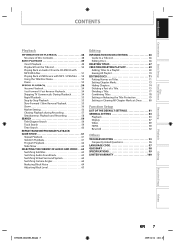
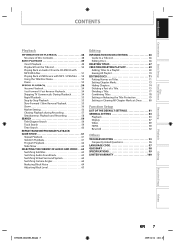
... 61 Program Playback 62 Slide Show 62 SELECTING THE FORMAT OF AUDIO AND VIDEO . . 63 Switching Subtitles 63 Switching Audio Soundtrack 63 Switching Virtual Surround ... DEFAULT SETTINGS 81 GENERAL SETTING 83
Playback 83 Display 87 Video 89 HDMI 90 Reset All 92
Others
TROUBLESHOOTING 93 Frequently Asked Questions 96
LANGUAGE CODE 97 GLOSSARY 98 SPECIFICATIONS 99 LIMITED WARRANTY 100...
Owners Manual - Page 8
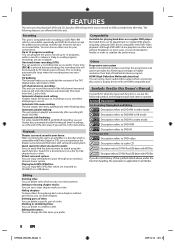
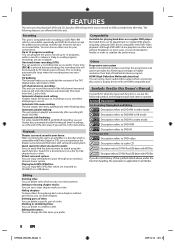
...players, including computer DVD drives compatible with recording on recordings as you set is recommended to all media. The recording automatically stops when the recording time you prefer. DV dubbing: This function helps...sound system.
HDMI (High-Definition Multimedia Interface) You can enjoy clearer audio/video output when connecting this Owner's Manual
To specify for playing back discs ...
Owners Manual - Page 9
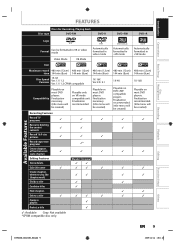
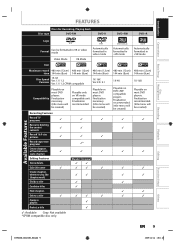
... *CPRM compatible disc only.
480 min (12cm) 144 min (8cm) 1X-4X Playable on most DVD players. Finalization necessary. (title menu will be formatted in VR or video mode
Video Mode
VR Mode
Automatically formatted in video mode
Automatically formatted in +VR mode
Automatically formatted in +VR mode
Icon
Maximum record 480 min (12cm...
Owners Manual - Page 10
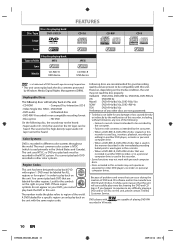
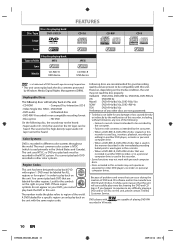
... to region of playing DVD-RW
10 EN
&1&"6%@%3,6@&/JOEE However, depending on other DVD players, recorders or personal computer drives.
This unit uses NTSC, so DVD you happen to ... States and Canada). Unplayable Discs
• CD-ROM
• Compact Disc-Interactive (CD-I)
• Video Single Disc (VSD) • DVD-ROM
• DVD-audio
• Unfinalized disc
• DVD...
Owners Manual - Page 11
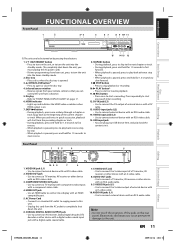
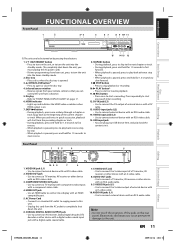
...• Use to connect a TV monitor, AV receiver or other device with an RCA video cable.
15. A OPEN/CLOSE button* • Press to stop playback or recording.
10. Infrared sensor window • ...the unit, you must unplug the AC power cord.) • If timer programmings have been set, press to turn the unit into the timer-standby mode.
2. I REC button • Press once to start from the ...
Owners Manual - Page 13
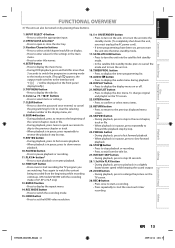
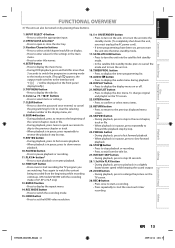
...; Press to display the title list.
6. TOP MENU button
• Press to open or close the disc tray.
3. REV E button
• During playback, press to fast reverse playback....power cord). • If timer programmings have been set the HDMI video resolution.
16. MENU/LIST button • Press to turn the unit into the standby mode. (To completely shut down the unit, you
are watching....
Owners Manual - Page 17
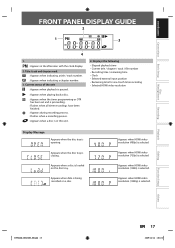
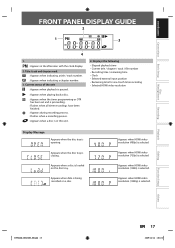
... • Remaining time for one-touch timer recording • Selected HDMI video resolution
Display Message
Appears when the disc tray is selected. Appears when data is being recorded on... pauses. : Appears when a disc is selected. Appears when a disc is closing.
Appears when HDMI video resolution (720p) is in the afternoon with the clock display.
2. PM : Appears in this unit...
Owners Manual - Page 19
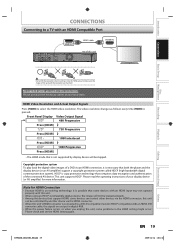
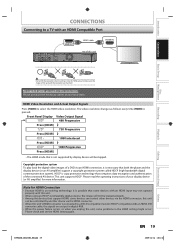
...
Press [HDMI] 1080 Progressive
Press [HDMI]
• The HDMI mode that both the player and the display device (or an AV amplifier) support a copyright protection system called HDCP ... 19 Introduction Connections
CONNECTIONS
HDMI OUT
VIDEO VIDEO IN OUT
L
Y L
PB/CB
R AUDIO IN
(L1)
IN
R PR/CR
S-VIDEO
AUDIO OUT
COMPONENT VIDEO OUT
OUT S-VIDEO
HDMI OUT
COAXIAL DIGITAL AUDIO OUTPUT ...
Owners Manual - Page 26
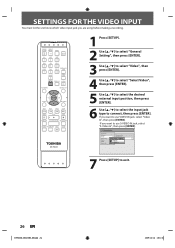
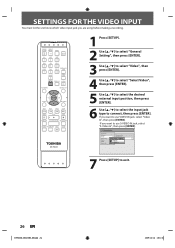
...].
6 Use [K / L] to select the input jack type to exit.
26 EN
&1&"6%@%3,6@&/JOEE
If you want to use VIDEO IN jack, select "Video In", then press [ENTER]. If you are using before making a recording.
OPEN/ INPUT CLOSE SELECT HDMI
.@/:
ABC
DEF
GHI
JKL
MNO
PQRS
TUV
SATELLITE WXYZ LINK
SPACE
TIMER PROG. General Setting...
Owners Manual - Page 27


...EN 27
Editing
Function Setup
Others
&1&"6%@%3,6@&/JOEE
DVD Menu Format Finalize
4 Use [K / L] to select "Video mode" or "VR mode", then press [ENTER]. Formatting will be formatted in the "Setup" menu only... be formatted either video or VR mode according to initialize the disc. You can also manually format a DVD-RW once it has been used. OPEN/ INPUT CLOSE SELECT HDMI
.@/:
...
Owners Manual - Page 28
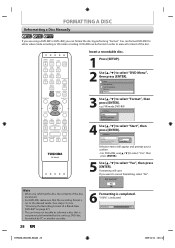
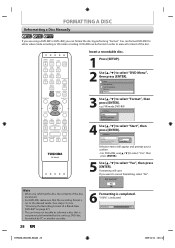
...", then press [ENTER]. Yes No
6 Formatting is indicated. DVD+RW can format DVD-RW for either video mode recording or VR mode recording. e.g.) VR mode DVD-RW
DVD Menu
Format Finalize Disc Protect OFF ON...then press [ENTER]. Formatting
100%
28 EN
&1&"6%@%3,6@&/JOEE
OPEN/ INPUT CLOSE SELECT HDMI
.@/:
ABC
DEF
GHI
JKL
MNO
PQRS
TUV
SATELLITE WXYZ LINK
SPACE
TIMER PROG. ...
Owners Manual - Page 30


PLAYING THE DISCS IN OTHER DVD PLAYERS
Auto Finalizing
You can use [K / L] to select "General Setting", then press [ENTER]. OPEN/ INPUT CLOSE SELECT HDMI
.@/:
ABC
DEF
GHI
JKL
MNO
PQRS
TUV
SATELLITE WXYZ LINK
SPACE
TIMER PROG.
SETUP DISPLAY AUDIO
TOP MENU
MENU/LIST
CLEAR
ENTER
RETURN
...
Owners Manual - Page 31


...be completed.
5 Finalizing is completed. OPEN/ INPUT CLOSE SELECT HDMI
.@/:
ABC
DEF
GHI
JKL
MNO
PQRS
TUV
SATELLITE WXYZ LINK
SPACE
TIMER PROG.
Introduction Connections
Basic Setup
Disc Management
PLAYING THE DISCS IN OTHER DVD PLAYERS
Finalizing a Disc
You will appear.
3 Use [K...finalization fills empty space of the disc, a shorter recording period on other DVD players.
Owners Manual - Page 32


... reached at a critical point in its process. PLAYING THE DISCS IN OTHER DVD PLAYERS
Note
• Finalizing a disc in video mode and +VR mode automatically creates a title menu.
• After you finalize... off during the finalizing is continued.
To play back discs other than DVD+RW on other DVD players, you insert a DVD-RW finalized with this unit, "Undo Finalization" will need to cancel ...
Owners Manual - Page 93
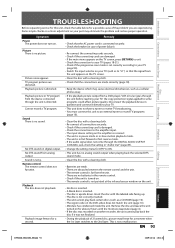
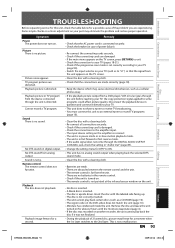
... the remote control. • Check if the unit is turned on. • The remote control is not pointed at the...&1&"6%@%3,6@&/JOEE Picture noise appears. No DTS sound from a DVD player, VCR or tuner goes through the unit before reaching your TV ...-video does not match the unit (page 10). • Moisture has condensed inside the unit.
Disconnect the playback device in question ...
Similar Questions
Toshiba Sd3109 Dvd Video Player
Why Does My Toshiba 3109 Sd Dvd Video Player Keep Saying Disc Error While Loading
Why Does My Toshiba 3109 Sd Dvd Video Player Keep Saying Disc Error While Loading
(Posted by gloriagrisham57 7 years ago)
How Do You Make A Toshiba Dr430 Hdcp Compatible
how do you make a toshiba dr430 hdcp compatible
how do you make a toshiba dr430 hdcp compatible
(Posted by rbates2004 8 years ago)
Will A Universal Remote Work With My Toshiba Dvd Video Player Sd-v296ku?
(Posted by noleqdhave0 10 years ago)
What Is The Difference Between A Toshiba Dr430 And Dr430ku
(Posted by prtynjac 10 years ago)

