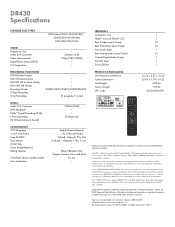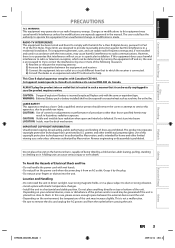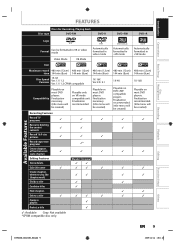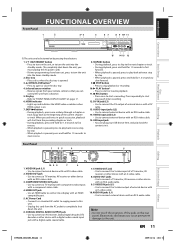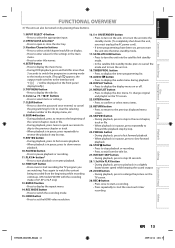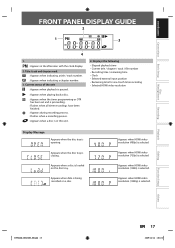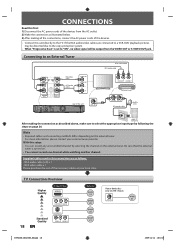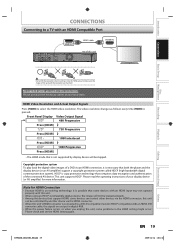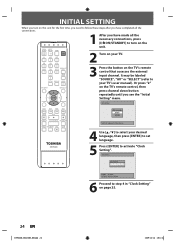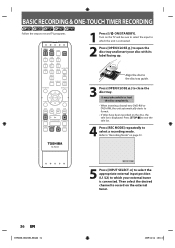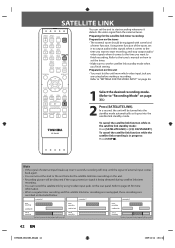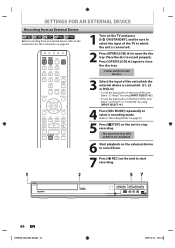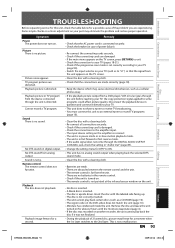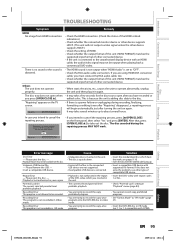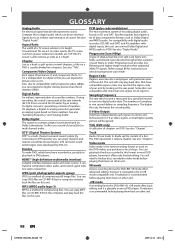Toshiba DR430 Support Question
Find answers below for this question about Toshiba DR430.Need a Toshiba DR430 manual? We have 2 online manuals for this item!
Question posted by llgrays7 on March 22nd, 2014
How To Turn Off Closed Caption
Current Answers
Answer #1: Posted by BusterDoogen on March 22nd, 2014 10:28 AM
I hope this is helpful to you!
Please respond to my effort to provide you with the best possible solution by using the "Acceptable Solution" and/or the "Helpful" buttons when the answer has proven to be helpful. Please feel free to submit further info for your question, if a solution was not provided. I appreciate the opportunity to serve you.
Related Toshiba DR430 Manual Pages
Similar Questions
how do you make a toshiba dr430 hdcp compatible
Cannot figure out how to turn Closed Captioning off. Please help.
Will the Toshiba SD-V296 play dvd with Closed Captions being displayed? Thanks, Joe
Does the Toshiba SD-V296 support closed captioning? If I play a VHS tape with closed captioning, wil...