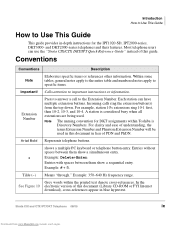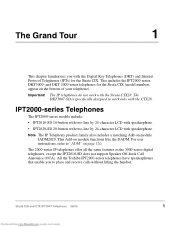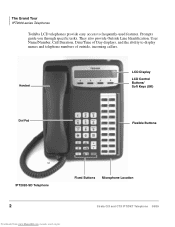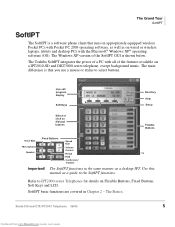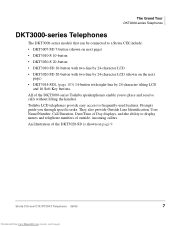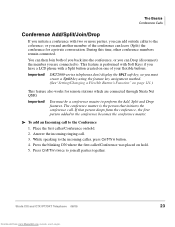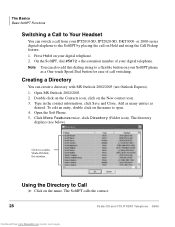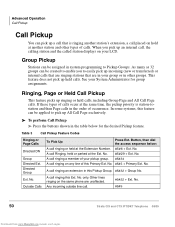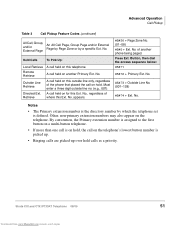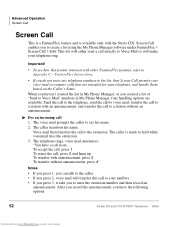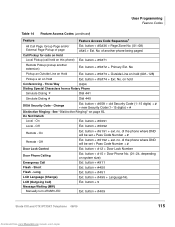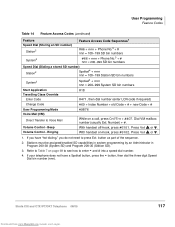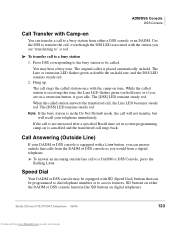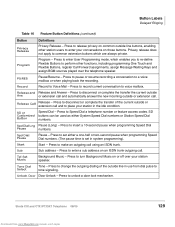Toshiba DKT3220-SD Support Question
Find answers below for this question about Toshiba DKT3220-SD - Digital Phone - Charcoal.Need a Toshiba DKT3220-SD manual? We have 2 online manuals for this item!
Question posted by amyb60427 on May 24th, 2013
How Do I Change The Number Of Rings Before Voicemail Toshiba Dkt3220-sd Phones?
RE: Toshiba DKT3220-SD phone
I have admin settings on my phone but I cannot figure out how to change the number of rings before the call goes to voicemail. I would like to decrease it as I believe it is set a 5 currently. Please let me know. Thanks!
Current Answers
Related Toshiba DKT3220-SD Manual Pages
Similar Questions
How To Change Name Settings On Toshiba Office Phone Dkt3220-sd
(Posted by kambow 9 years ago)
How To Change Time On Toshiba Dkt3020-sd Phone System
(Posted by gele 9 years ago)
How To Change A Ringtone On Dkt3220-sd
(Posted by marcpWa 9 years ago)
I Have A Toshiba Dkt3220-sd Phone An I Am No Longer Able To Retrieve Mess..
(Posted by kim31222 9 years ago)
Toshiba Business Telephone Model Dkt3210-sd How To Set Up Voicemail
(Posted by munmikew 10 years ago)