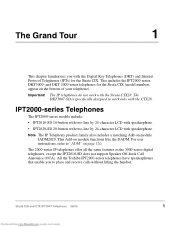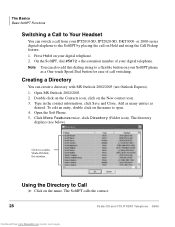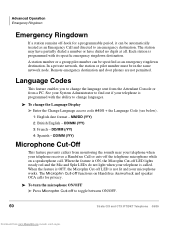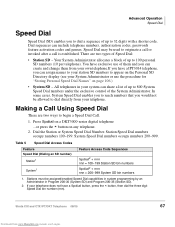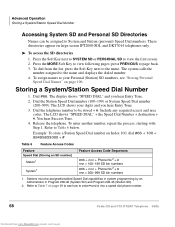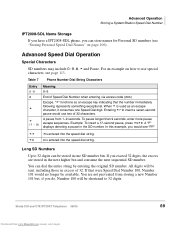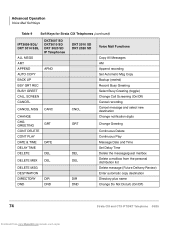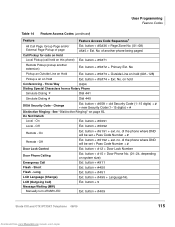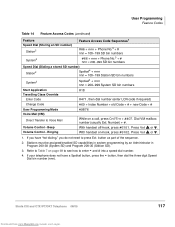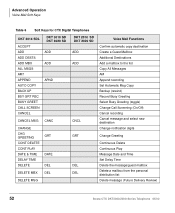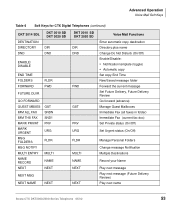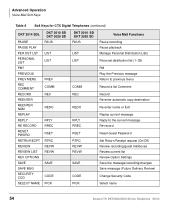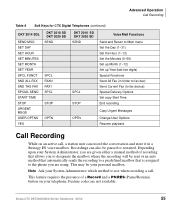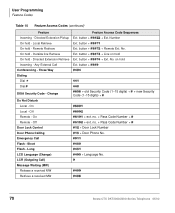Toshiba DKT3220-SD Support Question
Find answers below for this question about Toshiba DKT3220-SD - Digital Phone - Charcoal.Need a Toshiba DKT3220-SD manual? We have 2 online manuals for this item!
Question posted by marcpWa on July 18th, 2014
How To Change A Ringtone On Dkt3220-sd
The person who posted this question about this Toshiba product did not include a detailed explanation. Please use the "Request More Information" button to the right if more details would help you to answer this question.
Current Answers
Related Toshiba DKT3220-SD Manual Pages
Similar Questions
How To Change Name Settings On Toshiba Office Phone Dkt3220-sd
(Posted by kambow 9 years ago)
How To Change The Time On A Toshiba Business Phone Model # Dkt3220-sd
(Posted by jorgegr 9 years ago)
How To Change The Time On A Toshiba Dkt3220-sd
(Posted by claudmrcha 10 years ago)
How Can I Change The Time On My Phone?
Toshiba DKT3210-SD need to change time.
Toshiba DKT3210-SD need to change time.
(Posted by usyungs 10 years ago)
How Do I Change The Number Of Rings Before Voicemail Toshiba Dkt3220-sd Phones?
RE: Toshiba DKT3220-SD phone I have admin settings on my phone but I cannot figure out how to chang...
RE: Toshiba DKT3220-SD phone I have admin settings on my phone but I cannot figure out how to chang...
(Posted by amyb60427 10 years ago)