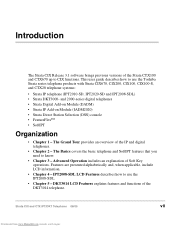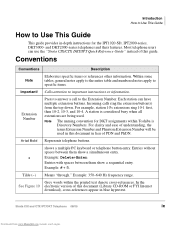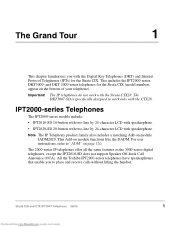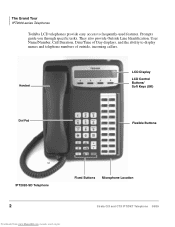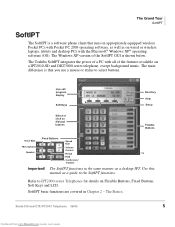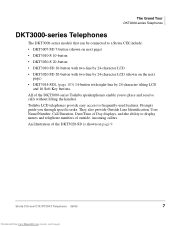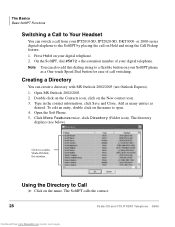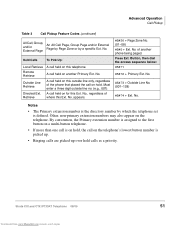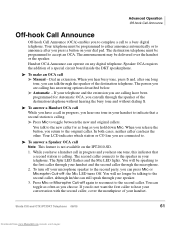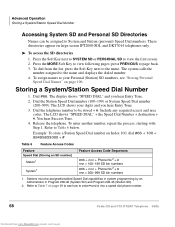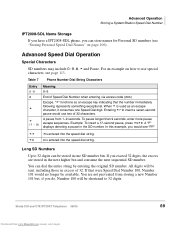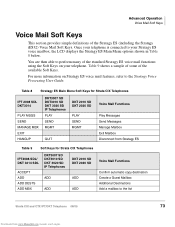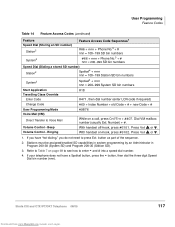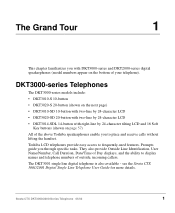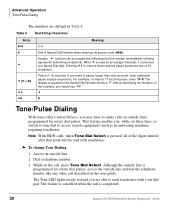Toshiba DKT3220-SD Support Question
Find answers below for this question about Toshiba DKT3220-SD - Digital Phone - Charcoal.Need a Toshiba DKT3220-SD manual? We have 2 online manuals for this item!
Question posted by kim31222 on July 15th, 2014
I Have A Toshiba Dkt3220-sd Phone An I Am No Longer Able To Retrieve Mess..
The person who posted this question about this Toshiba product did not include a detailed explanation. Please use the "Request More Information" button to the right if more details would help you to answer this question.
Current Answers
Related Toshiba DKT3220-SD Manual Pages
Similar Questions
Business Phone Toshiba Model Dkt3220-sd
Since the power failure, the keys on my business phone are not functioning.. They don't transfer cal...
Since the power failure, the keys on my business phone are not functioning.. They don't transfer cal...
(Posted by dmdwork 8 years ago)
How To Change Name Settings On Toshiba Office Phone Dkt3220-sd
(Posted by kambow 9 years ago)
How To Change The Time On A Toshiba Business Phone Model # Dkt3220-sd
(Posted by jorgegr 9 years ago)
Hi, I Have A Toshiba Dkt3210-sd Phone. I Need To Access Call Log. How?
I had someone call in to office line. I believe the person is in violation of a restraining order. H...
I had someone call in to office line. I believe the person is in violation of a restraining order. H...
(Posted by jross53000 9 years ago)
How Do I Change The Number Of Rings Before Voicemail Toshiba Dkt3220-sd Phones?
RE: Toshiba DKT3220-SD phone I have admin settings on my phone but I cannot figure out how to chang...
RE: Toshiba DKT3220-SD phone I have admin settings on my phone but I cannot figure out how to chang...
(Posted by amyb60427 10 years ago)