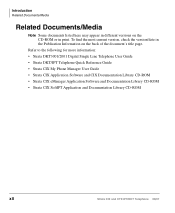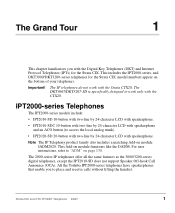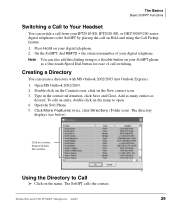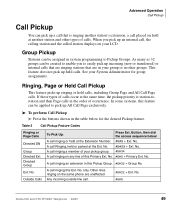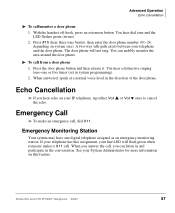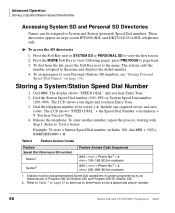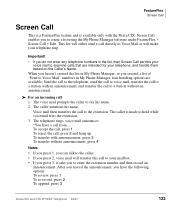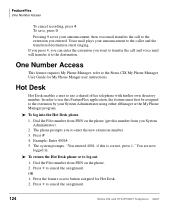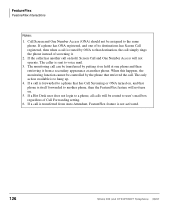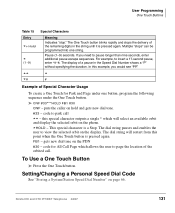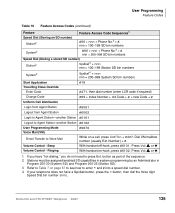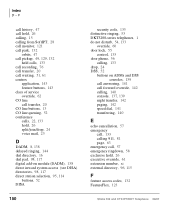Toshiba DKT3210-SD Support Question
Find answers below for this question about Toshiba DKT3210-SD - Digital Phone - Charcoal.Need a Toshiba DKT3210-SD manual? We have 2 online manuals for this item!
Question posted by gdkcayco on March 25th, 2015
How To Transfer A Call To A Mobile Phone
Current Answers
Answer #1: Posted by sophia77 on March 25th, 2015 2:45 AM
- Dial star-seven-two (*72) from your landline phone, and wait for a dial tone [source: ATT].
- Press the 10-digit number of the cell phone where you'd like your calls to be forwarded to [source:Vonage].
- Press the pound button (#) or wait for a response indicating that call forwarding has been activated [source: Vonage, ATT].
- Repeat steps 1 through 3 if you're not sure if the process worked [source: ATT].
If you want to stop forwarding your calls, simply dial star-seven-three (*73) from your landline telephone [source: Vonage, ATT].
There are companies that set up call forwarding from your existing landline or even from a brand new number to your cell phone or other existing phone line. Some companies even provide international call forwarding at no extra cost to the caller. You can check out tollfreeforwarding.com or Vonage.com for more information about these services
Related Toshiba DKT3210-SD Manual Pages
Similar Questions
I had someone call in to office line. I believe the person is in violation of a restraining order. H...