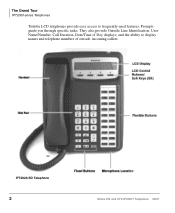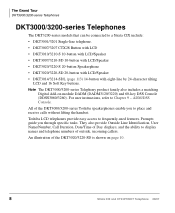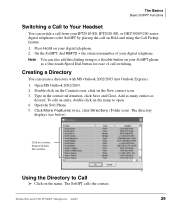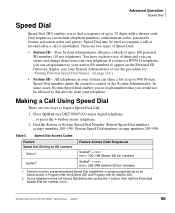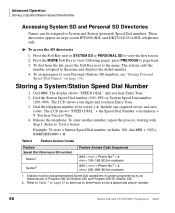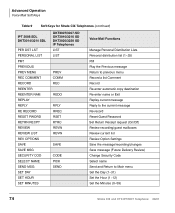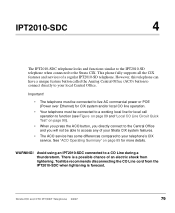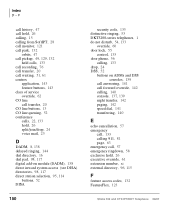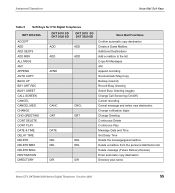Toshiba DKT3210-SD Support Question
Find answers below for this question about Toshiba DKT3210-SD - Digital Phone - Charcoal.Need a Toshiba DKT3210-SD manual? We have 2 online manuals for this item!
Question posted by mstyPiurso on April 12th, 2014
How To Change Name In Directory Toshiba Office Phone Dkt3210-sd
The person who posted this question about this Toshiba product did not include a detailed explanation. Please use the "Request More Information" button to the right if more details would help you to answer this question.
Current Answers
Related Toshiba DKT3210-SD Manual Pages
Similar Questions
How To Change Name Settings On Toshiba Office Phone Dkt3220-sd
(Posted by kambow 9 years ago)
How To Change Your Display Name On A Toshiba Dkt3210-sd
(Posted by nikilMelv 9 years ago)
How To Change Name On Toshiba Phone Dkt3010
(Posted by BPApe 9 years ago)
How Reset Voicemail On Toshiba Office Phone Dkt3210
(Posted by connodeedee 9 years ago)
How To Change My Voice Message Toshiba Dkt3210-sd User Manual
(Posted by rateste 10 years ago)