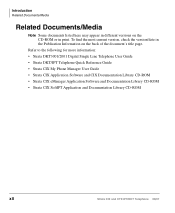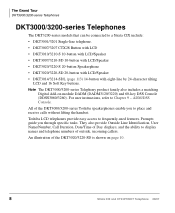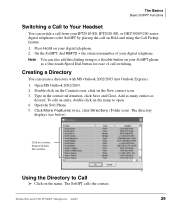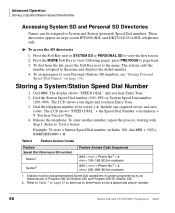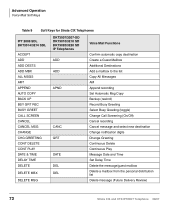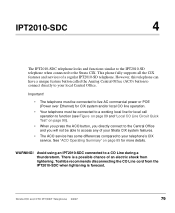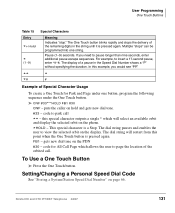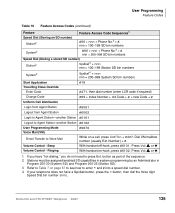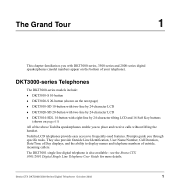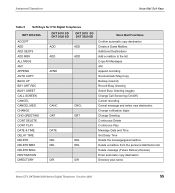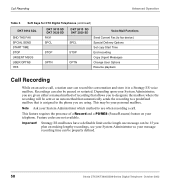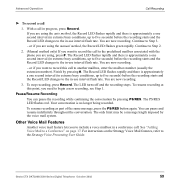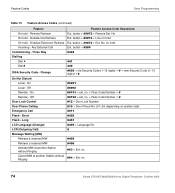Toshiba DKT3210-SD Support Question
Find answers below for this question about Toshiba DKT3210-SD - Digital Phone - Charcoal.Need a Toshiba DKT3210-SD manual? We have 2 online manuals for this item!
Question posted by wvnordvabra on May 27th, 2014
How To Change The Date On A Toshiba Dkt3210-sd Phone System
The person who posted this question about this Toshiba product did not include a detailed explanation. Please use the "Request More Information" button to the right if more details would help you to answer this question.
Current Answers
Related Toshiba DKT3210-SD Manual Pages
Similar Questions
Need To Change Password On A Phone
I am a new employee and the person that worked here prior to me has a password that no one knows, bu...
I am a new employee and the person that worked here prior to me has a password that no one knows, bu...
(Posted by zombi0627 7 years ago)
How To Change Name On Toshiba Phone Dkt3010
(Posted by BPApe 9 years ago)
Hi, I Have A Toshiba Dkt3210-sd Phone. I Need To Access Call Log. How?
I had someone call in to office line. I believe the person is in violation of a restraining order. H...
I had someone call in to office line. I believe the person is in violation of a restraining order. H...
(Posted by jross53000 10 years ago)
How To Change Name In Directory Toshiba Office Phone Dkt3210-sd
(Posted by mstyPiurso 10 years ago)
How Do Yuo Change The Time On A Toshiba Dkt3210-sd Phone
(Posted by drtden 10 years ago)