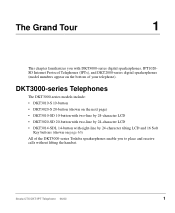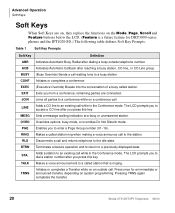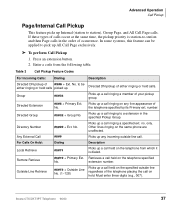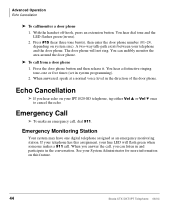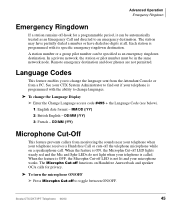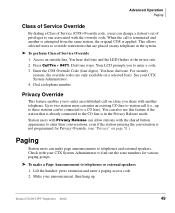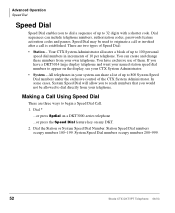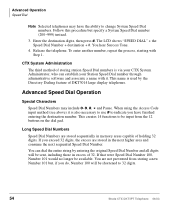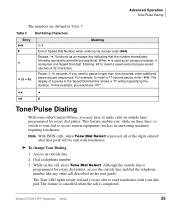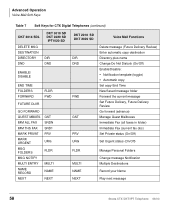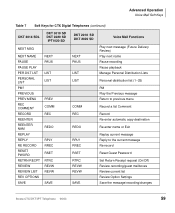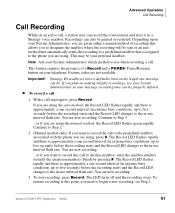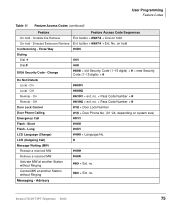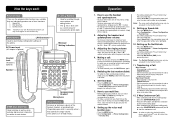Toshiba DKT3010-SD Support Question
Find answers below for this question about Toshiba DKT3010-SD - Digital Phone.Need a Toshiba DKT3010-SD manual? We have 2 online manuals for this item!
Question posted by zombi0627 on October 11th, 2016
Need To Change Password On A Phone
I am a new employee and the person that worked here prior to me has a password that no one knows, but I need to retrieve the messages and change the password. Has anyone had this problem? Any suggestions?
Current Answers
Answer #1: Posted by Odin on October 11th, 2016 6:31 AM
The best I can do for you is refer you to http://www.hardreset.info/search/?q=toshiba+DKT30w-]SD. This website promises to determine a reset procedure for you "as soon as possible," if you submit its form.
Hope this is useful. Please don't forget to click the Accept This Answer button if you do accept it. My aim is to provide reliable helpful answers, not just a lot of them. See https://www.helpowl.com/profile/Odin.
Related Toshiba DKT3010-SD Manual Pages
Similar Questions
How To Change The Time On A Toshiba Dkt3010-sd Office Phone
(Posted by saEa 9 years ago)
How Do You Change The Time On A Toshiba Digital Business Telephone Dkt3010-sd
(Posted by won131Ni 10 years ago)
How Do You Change The Time On A Toshiba Model Dkt3010-sd Phone
(Posted by citThe 10 years ago)
Toshiba Digital Business Telephone Dkt3010-sd Manual
How Can I change a name person from the screen.
How Can I change a name person from the screen.
(Posted by robertobarbar 10 years ago)
How Can I Change Greeting On My Toshiba Dkt3010-sd Phone
(Posted by aparswi 10 years ago)