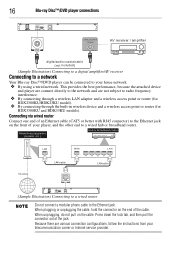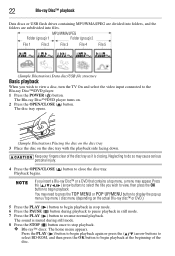Toshiba BDX2300KU Support Question
Find answers below for this question about Toshiba BDX2300KU.Need a Toshiba BDX2300KU manual? We have 1 online manual for this item!
Question posted by asaigyasan on July 21st, 2012
Usb File Problems
I'm trying to play files from a USB-some of them play while others don't, even though they're all .AVI files. does it have something to do with the bitrate (the ones that play have a higher rate than those that dont), or is it something else? They all play on VCL on my computer...
Current Answers
Related Toshiba BDX2300KU Manual Pages
Similar Questions
How To Program Directv Remote For Toshiba Blu Ray Player
(Posted by sapocPap 9 years ago)
How To Change Region Code For Toshiba Blu-ray Player Bdx2300ku
(Posted by j4mes75 10 years ago)
I Have A Toshiba Blu Ray Player Bdk33 And It Wont Play A Blu Ray Disc But It
will play a normal disc
will play a normal disc
(Posted by Unlocst 10 years ago)
I Set The Resolution To 1080p On My Blu Ray Player But My Tv Doesnt Support It S
i have no display. how do i change it back when i cant see the menu? bdx2300ku
i have no display. how do i change it back when i cant see the menu? bdx2300ku
(Posted by ggab5 11 years ago)