Toshiba BDX2200 Support Question
Find answers below for this question about Toshiba BDX2200.Need a Toshiba BDX2200 manual? We have 2 online manuals for this item!
Question posted by marcia6299 on May 20th, 2012
Toshiba Dvd Player
how can i program a toshiba bdx2200 dvd player to a vizio universal remote
Current Answers
There are currently no answers that have been posted for this question.
Be the first to post an answer! Remember that you can earn up to 1,100 points for every answer you submit. The better the quality of your answer, the better chance it has to be accepted.
Be the first to post an answer! Remember that you can earn up to 1,100 points for every answer you submit. The better the quality of your answer, the better chance it has to be accepted.
Related Toshiba BDX2200 Manual Pages
Brochure - Page 1
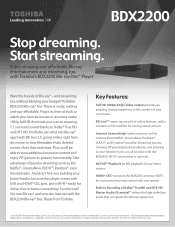
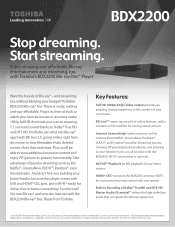
Toshiba's BDX2200 Blu-ray® Disc Player is optional. So why wait?
Key Features:
Full HD 1080p/24 fps video output provides an amazing cinema experience in Decoding of popular ...with a convenient SD Card Slot for convenient two-way control with one remote. Get into Blu-ray® and onto the Internet with the BDX2200. Take advantage of Dolby® TrueHD and DTS-HD Master Audio | ...
Brochure - Page 2
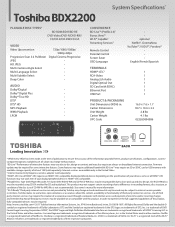
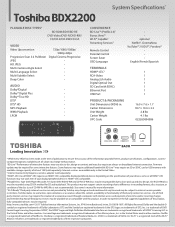
...DVD Player/Recorder, TV) Some DVD-R/DVD-RW and CD-R/CD-RW discs may be required for more information. 5 Wi-Fi Ready® Third party internet services are not provided by Toshiba...Toshiba BDX2200
System Specifications*
PLAYABLE DISC TYPES4
BD-ROM/BD-R/BD-RE DVD-Video/DVD-R/DVD-RW/
CD/CD-R/CD-RW/CD-DA
VIDEO Video...174; Capable5 Streaming Services2
Remote Control Parental Control Screen Saver...
Owners Manual - Page 1


Refer to these numbers in the spaces below. Record these numbers whenever you communicate with your Toshiba dealer about this unit. INTRODUCTION CONNECTIONS
Blu-ray Disc™ / DVD Player
BDX2200KU
OWNER'S MANUAL
PLAYBACK
FUNCTION SETUP
OTHERS
© 2011 Toshiba Corporation
Owner's Record The model number and serial number are on the back of the unit...
Owners Manual - Page 9
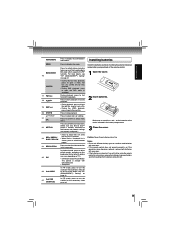
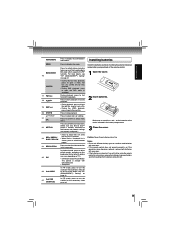
...
• During DVD playback, press to display disc menu.
Installing batteries
MENU
Press to open a menu that lets you will not be using the remote control for the secondary video on page 21...picture quality according to your Blu-ray Disc™ player is
shown, press to switch between
pages.
24 RESOLUTION
Press to select the video resolution in -picture feature on or off (only...
Owners Manual - Page 10
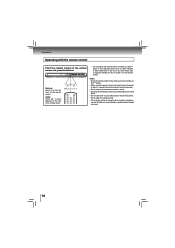
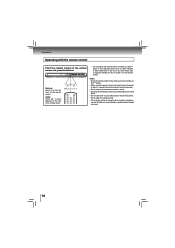
... a long time,
remove the battery to operate the Blu-ray Disc™ player via the remote control. Notes: • Direct the remote control at the remote sensor of the Blu-ray
Disc™ player. • When using the remote control, press the buttons at the remote sensor and press the buttons. POWER
GOTO
Clear
* Do not expose...
Owners Manual - Page 11
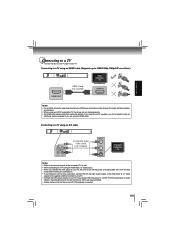
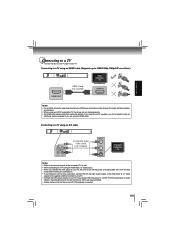
... and the connector are using an HDMI cable. If you connect the DVD player to a VCR, TV/VCR combination or video
selector, the playback picture may be distorted as well. • When... TV using an HDMI cable, no video output. • When you connect the DVD player to your TV. • Connect the DVD player directly to make sure the shapes of the DVD player to a Y cable
adapter (not supplied...
Owners Manual - Page 14
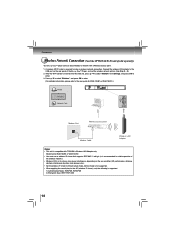
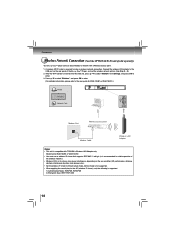
... press OK to
enter. 3. Connections
Wireless Network Connection (Need the OPTIONAL Wi-Fi unit of sold separately)
Your Blu-ray Disc™ player can also be connected to network with TOSHIBA's Wireless LAN Adapter only. Press / to select "Wireless", and press OK to enter.
(For detailed information, please refer to the user...
Owners Manual - Page 15
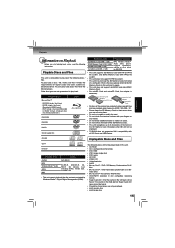
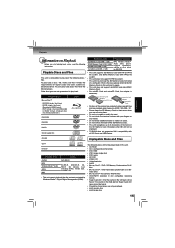
...support NTFS file system. • This unit may not be displayed.
• TOSHIBA does not guarantee 100% compatibility with all SD Cards and USB Device. BD-RE (...compact disc-interactive) • DVD-RAM • VSD (video single disc) • DVD-audio • HD DVD • VIDEO CD • Unfinalized disc • SACD • Blu-ray Disc™ / DVD / SD Memory Card contains ...
Owners Manual - Page 17
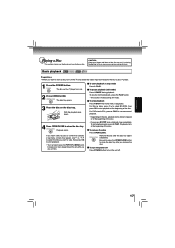
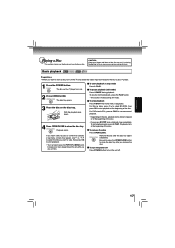
... Disc
This section shows you the basics on the TV and select the video input connected to the Blu-ray Disc™ player.
1 Press the POWER button. To turn the unit off Press POWER ...Press STOP.
With the playback side down
4 Press OPEN/CLOSE to turn the power off .
17 For DVDs/audio CDs, press PLAY to display disc menu (depending on the disc, playback starts where it is displayed...
Owners Manual - Page 18
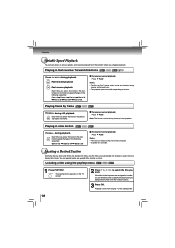
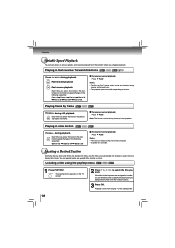
...designated number with the number buttons.
3 Press OK. Notes: • The Blu-ray Disc™ player mutes sound and subtitles during slow-motion playback. • 3 speeds are assigned a number, you want...pop/top menu
1 Press POP/TOP.
Locating a Desired Section
Normally, Blu-ray discs and DVDs are divided into titles, and the titles are divided into chapters. Audio CDs are sub-...
Owners Manual - Page 23
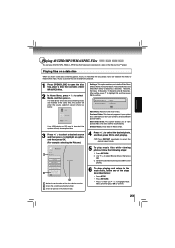
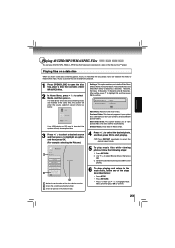
... then press
OK. 3.
Previous Folder: This item only appears if your player, icons are added to the menu to indicate that video, music, or picture files are inserted at the same time, ...MP3/WMA/JPEG Files
You can play music files while viewing photos, follow one of files that contains video/ MP3/JPEG files.
2 In Home Menu, press / to select Media, and then press , ...
Owners Manual - Page 26


... Setting" on Page 30.)
Notes: • Depending on information exchanged between the TV and your player over the HDMI cable. Use / to select the desired setting, and then press
OK to select... not at least 100Mbyte of "Resolution" setting disappears, make composite video (yellow) connection to access BD-Live functions, the player must be properly configured for the connected TV. In ...
Owners Manual - Page 27


...your preferred audio items, and then
press OK to confirm your player supports 1080p video output at a higher frame rate, you have connected to the surround receiver via the Blu-ray Disc™...; player's HDMI output, this option Off if the picture is connected to a ...
Owners Manual - Page 29


... • 4 [PG-13] - All Blu-ray discs and DVDs can be blocked. Press / to select On or Off, then ...recommended. • 6 [R] -
If you want your Blu-ray Disc™ player.
• The default setting is necessary.
Press / to select an option, and...OK to the previous menu. Off: Do not allow the TV remote control to control certain functions of Settings, press , then press ...
Owners Manual - Page 31


.... 4. Use the number buttons on the remote control to My Favorites. • Configure : Activate or deactivate the Blu-ray Disc™ Player. • Help : Get customer service ... Movies with CinemaNow®
This Blu-ray Disc™ Player enables you to use the following services provided by entering it manually. • My Videos : Display a title that you will move to enter ...
Owners Manual - Page 32
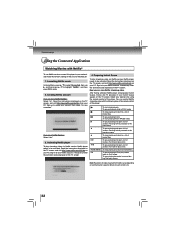
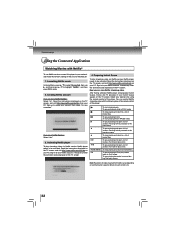
... scenes.
Note: Resolution of video streamed from your Netflix account, if necessary.
To pause playing movie. To pause playing and open a list of scenes. Fast reverse play starts. Function setup
Using the Connected Applications
Watching Movies with the following keys of the remote control of this player to your account, then...
Owners Manual - Page 35
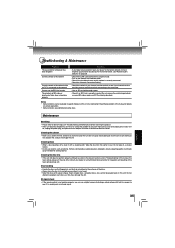
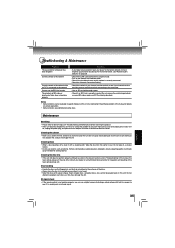
...player to out. Check if the LAN cable connection is correctly connected. - Check the content of data does not perform properly
Solution
- Read the description in camera) to
see if it is sending out an infrared signal. Such chemicals
may damage the unit.
IR signal check • If the remote... refer to relevant topics on some BD-videos require an SD Card during playback as they...
Owners Manual - Page 37


... on BD-RE/-R, DVD-RW/-R, CD-RW/-R or SD Memory Card from the Internet and play back the files on this unit. Region Code
Regions associate discs and players with more than one... of the world. Some discs are compatible with particular areas of your unit by looking on BD-video or DVD-video. MP3 (MPEG audio layer 3)
MP3 is the audio compressing technology developed by a specified...
Owners Manual - Page 40
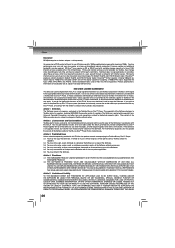
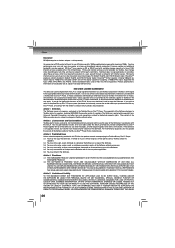
... result in 1080p. If the Software is owned by copyright laws, Universal Copyright Convention, and other application. 3.6.
You may not create, assign, resell, or sublicense secondary works of DVD content will constitute your rights under this EULA or the product manual accompanying the Toshiba Blu-ray Disc™ Player: 3.1.
Others
Disclaimer BDX2200 requires a wireless adapter -
Owners Manual - Page 41
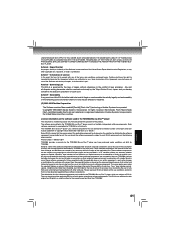
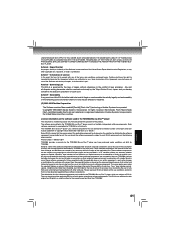
... components subject to such EULA requirements on the software used in the TOSHIBA Blu-ray Disc™ player This document is governed by any provision of this Agreement, you hereby...OR PROCEEDING, SHALL BE LIMITED TO DIRECT DAMAGES NOT TO EXCEED THE AMOUNT PAID FOR THE TOSHIBA BLURAY PLAYER.
Article 7 Termination of such loss. Article 8 Governing Law This EULA is statement purpose only...
Similar Questions
How Do I Get Netflix Using An Hdmi Cable With Ethernet On My Toshiba Bdx2200
blueray player
blueray player
(Posted by GeRyb 9 years ago)
Will A Universal Remote Work With My Toshiba Dvd Video Player Sd-v296ku?
(Posted by noleqdhave0 9 years ago)
Hi I Have The Toshiba Bdx2200ku And I Was Told That I Had To Update The Player
with firmware. Is this true and if so, where can I find the firmware. Newer DVDs are not playing. th...
with firmware. Is this true and if so, where can I find the firmware. Newer DVDs are not playing. th...
(Posted by fitfunfab 11 years ago)
Programming Universal Remote
How can I program a universal remote to control the SD V296 K-TU DVD VCR
How can I program a universal remote to control the SD V296 K-TU DVD VCR
(Posted by josephzwerling 12 years ago)

