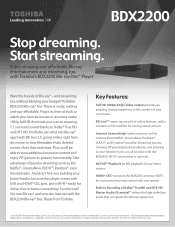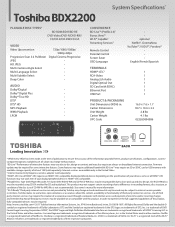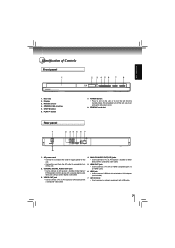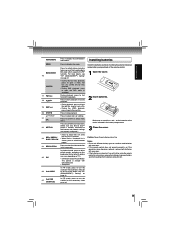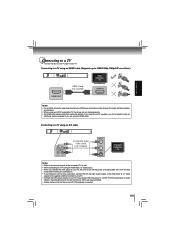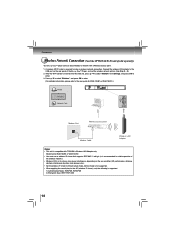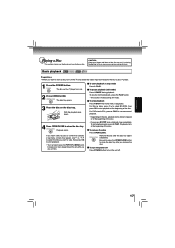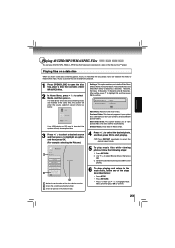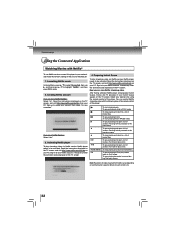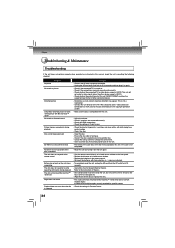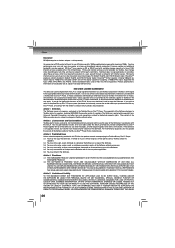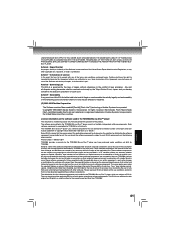Toshiba BDX2200 Support Question
Find answers below for this question about Toshiba BDX2200.Need a Toshiba BDX2200 manual? We have 2 online manuals for this item!
Question posted by fitfunfab on May 10th, 2012
Hi I Have The Toshiba Bdx2200ku And I Was Told That I Had To Update The Player
Current Answers
Answer #1: Posted by addisk on May 13th, 2012 7:50 AM
Make sure that your player is successfully connected to the Internet. If new software is available, you will see a message
prompting you whether to update your firmware.
Related Toshiba BDX2200 Manual Pages
Similar Questions
new at this and need specify answer. where do i connect the yellow white red cords to tv and the dvd...
The video player loses video signal before a dvd is loaded. Audio appears unaffected. I'm using comp...
how can i program a toshiba bdx2200 dvd player to a vizio universal remote