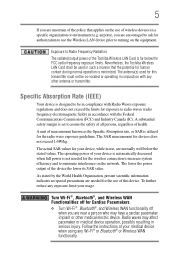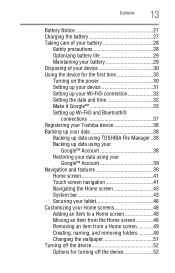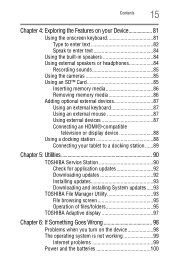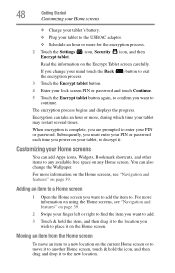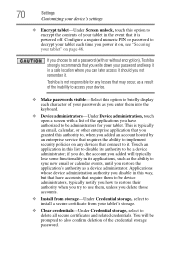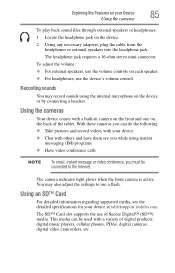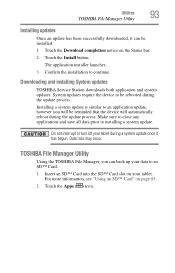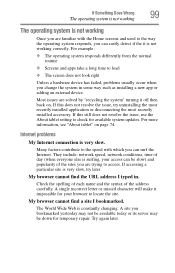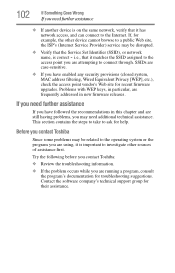Toshiba AT305-T16 Support Question
Find answers below for this question about Toshiba AT305-T16.Need a Toshiba AT305-T16 manual? We have 1 online manual for this item!
Question posted by alancobb on March 12th, 2014
Need Firmware For At305-t16 To Put On Ad Card
Looking for the firmware for a toshiba excite at305-t16 to put on a sdcard
Current Answers
Answer #1: Posted by TommyKervz on March 12th, 2014 1:45 PM
Hi. Please be adviced that official Android devices comes with a Recovery Partition (in which is a system image) from factory.
Related Toshiba AT305-T16 Manual Pages
Similar Questions
Como Descargar El Firmware No Quiere Funcionar ,no Pasa Del Logo Tipo Nube
(Posted by isgondi 3 years ago)
Firmware For At105-t1016
I need the firmware for Toshiba AT105-T1016 because my table is off, how I can to download this vers...
I need the firmware for Toshiba AT105-T1016 because my table is off, how I can to download this vers...
(Posted by everdugo 9 years ago)
Tablet Not Responding.want Come On. Has The Power Light On But Want Come On
Power light on. But the device itself want come on.like its not getting a charge
Power light on. But the device itself want come on.like its not getting a charge
(Posted by pbutler1141200047 11 years ago)
Donde Consigo En Costa Rica El Cargador De La At305
(Posted by CHAVAS1967 11 years ago)