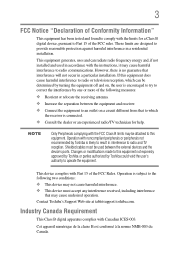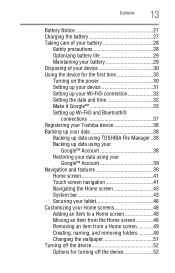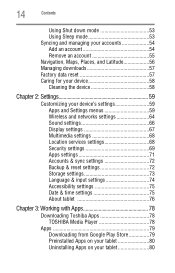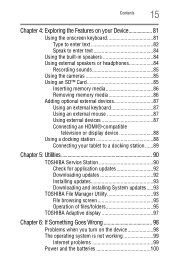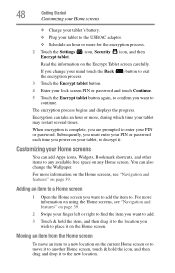Toshiba AT305-T16 Support Question
Find answers below for this question about Toshiba AT305-T16.Need a Toshiba AT305-T16 manual? We have 1 online manual for this item!
Question posted by CHAVAS1967 on October 17th, 2012
Donde Consigo En Costa Rica El Cargador De La At305
The person who posted this question about this Toshiba product did not include a detailed explanation. Please use the "Request More Information" button to the right if more details would help you to answer this question.
Current Answers
Related Toshiba AT305-T16 Manual Pages
Similar Questions
Como Descargar El Firmware No Quiere Funcionar ,no Pasa Del Logo Tipo Nube
(Posted by isgondi 3 years ago)
How Do You Get To Talk A Live Person
I Am Trying To Order A Manual And Other Pa
How do you get to talk to a live person ? i was on the phone with your co. for two hour and spoke to...
How do you get to talk to a live person ? i was on the phone with your co. for two hour and spoke to...
(Posted by lorraine8245 10 years ago)
Como Borrar El Password De La Bios En La Nb255-n250
(Posted by dega2k3 13 years ago)
Como Enlazar La Base Y El Auricular???
COMO ENLAZAR LA BASE Y EL AURICULAR???
COMO ENLAZAR LA BASE Y EL AURICULAR???
(Posted by THIKHO 13 years ago)
Por Qué No Se Ven Los Canales Analogos En La T.v.?
no se ven los canales analogos en mi t.v. con una antena de casa,al lado coloqué mi t.v. viej...
no se ven los canales analogos en mi t.v. con una antena de casa,al lado coloqué mi t.v. viej...
(Posted by domingobata 13 years ago)