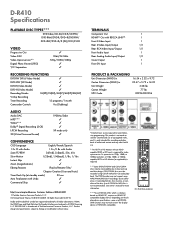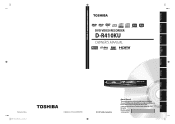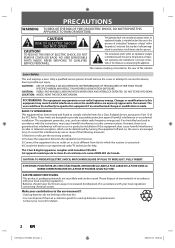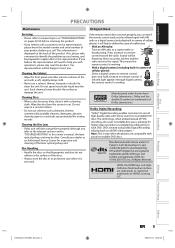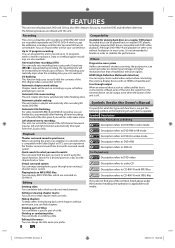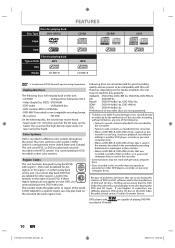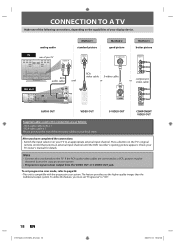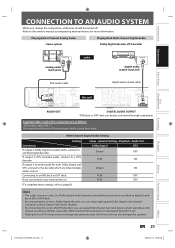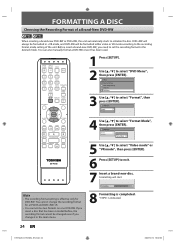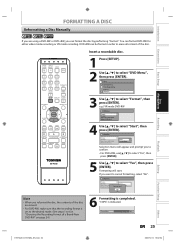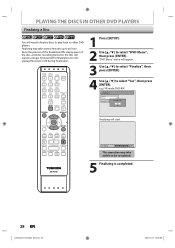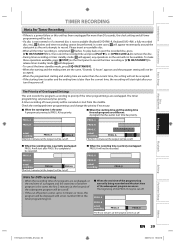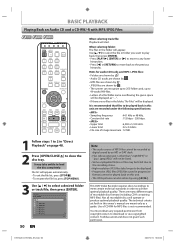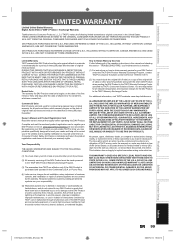Toshiba D-R410 Support Question
Find answers below for this question about Toshiba D-R410.Need a Toshiba D-R410 manual? We have 2 online manuals for this item!
Question posted by lorraine8245 on June 10th, 2013
How Do You Get To Talk A Live Person I Am Trying To Order A Manual And Other Pa
Current Answers
Answer #1: Posted by BusterDoogen on June 10th, 2013 7:59 PM
CONTACT TOSHIBA SUPPORT Customer Support in the United States Computers (800) 457-7777 (toll-free) or (949) 859-4273 Televisions and other consumer electronics (800) 631-3811 (toll-free) Projectors (877) 523-8324 (toll-free) Camileo Camcorders Dynadock Docking Stations Accessories USB Hard Drives (888) 592-0944 (toll free) or (949) 583-3305
Related Toshiba D-R410 Manual Pages
Similar Questions
need manual for toshiba dkr40ku dvd recorder
I need a user manual for a toshiba dr570 dvd recorder