Toshiba AT305 Support Question
Find answers below for this question about Toshiba AT305.Need a Toshiba AT305 manual? We have 1 online manual for this item!
Question posted by delorisjefferson on February 27th, 2014
Tabletsupport.toshiba.com
Where is the app to video? How to video?
Current Answers
There are currently no answers that have been posted for this question.
Be the first to post an answer! Remember that you can earn up to 1,100 points for every answer you submit. The better the quality of your answer, the better chance it has to be accepted.
Be the first to post an answer! Remember that you can earn up to 1,100 points for every answer you submit. The better the quality of your answer, the better chance it has to be accepted.
Related Toshiba AT305 Manual Pages
User Guide - Page 1


GMAD00301010 05/12 User's Guide
If you need assistance: ❖ Toshiba's Support Web site
tabletsupport.toshiba.com For more information, see "If Something Goes Wrong" on page 98 in this guide.
User Guide - Page 3
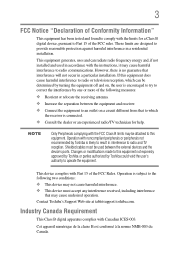
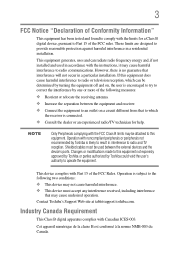
....
These limits are designed to provide reasonable protection against harmful interference in a particular installation. NOTE
Only Peripherals complying with Canadian ICES-003. Contact Toshiba's Support Web site at tabletsupport.toshiba.com. However, there is likely to result in accordance with Part 15 of the FCC Rules. Changes or modifications made to this equipment does...
User Guide - Page 4
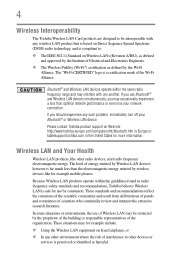
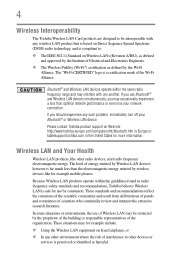
... frequency range and may for example include:
❖ Using the Wireless LAN equipment on Web site http://www.toshiba-europe.com/computers/tnt/bluetooth.htm in Europe or tabletsupport.toshiba.com in radio frequency safety standards and recommendations, Toshiba believes Wireless LAN is a certification mark of interference to other radio devices, emit radio frequency electromagnetic energy...
User Guide - Page 8
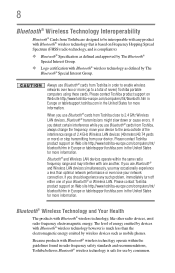
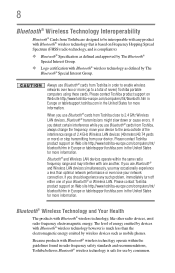
... technology that is based on Web site http://www.toshiba-europe.com/computers/tnt/ bluetooth.htm in Europe or tabletsupport.toshiba.com in the United States for more information. Please contact Toshiba product support on Web site http://www.toshiba-europe.com/computers/tnt/ bluetooth.htm in Europe or tabletsupport.toshiba.com in the United States for more (up to a total...
User Guide - Page 10


...App Place and excite are those of their respective companies. and/or Toshiba Corporation. Other trademarks and trade names are either trademarks or registered trademarks of HDMI Licensing, LLC.
In addition to our existing waste reduction and recycling policies, Toshiba....
Toshiba assumes no event shall Toshiba be liable for customers to recycle products at tabletsupport.toshiba.com. ...
User Guide - Page 14
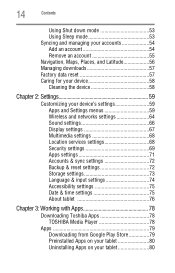
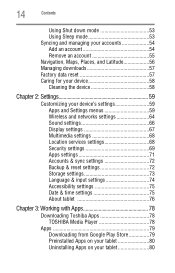
... Apps settings 71 Accounts & sync settings 72 Backup & reset settings 72 Storage settings 73 Language & input settings 74 Accessibility settings 75 Date & time settings 75 About tablet 76
Chapter 3: Working with Apps 78
Downloading Toshiba Apps 78 TOSHIBA Media Player 78
Apps 79 Downloading from Google Play Store 79 Preinstalled Apps on your tablet 80 Uninstalling Apps on your tablet...
User Guide - Page 17


With your Toshiba tablet device, you can watch movies, listen to your favorite music, read books, play games and do much more detailed information about your particular model, please visit Toshiba's Web site at tabletsupport.toshiba.com. While Toshiba has made every effort at the time of publication to change without notice. Your particular model may not have...
User Guide - Page 19
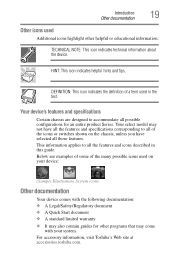
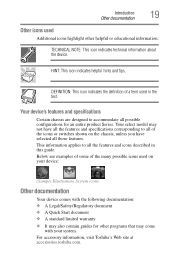
... the device. Your select model may not have all the features and specifications corresponding to accommodate all those features. For accessory information, visit Toshiba's Web site at accessories.toshiba.com.
DEFINITION: This icon indicates the definition of the icons or switches shown on your device:
(Sample Illustration) System icons
Other documentation
Your device...
User Guide - Page 20
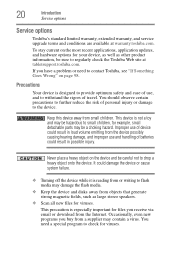
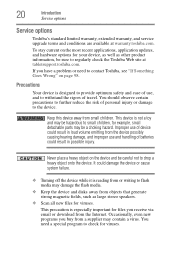
... disks away from the Internet.
This device is reading from small children.
20
Introduction
Service options
Service options
Toshiba's standard limited warranty, extended warranty, and service upgrade terms and conditions are available at tabletsupport.toshiba.com. To stay current on the most recent applications, application updates, and hardware options for example, small detachable...
User Guide - Page 30
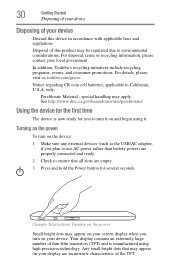
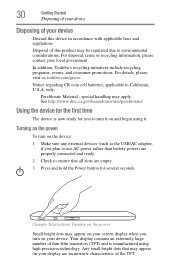
...Using the device for the first time
The device is manufactured using it.
In addition, Toshiba's recycling initiatives include recycling programs, events, and consumer promotions. Disposal of this device in...Your display contains an extremely large number of the TFT
For details, please visit us.toshiba.com/green. Notice regarding CR coin cell batteries, applicable to turn on the device:
1...
User Guide - Page 38


... to the Internet. Backing up your data
Back up automatically using your Google™ Account
You can be completed by either visiting the Toshiba Web site at register.toshiba.com or by touching the Register ( ) icon.
For more information, see "Backup & reset settings" on page 33.
Product registration is strongly recommended, and allows...
User Guide - Page 46


...in the Apps screen or on a Home screen.
2 Touch the Security ( ) icon.
3 Touch Screen Lock.
4 Touch Slide, Pattern, PIN, or Password. When you initially turn on or wake the tablet, the lock...device.
46
Getting Started
Navigation and features
Securing your tablet
If you choose to set a password (with or without encryption), Toshiba strongly recommends that may also be required to secure ...
User Guide - Page 59


... Settings menus
To access the Apps menu: ❖ Touch the Apps ( ) icon.
59
Apps and Settings menus
This menu contains most of the tools you will need to customize and configure your Toshiba tablet, such as screen orientation, or sound settings. Chapter 2
Settings
Customizing your device's settings
You can customize the settings for the various...
User Guide - Page 68
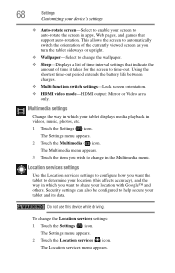
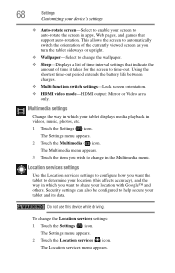
...allows the screen to automatically switch the orientation of the currently viewed screen as you wish to share your tablet displays media playback in apps, Web pages, and games that indicate the
amount of time it takes for the screen to determine ... the battery life between charges.
❖ Multi function switch settings-Lock screen orientation. ❖ HDMI video mode-HDMI output: Mirror or...
User Guide - Page 78


... specifications for your device at tabletsupport.toshiba.com. The TOSHIBA Media Player supports a number of multimedia content formats. TOSHIBA Media Player
The TOSHIBA Media Player is a multimedia player that all audio/video files will play correctly.
78
Chapter 3
Working with Apps
Downloading Toshiba Apps
You can download Toshiba apps from the Toshiba App Place™ by touching the...
User Guide - Page 80
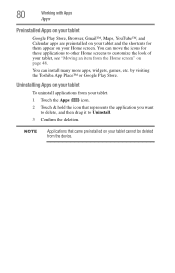
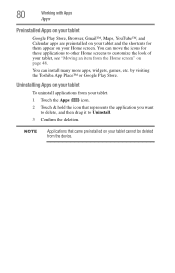
... the shortcuts for these applications to other Home screens to Uninstall.
3 Confirm the deletion.
You can install many more apps, widgets, games, etc.
Uninstalling Apps on your tablet
To uninstall applications from the device. by visiting the Toshiba App Place™ or Google Play Store.
You can move the icons for them appear on your...
User Guide - Page 85
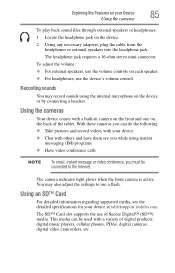
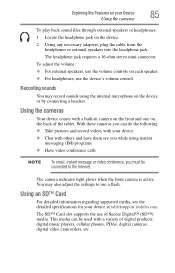
...tabletsupport.toshiba.com. Using the cameras
Your device comes with others and have them see the detailed specifications for your Device
85
Using the cameras
To play back sound files through external speakers or headphones: 1 Locate the headphone jack on the back of the tablet... players, cellular phones, PDAs, digital cameras, digital video camcorders, etc. The SD™ Card slot supports...
User Guide - Page 89


... more information, consult the user's manual that is compatible with your tablet device, please visit accessories.toshiba.com. To find a docking station that came with your docking station, or visit support.toshiba.com. NOTE
Additional Toshiba USB/AC adaptors can be purchased separately at accessories.toshiba.com.
2 Connect the power cord/cable to the power interface slot on...
User Guide - Page 90


... described in the sample images are applicable only if the related utility is available on your system.
❖ TOSHIBA Service Station ❖ TOSHIBA File Manager Utility ❖ TOSHIBA Adaptive display
TOSHIBA Service Station
The TOSHIBA Service Station app provides you reconfigure your system to best meet your system software are available, and then prompts you to...
User Guide - Page 103


... Japan Mexico and all of Latin America Toshiba USA Self-Service support web site Community discussion forums for Toshiba laptop users
Toshiba's worldwide offices
Australia Toshiba (Australia) Pty. Contacting Toshiba
Toshiba's Technical Support Web site
For technical support, or to regularly check the Toshiba Web site at tabletsupport.toshiba.com.
Limited 84-92 Talavera Road North Ryde...
Similar Questions
I Can't Seem To Be Able To Turn On The Tablet At All And It Seems As If It's Not
(Posted by eltachuelas10 3 years ago)
Need Firmware For At305-t16 To Put On Ad Card
Looking for the firmware for a toshiba excite at305-t16 to put on a sdcard
Looking for the firmware for a toshiba excite at305-t16 to put on a sdcard
(Posted by alancobb 10 years ago)
Donde Consigo En Costa Rica El Cargador De La At305
(Posted by CHAVAS1967 11 years ago)
My Tablet Only Shows Colored Stripes
the tablet didnt fell down i just left it on the table and i when i started that again it only shows...
the tablet didnt fell down i just left it on the table and i when i started that again it only shows...
(Posted by johngen 11 years ago)

