Toshiba AT300 Support Question
Find answers below for this question about Toshiba AT300.Need a Toshiba AT300 manual? We have 1 online manual for this item!
Question posted by mibratke on April 11th, 2014
How Do U Change The Time On At300 Toshiba
The person who posted this question about this Toshiba product did not include a detailed explanation. Please use the "Request More Information" button to the right if more details would help you to answer this question.
Current Answers
There are currently no answers that have been posted for this question.
Be the first to post an answer! Remember that you can earn up to 1,100 points for every answer you submit. The better the quality of your answer, the better chance it has to be accepted.
Be the first to post an answer! Remember that you can earn up to 1,100 points for every answer you submit. The better the quality of your answer, the better chance it has to be accepted.
Related Toshiba AT300 Manual Pages
User Guide - Page 11


... to stay current with all subject to change without the prior written permission of the information contained herein.
©2011 by Toshiba America Information Systems, Inc. Export Administration..., the Bluetooth® Card from Toshiba is prohibited.
with the various product software or hardware options, visit Toshiba's Web site at the time of publication to ensure the accuracy ...
User Guide - Page 14
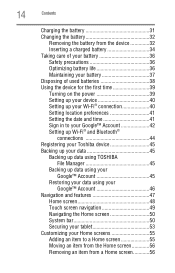
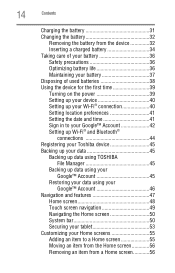
... 40 Setting location preferences 41 Setting the date and time 41 Sign in to your Google™ Account 42 Setting up Wi-Fi® and Bluetooth®
connections 44 Registering your Toshiba device 45 Backing up your data 45
Backing up data using TOSHIBA File Manager 45
Backing up data using your Google...
User Guide - Page 15
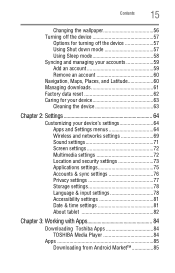
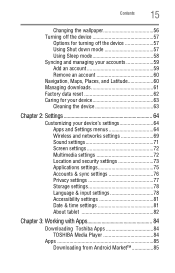
Contents
15
Changing the wallpaper 56 Turning off the device 57
Options for turning off the device 57 ...sync settings 76 Privacy settings 77 Storage settings 78 Language & input settings 78 Accessibility settings 81 Date & time settings 81 About tablet 82
Chapter 3: Working with Apps 84
Downloading Toshiba Apps 84 TOSHIBA Media Player 84
Apps 85 Downloading from Android Market 85
User Guide - Page 18
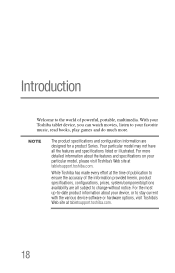
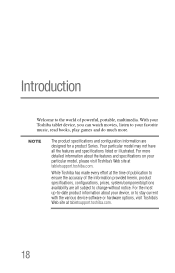
...may not have all subject to change without notice. While Toshiba has made every effort at the time of publication to ensure the ...Toshiba tablet device, you can watch movies, listen to stay current with the various device software or hardware options, visit Toshiba's Web site at tabletsupport.toshiba.com. With your particular model, please visit Toshiba's Web site at tabletsupport.toshiba...
User Guide - Page 36


...are not using the battery pack if you can also change and monitor the way apps and system resources consume ...; To turn on the device's power again until an authorized Toshiba service provider has checked it for Gmail™, Calendar, Contact,...page 73.
❖ Turn down the screen brightness and set a shorter screen time-out. For more information, see "Accounts & sync settings" on how to...
User Guide - Page 40
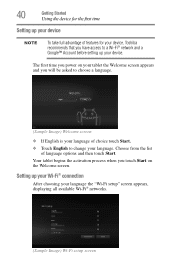
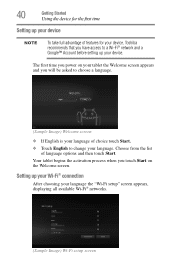
...; Account before setting up your device. 40
Getting Started
Using the device for the first time
Setting up your device
NOTE
To take full advantage of features for your device, Toshiba recommends that you touch Start on your tablet the Welcome screen appears and you will be asked to choose a language.
(Sample Image...
User Guide - Page 50
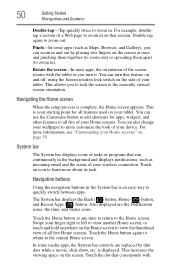
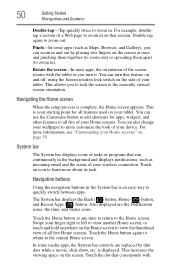
... on that section. Pinch-In some media apps, the System bar controls are the Notification icons, the time, and Status icons. You can turn it. For more customize the look of all features used on the..., widgets, and other features to zoom in ).
You can also change your tablet. is complete, the Home screen appears. For example, doubletap a section of your wallpaper to zoom in .
User Guide - Page 53
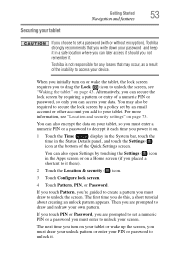
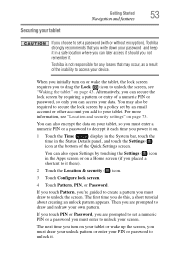
... screen by an email account or other account you add to your tablet. The first time you must draw to unlock the screen. Securing your tablet
Getting Started
53
Navigation and features
If you choose to set a password (with or without encryption), Toshiba strongly recommends that may also be required to secure the lock...
User Guide - Page 54
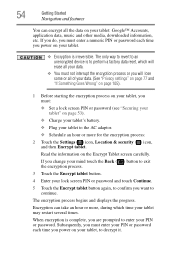
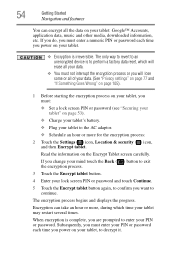
...❖ Set a lock screen PIN or password (see "Securing your tablet" on your tablet may restart several times. If you power on your tablet: Google™ Accounts, application data, music and other media, downloaded information... starting the encryption process on your tablet, you must enter your PIN or password each time you change your mind touch the Back ( ) button to continue.
User Guide - Page 57


If you change the screen time-out setting, see "Screen settings" on page 72. To change your tablet. Always back up your data and settings before turning the device on the... socket, and store your data and make sure all open apps, shuts down the device without saving your tablet.
Using Shut down mode
The Shut down mode completely shuts down the operating system, and then turns off ...
User Guide - Page 58
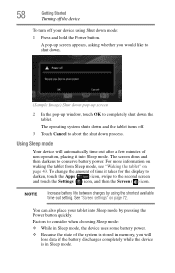
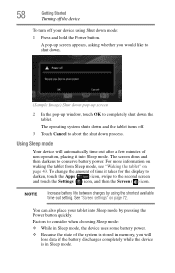
...device will lose data if the battery discharges completely while the device is in Sleep mode. To change the amount of non-operation, placing it takes for the display to darken, touch the Apps ... time-out setting. 58
Getting Started
Turning off the device
To turn off .
3 Touch Cancel to abort the shut down the tablet.
The operating system shuts down and the tablet turns off your tablet ...
User Guide - Page 64


Apps and Settings menus
This menu contains most of the tools you will need to customize and configure your Toshiba tablet, such as screen orientation, or sound settings. Chapter 2
Settings
Customizing your device's settings
You can customize the settings for the various functions on your tablet.
64
User Guide - Page 65


... Web sites.
Gmail™
Touch to open the Settings menu and change the settings on your Gmail email account. Touch to access your tablet, see "Apps and Settings menus" on page 60.
Maps Android Market™
Touch to access and download available Toshiba apps. The Apps menu appears.
(Sample Image) Apps menu screen...
User Guide - Page 71
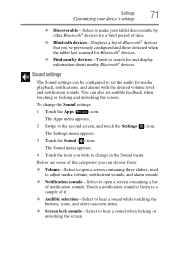
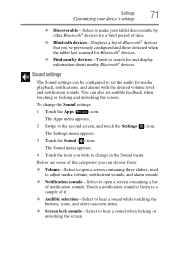
..., and other Bluetooth® devices for a brief period of time.
❖ Bluetooth devices-Displays a list of the categories you wish to change the Sound settings:
1 Touch the Apps ( ) icon. ...tablet last scanned for Bluetooth® devices.
❖ Find nearby devices-Touch to search for media playback, notifications, and alarms with the desired volume level and notification sounds. To change...
User Guide - Page 72
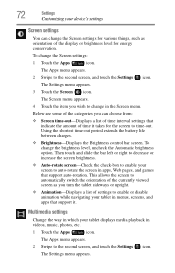
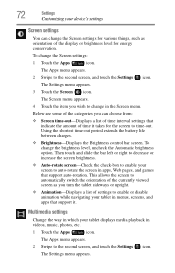
... icon. The Settings menu appears.
3 Touch the Screen ( ) icon. Using the shortest time-out period extends the battery life between charges.
❖ Brightness-Displays the Brightness control bar ...tablet in the Screen menu.
The Settings menu appears. Multimedia settings
Change the way in which your screen to change in menus, screens, and apps that support auto-rotation.
To change...
User Guide - Page 74
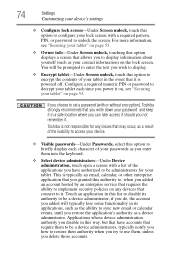
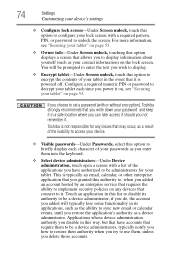
...access your device.
❖ Visible passwords-Under Passwords, select this option to briefly display each time you disable in this way, but that have authorized to be administrators for any devices that... password (with a required pattern, PIN, or password to unlock the screen. Toshiba is not responsible for your tablet.
if you do, the account you added will be prompted to enter the ...
User Guide - Page 77
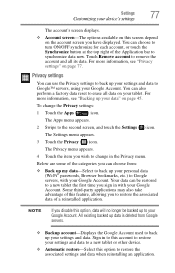
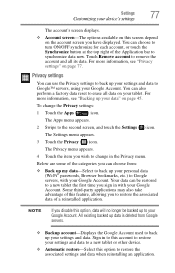
...more information, see "Privacy settings" on page 77. To change in to this account to restore your settings and data to a new tablet or other device.
❖ Automatic restore-Select this screen depend... and touch the Settings ( ) icon. Privacy settings
You can be restored to a new tablet the first time you to restore the associated data of this option, data will no longer be backed up...
User Guide - Page 81


... appears. 4 Touch the item you wish to change in the Accessibility menu.
The Date & time menu appears. 4 Touch the item you wish to change in the Date & time menu. To change the Date & time settings: 1 Touch the Apps ( ) icon. To change the Accessibility settings: 1 Touch the Apps ( ) icon.
while navigating the tablet. ❖ SoundBack-Select to hear a sound...
User Guide - Page 108
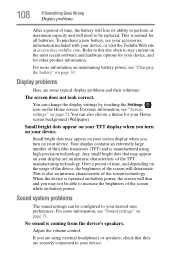
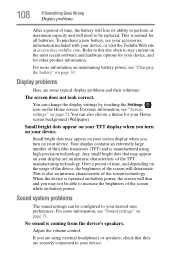
.... 108
If Something Goes Wrong
Display problems
After a period of time, the battery will lose its ability to perform at accessories.toshiba.com. You can be replaced. Refer to this site often to... solutions:
The screen does not look correct. Sound system problems
The sound settings can change the display settings by touching the Settings ( ) icon on the most recent software and hardware ...
User Guide - Page 125


... date & time date & time settings 82 automatic time zones date & time settings 82 auto... TOSHIBA File Manager 45 battery Call2Recycle™ 38
care 36, 37
changing... 32 charge indicator light 30 charging 31 disposal 38
installation 32, 34
maintaining 37 monitoring power 30 optimizing battery life 36 removing 32
Index 125
safety precautions 36 taking care of 36 battery use about tablet...
Similar Questions
Tablet At300 Calendar
when entering a new calendar event; under show me as 'available or busy' what must i use
when entering a new calendar event; under show me as 'available or busy' what must i use
(Posted by itisa 10 years ago)
How To Remove Battery From A Toshiba At300
cannot remove back cover to get to battery
cannot remove back cover to get to battery
(Posted by Anonymous-102475 11 years ago)
My At300-101 Touchscreen Has Stopped Working And Its Only 7 Weeks Since I Bought
(Posted by julieswift168 11 years ago)

