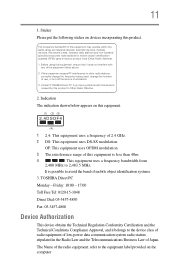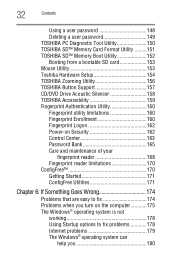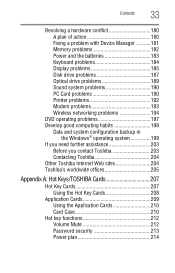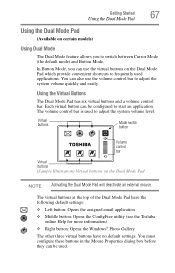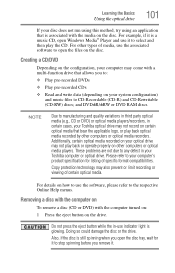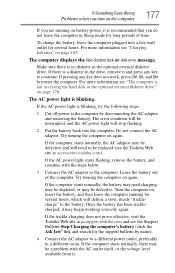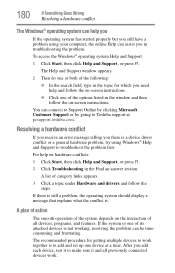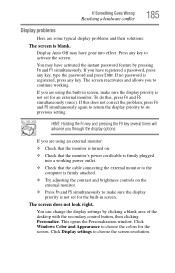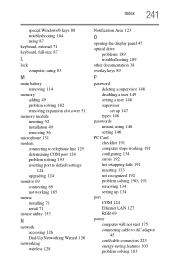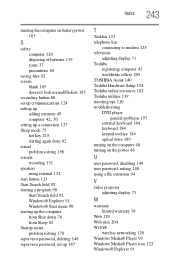Toshiba A205-S5000 Support Question
Find answers below for this question about Toshiba A205-S5000 - Satellite - Celeron 1.86 GHz.Need a Toshiba A205-S5000 manual? We have 1 online manual for this item!
Question posted by angross4 on February 23rd, 2013
Power Up Password Problem..
Requests for more information
Is this the bios password, or, windows itself- if it is the bios password-I will put an answer that may help on HelpOwl now
Current Answers
Answer #1: Posted by baklogic on February 23rd, 2013 2:18 PM
Remove the ram cover undernesthe the laptop=Remove the ram sticks, remove the little piece of black tape,
You should see two solder joints close together- you need to short these two together with either a screwdriver or a bent paperclip for about 10 seconds
I have not got a picture , but here is a link to a blog by robplatt with pictures of this
http://www.robplatt.com/index.php/2010/09/08-toshiba-satellite-bios-password-reset/
If the link plays up try copy and paste into the brouser
25 years playing with computers/laptops, software, and 10 years a geek/nerd -always learning
Related Toshiba A205-S5000 Manual Pages
Similar Questions
I have a Toshiba Sat L675D-S7104 64 bit, ran Win 7 till I upgraded Win 10 via Internet, everything O...
I haven't even had this computer for a year and all of a sudden my battery will not hold a charge.I'...