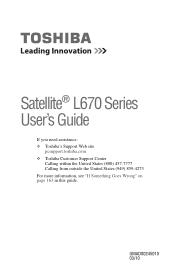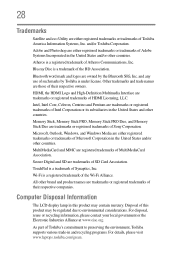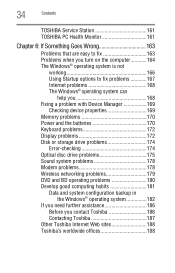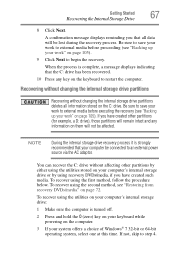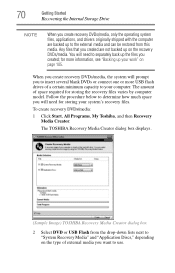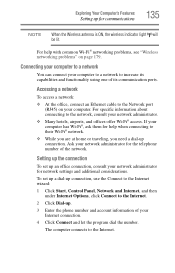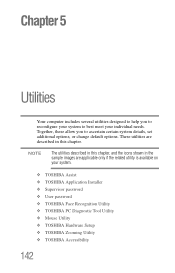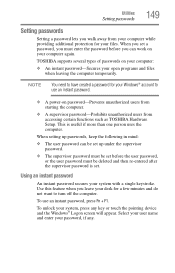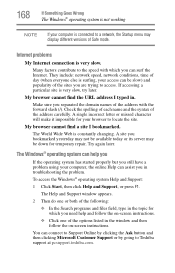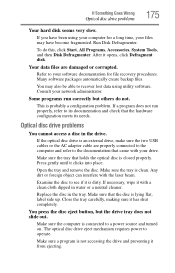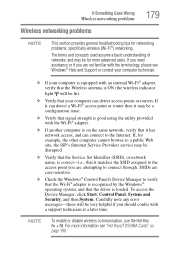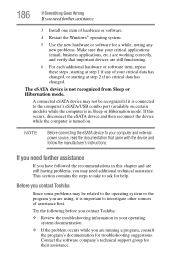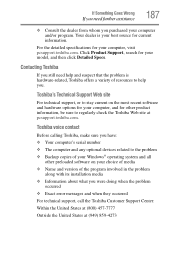Toshiba Satellite L675D Support Question
Find answers below for this question about Toshiba Satellite L675D.Need a Toshiba Satellite L675D manual? We have 1 online manual for this item!
Question posted by vanessathelion on February 20th, 2016
Need Help With Password Recovery
I have a Toshiba Sat L675D-S7104 64 bit, ran Win 7 till I upgraded Win 10 via Internet, everything OK. I tried to log in to my computer now and "incorrect password" same hint. I've had same password for years. I didn't make a password flash drive. Please help. Thank yo
Current Answers
Answer #1: Posted by TechSupport101 on February 20th, 2016 3:27 AM
Hi. This is quite common and MS do not have a direct fix it proves. What you could do is to obtain a Windows 8 .ios and make a bootable DVD. Boot from it a choose the options that repairs without deleting files. After gaining access disable the password and run the Win 10 update again.
Related Toshiba Satellite L675D Manual Pages
Similar Questions
Need Bios Password For Toshiba Satellite A135-s2356
Need help, never set a bios password, just turned on laptop & its requesting a bios password. Is...
Need help, never set a bios password, just turned on laptop & its requesting a bios password. Is...
(Posted by Nancybro13 9 years ago)
How To Reset Bios Password On A Toshiba Satellite L675d-s7100
(Posted by laoleyda 9 years ago)
Satellite L675d-s7052 How To Bypass Bios Password
(Posted by jknusrock 10 years ago)
How To Reset Bios Password On Toshiba Satellite L675d
(Posted by silenbokz 10 years ago)