Toshiba 65HM167 Support Question
Find answers below for this question about Toshiba 65HM167 - 65" Rear Projection TV.Need a Toshiba 65HM167 manual? We have 3 online manuals for this item!
Question posted by vovomtroyc on October 29th, 2013
How To Fix White Dots On Dlp Tv
The person who posted this question about this Toshiba product did not include a detailed explanation. Please use the "Request More Information" button to the right if more details would help you to answer this question.
Current Answers
There are currently no answers that have been posted for this question.
Be the first to post an answer! Remember that you can earn up to 1,100 points for every answer you submit. The better the quality of your answer, the better chance it has to be accepted.
Be the first to post an answer! Remember that you can earn up to 1,100 points for every answer you submit. The better the quality of your answer, the better chance it has to be accepted.
Related Toshiba 65HM167 Manual Pages
Printable Spec Sheet - Page 1


...projection TVs bring home the quality of our TALEN™ XHD models for deeper, more three-dimensional images. Audio Enhancements -
TALEN™ Toshiba Advanced Light Engine - PRELIMINARY
65HM167
65" Diagonal 1080p DLP® TV... Favorite Browser™, Channel and Input labeling, and even a feature that turns the TV off if you won't have to wait to 75%, this system doubles the contrast...
Printable Spec Sheet - Page 2
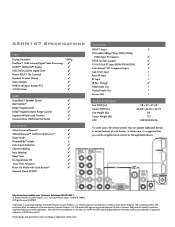
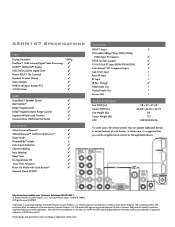
...America Consumer Products, L.L.C. 65HM167 Specifications
Video
Display Resolution PixelPure™ 14-Bit Internal Digital Video Processing TALEN™ 1080p DLP® Engine ATSC/NTSC/...10003;
ColorStream® HD Component Inputs
2
Side S+AV Input
1
Rear AV Input
1
RF Input
1
IR Pass Through
✓
Fixed Audio Out
1
Optical Audio Out
1
Service Port
1
Product & Packaging...
Service Manual - Page 1


... Manual describes replacement parts for the green product. For (*1) and (*2), refer to GREEN PRODUCT PROCUREMENT and LEAD-FREE SOLDER.
© TOSHIBA CORPORATION 2008 SERVICE MANUAL
Projection Television
65HM167
Rev.1
For Technical Bulletins, Technical Tips, or other information regarding the service of this manual and lead-free solder (*2).
Service Manual - Page 6


... colors and/or brightness of the lamp, your experience may break, exposing sharp edges or pinch points. CAUTION: Always handle the lamp unit with all projection TVs that can affect the useful service life of the picture. The lamp has a limited service life that increases during use the lamp beyond its service...
Owners Manual - Page 1


...digital satellite program). Record these numbers whenever you communicate with your TV. For details, please contact your new TV, see "IMPORTANT NOTICE ABOUT HOT LAMP RESTART" on page 6.... Thursday, March 29, 2007 11:28 AM
Integrated High Definition DLP® Projection Television
50HM67 57HM167 65HM167
HIGH-DEFINITION TELEVISION
For an overview of steps for the picture to these numbers ...
Owners Manual - Page 4


...you are in the colors and/or brightness of service life varies depending on product use , the TV may notice a reduction in contact with a soft, dry cloth. The slots and openings are ...can accidentally touch overhead power lines.
DLP® and the DLP logo are provided to protect the TV from overheating and to help maintain reliable operation of the TV.
25) Never allow the condensation ...
Owners Manual - Page 6


...65).
2) When the lamp mode is set to restart the lamp. You may be able to turn the TV off . This is normal and is not a sign of malfunction (- This is a structural property of DLP.... however, an occasional pixel (dot of Texas Instruments.
6
HM67 ...TV malfunction. This is a function of the Power-On Mode
feature and is NOT a sign of the TV front indicate your DLP® projection TV...
Owners Manual - Page 9


... (-
ABC, HBO, etc.) on -demand, a cable operator's enhanced program guide and data-enhanced television services may result in the "Specifications" section of this Toshiba TV, one of a set -top box (in most innovative DLP® projection TVs on the market. This digital television is required to a cable system providing such programming. page 13).
• Channel Labeling...
Owners Manual - Page 10


..." section (if available for this manual for future reference.
2 Observe the following when choosing a location for the
TV: • Read "Important notes about the remote control" (- page 22). 7 See "Learning about your DLP® projection
TV" (- 50HM67_EN.book Page 10 Thursday, March 29, 2007 11:28 AM
Chapter 1: Introduction
Overview of steps for installing...
Owners Manual - Page 12


...; HD-2 - Analog audio outputs for updating the television's firmware.
50HM67_EN.book Page 12 Thursday, March 29, 2007 11:28 AM
Chapter 1: Introduction
TV back panel connections
For an explanation of HDMI Licensing ...and digital (ATSC) off-air antenna signals and analog and digital Cable TV (QAM) signals.
6 Fixed Audio OUT - HDMI, the HDMI logo and High-Definition Multimedia Interface are...
Owners Manual - Page 13


...213:276
page 21). About the connection illustrations
You can be unacceptable.
Standard A/V cables (red/white/yellow)
HDMI (High-Definition Multimedia Interface) cable is Toshiba's brand of three and are typically...video, red for stereo right audio, and white for connecting your antenna, cable TV service, and/or cable converter box to your TV. For details on your devices may differ ...
Owners Manual - Page 14


... VCR has S-video, use , distribution, or revision of television programs, videotapes, DVDs, and other materials is prohibited under the Copyright Laws of video cable to your VCR's audio out terminal using the white audio cable only. Select the VIDEO 1 video input source on the TV.*
* To select the video input source, press INPUT...
Owners Manual - Page 15
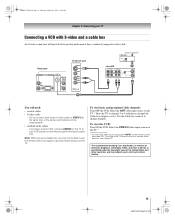
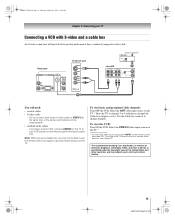
... 23). To program the TV remote control to VIDEO 2 at the same time or the picture performance will be able to use , distribution, or revision of television programs, videotapes, DVDs, ...2007 11:28 AM
Chapter 2: Connecting your VCR's audio out terminal using the white audio cable only. TV back panel
TV right side panel
From Cable TV
Cable box
IN CH 3 CH 4
OUT
stereo VCR
VIDEO
AUDIO
L
R
...
Owners Manual - Page 16


...on the remote control (-
Select the ColorStream HD-1 video input source on the TV.*
To view satellite programs using the white audio cable only.
• standard audio cables
• component video cables ... HD-1 video input source on the TV (HD-1 or HD-2). If your VCR has S-video, use , distribution, or revision of television programs, videotapes, DVDs, and other materials is not supported...
Owners Manual - Page 35


... mode.
This is a property of the lamp may be lit solid) until the TV is not a TV malfunction. If both LEDs are blinking, you turn the TV off in a short period of time, the useful service life of DLP® TV lamp technology and is set to appear when you will stay in Standby mode...
Owners Manual - Page 45


... of the dialogue, narration,
and sound effects of TV programs and videos that characteristic (see table below). To...
57
14
PARIS
53
12
ROME
66
19
TOKYO
65
18
Current
Weather Clear
Cloudy Clear Cloudy Rain
Note:... Black, White, Red, Green, Blue, Yellow, Magenta, Cyan
Text Foreground Auto, Transparent, Translucent
Opacity
Flashing, Solid
Background Color
Auto, Black, White, Red, ...
Owners Manual - Page 60


... box, etc.) try the control panel buttons. • If you are slightly out of malfunction. television broadcasts, video games, DVDs), you cannot view signals from external devices connected to VIDEO 1, VIDEO 2,...65). Also see "IMPORTANT NOTICE ABOUT HOT LAMP RESTART" (- page 62). • If the TV is powered off the TV, press and hold the POWER button on ). This is a property of DLP® TV...
Owners Manual - Page 61


...; page 23).
• The channel may have been erased from the channel list (- Also see "TV stops responding to the channel memory (- If this happens, turn off the closed caption feature (page 45...code entering screen is not closedcaptioned, no sound, try setting the MTS feature to the FIXED AUDIO OUT terminals, the volume of the amplifier must be muted. Remote control problems
...
Owners Manual - Page 62


... wheel has stopped. An abnormal temperature increase has occurred. This is a property of DLP® TV lamp technology and is usable. Turn the TV OFF and then ON again. Turn OFF the TV and unplug the power cord. Turn OFF the TV. "Lamp not working properly.
5) Yellow is not working properly after trying the solution...
Owners Manual - Page 66


...sampling frequency; 16/20/24 bits per sample
FIXED AUDIO OUTPUT: 150 mv (rms) (30%...TV: Mid band (A-8 through A-1, A through I)
Super band (J through W) Hyper band (AA through ZZ, AAA, BBB) Ultra band (65...65HM167: 205 W (average) Less than 1 W in standby POWER-SAVING MODE 15 W in the future. C: 0.286 V(p-p) (burst signal), 75 ohm
VIDEO/AUDIO INPUT: VIDEO: 1 V(p-p), 75 ohm, negative sync. Television...
Similar Questions
How To Fix White Dots On A Toshba Dlp
(Posted by MANGelce 9 years ago)
How To Fix White Dots On Toshiba Xp2 Dlp Projector
(Posted by cobbwkk 9 years ago)
How To Fix White Dots On Toshiba Tv
(Posted by chtige 10 years ago)
How To Fix White Dots On Tv Screen
(Posted by simed 10 years ago)
Replacing A Dip Chip Will Fix White Dots
(Posted by hargjuu 10 years ago)

