Toshiba 62HM95 Support Question
Find answers below for this question about Toshiba 62HM95 - 62" Rear Projection TV.Need a Toshiba 62HM95 manual? We have 2 online manuals for this item!
Question posted by benfrand on June 28th, 2014
How To Replace A Light Engine In A Toshiba Dlp 62hm95
The person who posted this question about this Toshiba product did not include a detailed explanation. Please use the "Request More Information" button to the right if more details would help you to answer this question.
Current Answers
There are currently no answers that have been posted for this question.
Be the first to post an answer! Remember that you can earn up to 1,100 points for every answer you submit. The better the quality of your answer, the better chance it has to be accepted.
Be the first to post an answer! Remember that you can earn up to 1,100 points for every answer you submit. The better the quality of your answer, the better chance it has to be accepted.
Related Toshiba 62HM95 Manual Pages
Owner's Manual - English - Page 1


For details, please contact your TV antenna installer or your Toshiba dealer about this TV. Record these numbers whenever you communicate with the new Toshiba
TM
Audio/Video Hard Drive Recorder! OWNER'S MANUAL
Integrated High Definition DLP™ Projection Television
HIGH-DEFINITION TELEVISION
Compatible with your cable or satellite provider.
Refer to appear on-screen...
Owner's Manual - English - Page 2


... BEFORE REPLACING IT. If the lamp ruptures, the TV will result in particular, specifies that children can become excited while watching a program and can potentially push or pull a TV over , causing unnecessary injury. Disposal of cable entry as a VCR, remote control, or toy) that may fall over . Television
Stand Model
46HM95
ST4665
52HM95
ST5265
62HM95...
Owner's Manual - English - Page 4
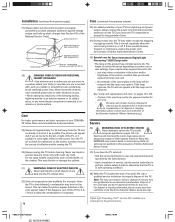
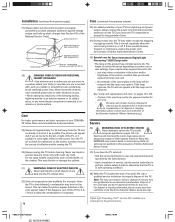
... a Toshiba Authorized Service Center.
35) Special care for Texas Instruments Digital Light Processing™ (DLP) lamp units:
• The lamp in the colors and/or brightness of the TV.
Turn the TV off...front of time.
34) During normal use liquid or aerosol cleaners.
If you should replace the lamp unit; Disposal of the following during
lightning activity: a) an antenna system; ...
Owner's Manual - English - Page 5


...remote control 26
Learning about your DLP™ projection TV 5
Chapter 1: Introduction 7 Welcome to ...video output to the TV and the device's audio output to Toshiba 7 Features of ...TV and as possible. See "Lamp unit replacement and care" on ). You will blink until the TV enters standby mode (plugged in front of light) may take several cooling fans to stop the
fans as soon as the TV...
Owner's Manual - English - Page 6
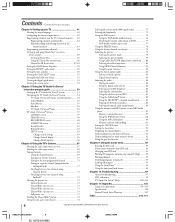
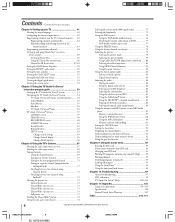
...TV 41 Selecting the menu language 41 Configuring the antenna input sources 41 Programming channels into the TV...TV Guide On Screen® interactive program guide 53 Setting up the TV Guide On Screen® system 53 Navigating the TV Guide On Screen® system 54 TV...TV Guide On Screen® Icons 56 TV...TV... TV...TV Guide On Screen® FAQs 100-102
Chapter 11: Appendix 103 Lamp unit replacement...
Owner's Manual - English - Page 7


...exciting features of the IEEE1394 jacks.
Reverse engineering or disassembly is protected by one of your new Toshiba widescreen, integrated HD DLP™ projection TV:
• Integrated digital tuning (8VSB ...on page 5.
• This manual applies to models 46HM95, 52HM95, and 62HM95. GEMSTAR-TV GUIDE INTERNATIONAL INC. AND/OR ITS RELATED AFFILIATES BE LIABLE FOR ANY DAMAGES IN...
Owner's Manual - English - Page 8
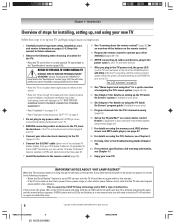
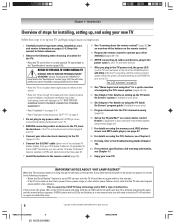
...8226; Place the TV far enough from your VCR and/or Cable box (if applicable) to the G-LINK® terminal so you plug in a location where light does not reflect on...TOSHIBA CORPORATION. See "Learning about your TV.
4. When the green LED stops blinking, press POWER to your DLP™ TV" on pages 2-5. See "LED indications" on the TV. See Chapter 7 for details on using your new TV...
Owner's Manual - English - Page 9
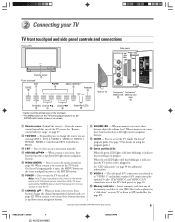
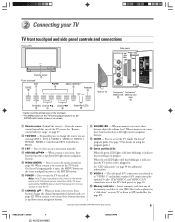
... level. See "LED indications" on -screen, these buttons function as left /right menu navigation buttons.
5 MENU (ENTER) - Copyright © 2005 TOSHIBA CORPORATION.
When no menu is in . When the red LED lights solid (not blinking), it indicates that the TV power cord is on page 99 for 5 or more seconds to reset the...
Owner's Manual - English - Page 18


... To program the TV remote control to TV
CH 3 CH 4
VIDEO
AUDIO
L
R
IN
L
R
OUT
LR
a The VIDEO OUT terminal does not output the POP picture. Reverse engineering or disassembly is selected... video input source on VCR 1 using the TV Guide On Screen® system.
18
HM95_R1_012-25_061505
18
Copyright © 2005 TOSHIBA CORPORATION.
patents and other materials is active, ...
Owner's Manual - English - Page 26
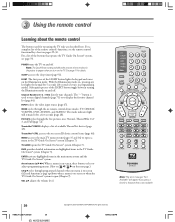
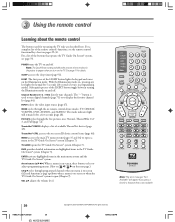
...screen or when the TV Guide On Screen® system is not available
26
HM95_R1_026-34_061505
26
Copyright © 2005 TOSHIBA CORPORATION.
MENU accesses the main TV menu system (pages... accesses the sleep timer (page 91).
TheaterNet™ DEVICE displays a list of the LIGHT button toggle between turning the Illumination mode on highlighted items in programming mode). VOL yz ...
Owner's Manual - English - Page 28


... replace both batteries with new ones. See "Programming the remote control to control your other devices
Your TV remote control has one dedicated TV mode and five programmable multi-brand modes: CBL/SAT, VCR/PVR, DVD, AUDIO 1, and AUDIO 2. All rights reserved.
Match the + and - Note:
• Be sure to operate most Toshiba devices...
Owner's Manual - English - Page 29
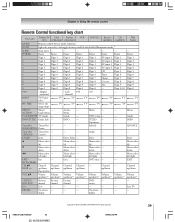
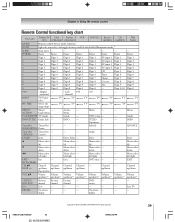
...
x •
Menu select --- Chapter 3: Using the remote control
Remote Control functional key chart
Key Label
Toshiba TV Cable
Satellite
(TV) (CBL/SAT) (CBL/SAT)
VCR
DVD/LD Receiver
CD
(AUDIO) (AUDIO)
PVR (VCR)
MODE
Remote control device mode selection
LIGHT
Lights the remote key, and toggles between enabled and disabled Illumination mode.*1
SLEEP
Sleep timer...
Owner's Manual - English - Page 31


...MODE until you are unable to program the TV remote control to operate your brand of two codes. Note:
• Although the TV remote control includes codes for the device (CBL/SAT, VCR/PVR, DVD, AUDIO 1, AUDIO 2) lights up . 2. To cycle through the available... will blink twice. POWER
Numbers MODE
y
CH y
VOL y
RECALL
HM95_R1_026-34_061505
31
Copyright © 2005 TOSHIBA CORPORATION.
Owner's Manual - English - Page 51


...TOSHIBA CORPORATION. Press z or y to select one -second rate, you turn the TV off the TV, it may be lit solid) until the Setup menu appears.
2. If the TV...again within a few minutes:
• The screen (lamp) lights dimly.
• The fans continue to display the information. ...Exit
Note:
If Quick Restart is NOT a sign of DLP TV lamp technology and is set the Quick Restart feature:
1....
Owner's Manual - English - Page 103
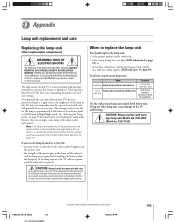
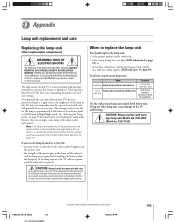
.... CAUTION: Always handle the lamp unit with all projection TVs that increases during use projection lamps as excessive mechanical abuse or handling by consumers;
D95-LMP (Stock no. 23311153)
HM95_R2_103-109_061505
103
Copyright © 2005 TOSHIBA CORPORATION. TO REDUCE THE RISK OF ELECTRIC SHOCK, NEVER REMOVE TV COVERS, EXCEPT AS SPECIFIED HEREIN.
The lamp unit...
Owner's Manual - English - Page 104
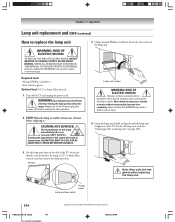
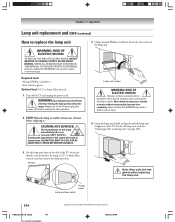
...result from
directly viewing the light produced by using a 5/32... NOT SPECIFIED IN THIS MANUAL TO QUALIFIED SERVICE PERSONNEL. Turn off the TV and unplug the power cord before opening the lamp unit door.
4. ... screw
104
HM95_R2_103-109_061505
104
Copyright © 2005 TOSHIBA CORPORATION. Chapter 11: Appendix
Lamp unit replacement and care (continued)
How to follow this WARNING may result...
Owner's Manual - English - Page 107
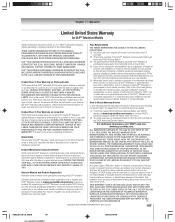
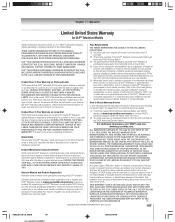
... WARRANTIES, GUARANTEES, AGREEMENTS, AND SIMILAR OBLIGATIONS OF TACP WITH RESPECT TO THE REPAIR OR REPLACEMENT OF ANY PARTS. No person, agent, distributor, dealer, or company is a user-replaceable component. Chapter 11: Appendix
Limited United States Warranty
for DLP™ Television Models
Toshiba America Consumer Products, L.L.C. ("TACP") makes the following all parts are not covered by...
Owner's Manual - English - Page 112
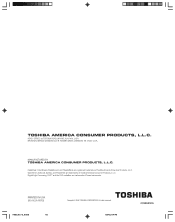
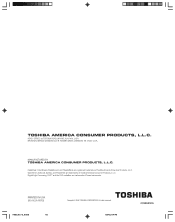
...
112
Copyright © 2005 TOSHIBA CORPORATION. Digital Light Processing, DLP™ and the DLP medallion are trademarks of Toshiba America Consumer Products, L.L.C. All rights reserved. 6/27/05, 6:41 PM
23566650A GameTimer, SurfLock, Symbio, and TheaterNet are registered trademarks of Toshiba America Consumer Products, L.L.C.
MANUFACTURED BY TOSHIBA AMERICA CONSUMER PRODUCTS...
Printable Spec Sheet - Page 1


62" DIAGONAL THEATERWIDE® HD DLP™ (720p)
62HM95
KEY FEATURES
Optional Stand ST6265
• Integrated HD DLP™ Projection TV with ATSC/QAM Tuners
• TV Guide On Screen™ Interactive Program Guide with IR Out
• HDMI™, IEEE 1394 (2) Ports (DTV Link) & Optical Digital Audio Output
• New TALEN™ (Toshiba Advanced Light Engine) DLP™ Engine ...
Printable Spec Sheet - Page 2
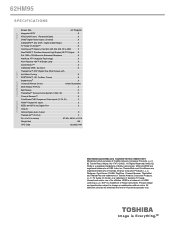
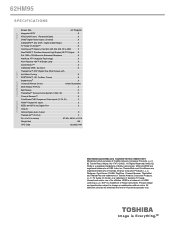
...television pictures are simulated and are registered trademarks of Toshiba America Consumer Products, L.L.C. 62HM95
S P E C I F I C AT I O N S
VIDEO
TERMINALS CONVENIENCE AUDIO
Screen Size
62"... Cable Ready)
X
TV Guide On Screen™
X
OmniViewer™ Memory Card Slot (SD, SM, MS, CF, & MM)
X
New TALEN™ (Toshiba Advanced Light Engine) DLP™ Engine X
Full 1280 x...
Similar Questions
How To Replace Light Engine Toshiba 65 Dlp
(Posted by mosTUL 9 years ago)
How To Replace Lamp In Toshiba 62hm95 Step By Step
(Posted by sghLushus 9 years ago)
How To Replace Ballast In Toshiba 62hm95
(Posted by plasIrishgi 9 years ago)
How To Replace Toshiba Light Engine 62hm95
(Posted by ciamea 10 years ago)
How To Replace Light Engine On Toshiba 65hm167
(Posted by dfatyr621 10 years ago)

