Toshiba 62HM95 Support Question
Find answers below for this question about Toshiba 62HM95 - 62" Rear Projection TV.Need a Toshiba 62HM95 manual? We have 2 online manuals for this item!
Question posted by sghLushus on June 27th, 2014
How To Replace Lamp In Toshiba 62hm95 Step By Step
The person who posted this question about this Toshiba product did not include a detailed explanation. Please use the "Request More Information" button to the right if more details would help you to answer this question.
Current Answers
There are currently no answers that have been posted for this question.
Be the first to post an answer! Remember that you can earn up to 1,100 points for every answer you submit. The better the quality of your answer, the better chance it has to be accepted.
Be the first to post an answer! Remember that you can earn up to 1,100 points for every answer you submit. The better the quality of your answer, the better chance it has to be accepted.
Related Toshiba 62HM95 Manual Pages
Owner's Manual - English - Page 1


... details, please contact your TV antenna installer or your new TV, see "IMPORTANT NOTICE ABOUT HOT LAMP RESTART" on -screen. For an overview of malfunction. IS Model number: Serial number:
23566650A
6/24/05, 7:44 PM
TOSHIBA AME 45
ODUCTS, L.L.C. OWNER'S MANUAL
Integrated High Definition DLP™ Projection Television
HIGH-DEFINITION TELEVISION
Compatible with your TV. See pages 23...
Owner's Manual - English - Page 2


... THE LAMP TO COOL FOR AT LEAST ONE (1) HOUR BEFORE REPLACING IT.
NOTE: NEVER CONNECT THIS TV TO A PERSONAL COMPUTER (PC). Television
Stand Model
46HM95
ST4665
52HM95
ST5265
62HM95
ST6265
...TVs. Toshiba Cares! Thank you have more than one TV.
THIS TV IS NOT INTENDED FOR USE WITH A PC.
2
NOTICE OF POSSIBLE TV STAND INSTABILITY
CAUTION: This television is for use the lamp...
Owner's Manual - English - Page 4
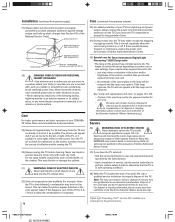
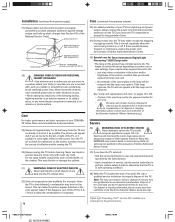
... sounds become frequent or continuous, unplug the power cord and contact a Toshiba Authorized Service Center.
35) Special care for example, when the TV is first delivered), condensation may form on the cabinet.
This can accidentally
touch overhead power lines. See "Lamp unit replacement and care" on pages 103-105. Clean only with , such as...
Owner's Manual - English - Page 5


... to Toshiba 7 Features of your new TV 7
Overview of steps for too long, you sit too closely to operate
your command (e.g., joystick, keyboard) and the picture movement on next page)
5
6/24/05, 7:48 PM This is normal and is not a sign of malfunction. (See page 75 for this type and is a projection lamp unit with...
Owner's Manual - English - Page 6
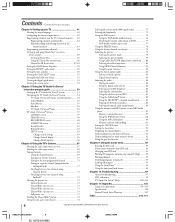
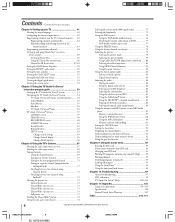
...TV Guide On Screen® interactive program guide 53 Setting up the TV Guide On Screen® system 53 Navigating the TV Guide On Screen® system 54 TV...TV Guide On Screen® Icons 56 TV...8: Using the TV's features 67 ...75 Selecting the lamp mode 75 Using...PIN code 93 Blocking TV programs and movies ...TV Guide On Screen® FAQs 100-102
Chapter 11: Appendix 103 Lamp unit replacement...
Owner's Manual - English - Page 8
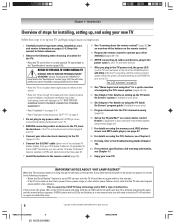
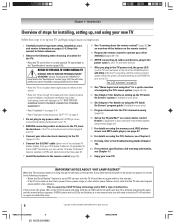
... in the "Specifications" section (page 106). Chapter 1: Introduction
Overview of steps for installing, setting up, and using your new TV
Follow these steps to set to OFF and you turn the TV off and then on again to restart the lamp.
8
Copyright © 2005 TOSHIBA CORPORATION. Carefully read the important safety, installation, care, and service information...
Owner's Manual - English - Page 21
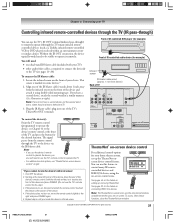
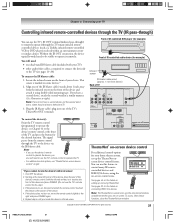
... device control feature.
Turn OFF the device. 2. Toshiba
Video 3
TOP MENU
ENTER EXIT
TV/VIDEO EXIT
CHANNEL
VOLUME
MENU
POWER
See pages 45-49 for
the desired function.
Chapter 2: Connecting your TV
Controlling infrared remote-controlled devices through the TV (IR pass-through)
You can use this step.) 3. Align one dual-wand IR blaster cable...
Owner's Manual - English - Page 23


... Recorder, you 'll never miss a thing!
HM95_R1_012-25_061505
23
Copyright © 2005 TOSHIBA CORPORATION. You can connect an IEEE1394 compatible D-VHS or AVHD (audio/video hard drive) digital recorder (such as a "tapeless VCR" for digital television. However, when the TV Guide On Screen® system is not fully operational, manual recording is not...
Owner's Manual - English - Page 24
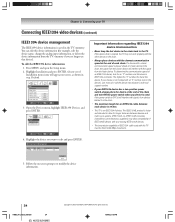
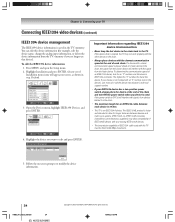
... from the faster device. You can edit this TV must be S400 (400 Mbps maximum).
24
HM95_R1_012-25_061505
24
Copyright © 2005 TOSHIBA CORPORATION. Important information regarding IEEE1394 device interconnection
•... device is 15 feet.
• This TV is placed ahead of the chain and turn ON the power switch when any device is saved in step 3 below). The higher the "S" number,...
Owner's Manual - English - Page 25
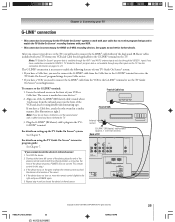
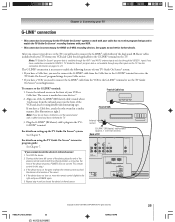
... on using double-sided mounting tape. For details on setting up the TV Guide On Screen® system: See Chapter 5. If the device turns on the TV. HM95_R1_012-25_061505
25
Copyright © 2005 TOSHIBA CORPORATION. See the connection information on this step.)
3. Front of Cable box
Front of VCR
Infrared sensor
G-LINK® (IR...
Owner's Manual - English - Page 30
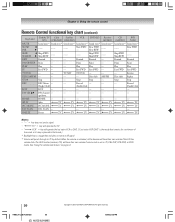
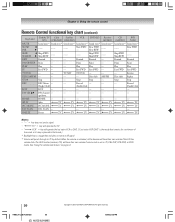
...Using the remote control
Remote Control functional key chart (continued)
Key Label
Toshiba TV Cable
Satellite
(TV) (CBL/SAT) (CBL/SAT)
VCR
DVD/LD Receiver
CD
(AUDIO...Sound mute*2 Sound mute*2
SLOW/ DIR
x •
------
------
------
Rewind Rewind
PAUSE/STEP Pause
---
--- Pause
Pause
---
TV/SAT TV/VCR ---
---
---
FAV CH yz FAV channel ---
---
---
---
---
---
--- ...
Owner's Manual - English - Page 31


... the TV remote control operate your VCR has this step until...to test the code. Note:
• Although the TV remote control includes codes for the device (CBL/SAT...that operates the target device. To control the TV, repeatedly press MODE to that works.
2.... unable to program the TV remote control to control....on that are applicable to select "TV." Repeat steps 3 and 4 using another code....
Owner's Manual - English - Page 41
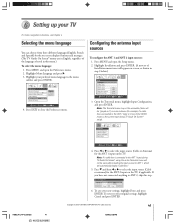
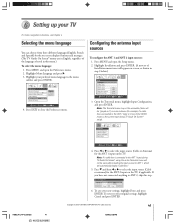
...Done and press ENTER. Press MENU and open the Setup menu.
2.
Copyright © 2005 TOSHIBA CORPORATION. Highlight Menu Language and press •. 3. Terrestrial
Input Configuration Channel Program Channel Add... this step.
If you have not connected anything to the ANT 1 input during TV Guide On Screen® setup). Note: If a cable box is the current input during TV Guide...
Owner's Manual - English - Page 61


...4. See "Record icons," on page 66. WATCH NOW: Exits the TV Guide On Screen® system and tunes to the highlighted show , ... can set a show to close the menu. Copyright © 2005 TOSHIBA CORPORATION. Each time you press REC, you press REC. Highlight SET ...see "Record features,"at right, and "Remind features" on page 62. Repeat step 4 for the selected frequency appears on the show . Note: ...
Owner's Manual - English - Page 75
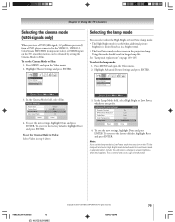
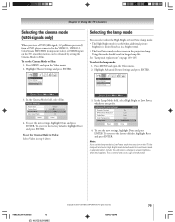
... replacement" on the TV, smoother motion can select either the High Bright or Low Power lamp mode. • The High Bright mode is useful when additional picture
brightness is not a sign of malfunction.
HM95_R2_067-78_061505
75
Copyright © 2005 TOSHIBA CORPORATION. Chapter 8: Using the TV's features
Selecting the cinema mode (480i signals only)
When you...
Owner's Manual - English - Page 103
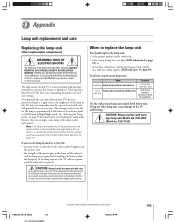
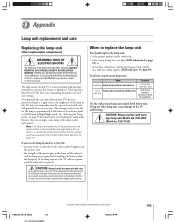
... for safe replacement by children or pets), the unit may indicate a lamp rupture (LED indication #3, page 99). The lamp has a limited service life that increases during use projection lamps as excessive mechanical abuse or handling by consumers;
CAUTION: Always handle the lamp unit with same type lamp unit: Model No.
As is a mercury lamp with all projection TVs that use...
Owner's Manual - English - Page 104
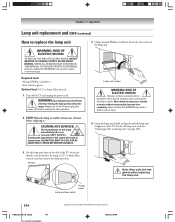
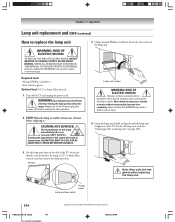
... temperature of the TV. Lamp unit door detail
Thumb screw
104
HM95_R2_103-109_061505
104
Copyright © 2005 TOSHIBA CORPORATION. All rights reserved. 6/27/05, 6:40 PM
Using a manual Phillips screwdriver, loosen the two screws on page 105).
3.
Failure to cool for at least one (1) hour before it . Failure to replace the lamp unit
WARNING: RISK...
Owner's Manual - English - Page 105
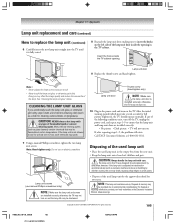
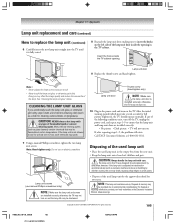
...lamp unit out of reach of the lamp unit door inside the TV cabinet opening in the power cord and turn on .
10. Copyright © 2005 TOSHIBA CORPORATION. Insert the hooks inside the opening . Replace the thumb screw and hand-tighten. CLEANING THE LAMP...8226; TV will not turn off the TV, unplug the power cord, and repeat steps 1-9 to excessive shock.
• Never touch the lamp unit ...
Printable Spec Sheet - Page 1


... cameras. 62" DIAGONAL THEATERWIDE® HD DLP™ (720p)
62HM95
KEY FEATURES
Optional Stand ST6265
• Integrated HD DLP™ Projection TV with ATSC/QAM Tuners
• TV Guide On Screen™ Interactive Program Guide with IR Out
• HDMI™, IEEE 1394 (2) Ports (DTV Link) & Optical Digital Audio Output
• New TALEN™ (Toshiba Advanced...
Printable Spec Sheet - Page 2
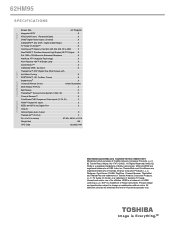
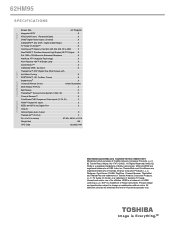
... Consumer Products, L.L.C. 82 Totowa Road, Wayne, NJ 07470 (2005). HDMI is a trademark of Gemstar-TV Guide International and/or one of Toshiba America Consumer Products, L.L.C. All television pictures are simulated and are trademarks of its affiliates. DLP is a registered trademark of Dolby Laboratories. All Rights Reserved (09/05.02) Dolby is a trademark ...
Similar Questions
Toshiba 52hm94 - 62' Rear Projection Tv.dead Fuse Ok
(Posted by shanthraj 8 years ago)
How Do I Replace The Cooling Fan In A 1995 Toshiba 62hm95 Projection Tv?
(Posted by Donmosu 9 years ago)
How To Replace Lamp On 62hm95
(Posted by jencbean 9 years ago)
How To Replace Toshiba 62hm95 Color Wheel Motor
(Posted by onyxfn9 9 years ago)
Where Can I Buy A Replacement Lamp For My Toshiba 46h84?
Is lamp for 46hm84 the same?
Is lamp for 46hm84 the same?
(Posted by jb7302 11 years ago)

