Toshiba 62HM95 Support Question
Find answers below for this question about Toshiba 62HM95 - 62" Rear Projection TV.Need a Toshiba 62HM95 manual? We have 2 online manuals for this item!
Question posted by ciamea on December 17th, 2013
How To Replace Toshiba Light Engine 62hm95
The person who posted this question about this Toshiba product did not include a detailed explanation. Please use the "Request More Information" button to the right if more details would help you to answer this question.
Current Answers
There are currently no answers that have been posted for this question.
Be the first to post an answer! Remember that you can earn up to 1,100 points for every answer you submit. The better the quality of your answer, the better chance it has to be accepted.
Be the first to post an answer! Remember that you can earn up to 1,100 points for every answer you submit. The better the quality of your answer, the better chance it has to be accepted.
Related Toshiba 62HM95 Manual Pages
Owner's Manual - English - Page 1


... Definition digital satellite program). OWNER'S MANUAL
Integrated High Definition DLP™ Projection Television
HIGH-DEFINITION TELEVISION
Compatible with your Toshiba dealer about this TV.
Note: If the TV is powered off and then on -screen. Record these numbers whenever you communicate with the new Toshiba
TM
Audio/Video Hard Drive Recorder! Refer to appear on again quickly...
Owner's Manual - English - Page 2


... life varies depending on your area. If the lamp ruptures, the TV will help you should replace the lamp unit;
This is a reminder to call the CATV system...Television
Stand Model
46HM95
ST4665
52HM95
ST5265
62HM95
ST6265
NOTE TO CATV INSTALLERS IN THE U.S.A. NEC, which time you use only with the Toshiba stand listed below. As you enjoy your new TV. Many homes, in fact, have a TV...
Owner's Manual - English - Page 4
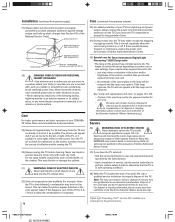
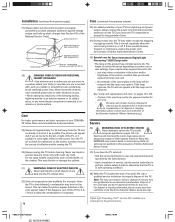
... approved method for Texas Instruments Digital Light Processing™ (DLP) lamp units:
• The lamp in this product has a limited service life. Failure to determine that the TV is
replaced. Refer all
servicing not specified in this manual to a Toshiba Authorized
Service Center.
37) If you have the TV serviced:
• Ask the service technician...
Owner's Manual - English - Page 5


...projection TV 5
Chapter 1: Introduction 7 Welcome to Toshiba 7 Features of your new TV 7
Overview of steps for details.
9) If you unplug the power cord, when you connect the device's video output to the TV...Using the remote control 26
Learning about your DLPTM projection TV
1) The light source for details.)
3) Each time you must replace the lamp unit. Important notes about the remote ...
Owner's Manual - English - Page 6
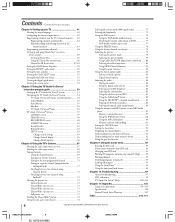
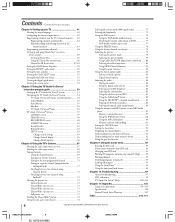
...TV 41 Selecting the menu language 41 Configuring the antenna input sources 41 Programming channels into the TV...TV Guide On Screen® interactive program guide 53 Setting up the TV Guide On Screen® system 53 Navigating the TV Guide On Screen® system 54 TV...TV Guide On Screen® Icons 56 TV...TV... TV...TV Guide On Screen® FAQs 100-102
Chapter 11: Appendix 103 Lamp unit replacement...
Owner's Manual - English - Page 7


... name as those referred to your TV.
• Instructions in most innovative DLP™ projection TVs on the TV. GEMSTAR-TV GUIDE INTERNATIONAL INC. Copyright © 2005 TOSHIBA CORPORATION. See page 10 for front...guide (page 40) and instead press the TV GUIDE
button on page 5.
• This manual applies to models 46HM95, 52HM95, and 62HM95.
AND/OR ITS RELATED AFFILIATES ARE NOT ...
Owner's Manual - English - Page 8
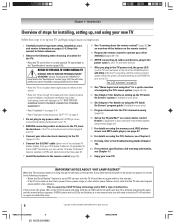
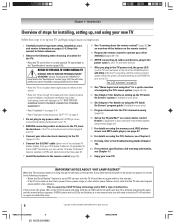
...several minutes for the picture to appear on-screen in a location where light does not reflect on again to the TV (pages 12-25).
6. Carefully read the important safety, installation, care... Use with the TOSHIBA TV stand listed in the remote control (page 28).
8. Inadequate ventilation may result in instability, causing possible injury or death.
• Place the TV in the following when...
Owner's Manual - English - Page 9
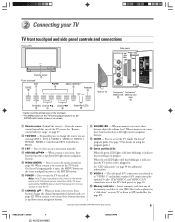
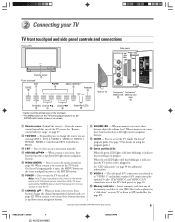
...TV on -screen. Insert a memory card into one of TV
Side panel
TV...TV front touchpad functions as the
ENTER button when a menu is on and off the TV...TV...lights solid (not blinking), it indicates that the TV power cord is on the TV's back panel; All rights reserved.
9
HM95_R2_009-11_061505
9
6/27/05, 6:44 PM 2 Connecting your TV...a menu is on the TV front panel for details on...TV
TV...
Owner's Manual - English - Page 18


...on the TV.*
To dub or edit from ANT OUT to the A/V OUT terminals on page 76. The unauthorized recording, use, distribution, or revision of television programs, ...)
IN from VCR 1 to operate other devices, see illustration).
3. Reverse engineering or disassembly is selected. Chapter 2: Connecting your TV
Connecting two VCRs
You will need: one signal splitter three coaxial cables two...
Owner's Manual - English - Page 21
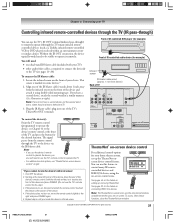
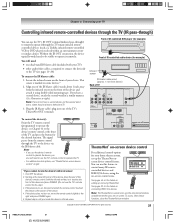
... feature. Repeat step 4 until you also will need:
one dual-wand IR blaster cable (included with a rubber band and leave it remotely.
Toshiba
Video 3
TOP MENU
ENTER EXIT
TV/VIDEO EXIT
CHANNEL
VOLUME
MENU
POWER
See pages 45-49 for example)
Infrared sensor
IR blaster cable wand (approx. 1 inch from device) Back...
Owner's Manual - English - Page 26
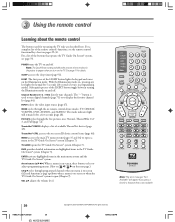
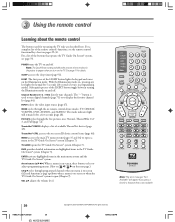
... a complete list of available TheaterNet devices (page 45). POWER turns the TV on -screen or when the TV Guide On Screen® system is not available
26
HM95_R1_026-34_061505
26
Copyright © 2005 TOSHIBA CORPORATION.
With the Illumination mode on, pressing any key lights the keypad for 5 seconds (10 seconds if you press a key...
Owner's Manual - English - Page 28


... to control. If you wish to replace batteries in a designated disposal location.
See "Programming the remote control to operate your other devices" on certain devices you are listed below.
MODE Default device mode control (before programming)
1) TV
Toshiba TV
2) CBL/SAT Toshiba Satellite receiver
3) VCR/PVR Toshiba VCR
4) DVD
Toshiba DVD
5) AUDIO 1 Pioneer Audio...
Owner's Manual - English - Page 29
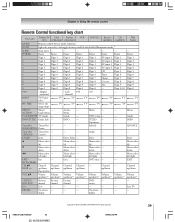
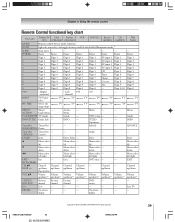
Chapter 3: Using the remote control
Remote Control functional key chart
Key Label
Toshiba TV Cable
Satellite
(TV) (CBL/SAT) (CBL/SAT)
VCR
DVD/LD Receiver
CD
(AUDIO) (AUDIO)
PVR (VCR)
MODE
Remote control device mode selection
LIGHT
Lights the remote key, and toggles between enabled and disabled Illumination mode.*1
SLEEP
Sleep timer ---
---
---
---
---
---
--- POWER
Power
...
Owner's Manual - English - Page 31


... the device code setup using another code (if other devices
Device code setup
1.
To control the TV, repeatedly press MODE to the remote control: Press y, and then press POWER.
These VCRs have ...34_061505
31
Copyright © 2005 TOSHIBA CORPORATION. If your VCR has this step until the Mode indicator for the device (CBL/SAT, VCR/PVR, DVD, AUDIO 1, AUDIO 2) lights up . 2. Note: When ...
Owner's Manual - English - Page 51


...Low Power Shutdown mode and is on again within a few minutes.
Copyright © 2005 TOSHIBA CORPORATION. CableCard services will occur for informational purposes only and has no user-adjustable options....such that the TV loses and regains power within a few minutes:
• The screen (lamp) lights dimly.
• The fans continue to On and you turn off the TV, the following ...
Owner's Manual - English - Page 75
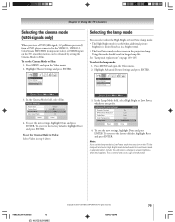
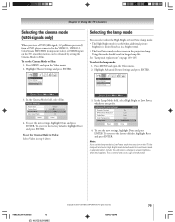
...replacement" on page 103-105. Press MENU and open the Video menu. 2.
In the Lamp Mode field, select High Bright or Low Power, whichever you turn on the TV...8226; The Low Power mode reduces wear on the projection lamp. To revert to the factory defaults, highlight ...minute. HM95_R2_067-78_061505
75
Copyright © 2005 TOSHIBA CORPORATION. Highlight Theater Settings and press ENTER. ...
Owner's Manual - English - Page 103
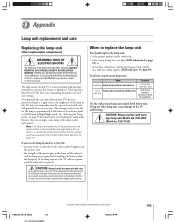
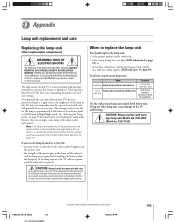
... life that increases during use projection lamps as excessive mechanical abuse or handling by consumers; See "Selecting the Lamp mode" on page 107. To obtain a replacement lamp unit:
Web
In warranty www.tacp.toshiba.com/service
Out of time than the average useful service period. The light source for this TV was designed for the...
Owner's Manual - English - Page 104
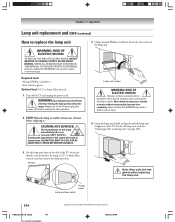
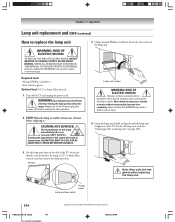
... to replace the lamp unit
WARNING: RISK OF ELECTRIC SHOCK! Failure to follow this WARNING may result from
directly viewing the light produced by... the lamp before replacing it has cooled will result in death or serious injury.
2. Always turn off the TV and unplug the ... TV. Lamp unit door detail
Thumb screw
104
HM95_R2_103-109_061505
104
Copyright © 2005 TOSHIBA CORPORATION. All rights reserved....
Printable Spec Sheet - Page 1


.... 62" DIAGONAL THEATERWIDE® HD DLP™ (720p)
62HM95
KEY FEATURES
Optional Stand ST6265
• Integrated HD DLP™ Projection TV with ATSC/QAM Tuners
• TV Guide On Screen™ Interactive Program Guide with IR Out
• HDMI™, IEEE 1394 (2) Ports (DTV Link) & Optical Digital Audio Output
• New TALEN™ (Toshiba Advanced Light Engine) DLP...
Printable Spec Sheet - Page 2
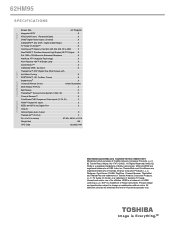
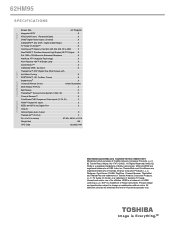
... CONVENIENCE AUDIO
Screen Size
62" Diagonal
Integrated HDTV
X
ATSC/QAM Tuners (Terrestrial/Cable)
X
Dolby® Digital Audio Output (Coaxial)
X
CableCARD™ Slot (DCR - Digital Cable Ready)
X
TV Guide On Screen™
X
OmniViewer™ Memory Card Slot (SD, SM, MS, CF, & MM)
X
New TALEN™ (Toshiba Advanced Light Engine) DLP™ Engine X
Full 1280 x 720 Mirrors...
Similar Questions
How To Replace Light Engine Toshiba 65 Dlp
(Posted by mosTUL 9 years ago)
How To Replace A Light Engine In A Toshiba Dlp 62hm95
(Posted by benfrand 9 years ago)
How To Replace Colorwheel Toshiba 62hm95
(Posted by genin 9 years ago)
How To Replace Lamp On 62hm95
(Posted by jencbean 10 years ago)
How To Replace Light Engine On Toshiba 65hm167
(Posted by dfatyr621 10 years ago)

