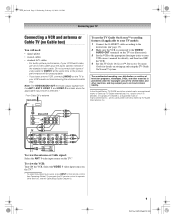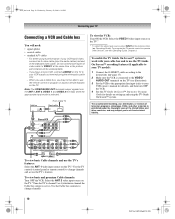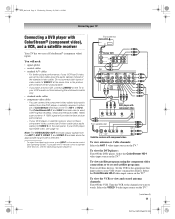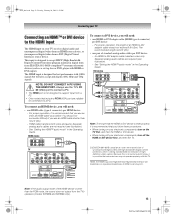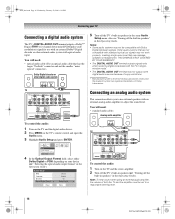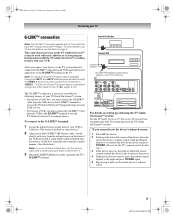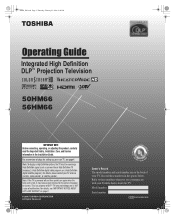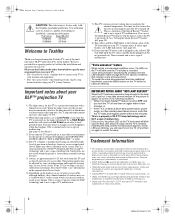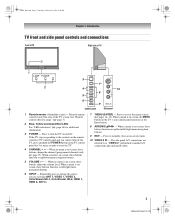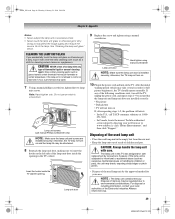Toshiba 56HM66 Support Question
Find answers below for this question about Toshiba 56HM66 - 56" Rear Projection TV.Need a Toshiba 56HM66 manual? We have 4 online manuals for this item!
Question posted by nicmcphe on July 1st, 2014
56hm66 Tv Won't Turn On
The person who posted this question about this Toshiba product did not include a detailed explanation. Please use the "Request More Information" button to the right if more details would help you to answer this question.
Current Answers
Related Toshiba 56HM66 Manual Pages
Similar Questions
How Much Is A Toshiba 56hm66 Tv Sell For
(Posted by kirichar 9 years ago)
If Toshiba Dlp Projection Television Has Flashing Yellow Light And Flashing Red
light, what does that mean
light, what does that mean
(Posted by foodnghiem 10 years ago)
I Have A Toshiba 56hm66 And When I Turn The Tv Off The Yellow Light Flashes
The model number is 30302997
The model number is 30302997
(Posted by Anonymous-34462 12 years ago)
My Toshiba 51h93 51' Rear Projection Tv Will Not Turn On?
I have pushed the reset button and unplugged it to make sure powerstrip is still good and nothing is...
I have pushed the reset button and unplugged it to make sure powerstrip is still good and nothing is...
(Posted by cbsmile21 12 years ago)
Toshiba 62 Inch Rear Projection Will Not Turn On
My toshiba 62 inch rear projection tv will not turn on. When I press the power button all you hear i...
My toshiba 62 inch rear projection tv will not turn on. When I press the power button all you hear i...
(Posted by Rpjr2400 12 years ago)