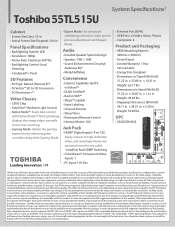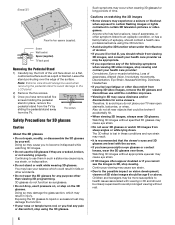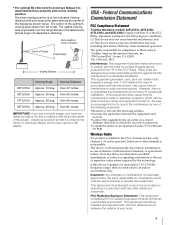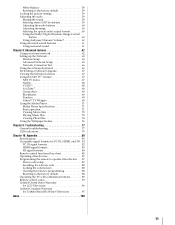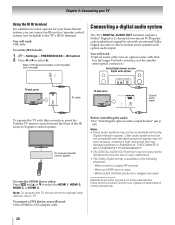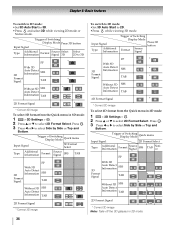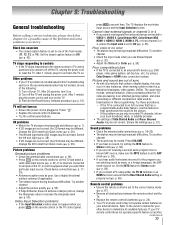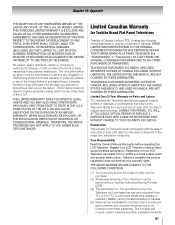Toshiba 55TL515U Support Question
Find answers below for this question about Toshiba 55TL515U.Need a Toshiba 55TL515U manual? We have 3 online manuals for this item!
Question posted by mrdonniemorrison on February 6th, 2012
Not Automatically Detecting 3d Format.
Toshiba 55TL515U 3D TV. Whenever I switch to a 3d channel from DirectTV, I have to select the mode (2D-3D or 3D) and format (side by side or top-bottom) everytime. Same when I switch back to a 2D channel. Is this normal? Shouldn't the TV be able to determine that automatically? I have a 1.4 HDMI cable hooked up directly to a DirecTV HD Plus DVR.
Current Answers
Answer #1: Posted by TVDan on February 7th, 2012 12:11 AM
here's a link with four pages of issues and the most recent firmware: http://www.csd.toshiba.com/cgi-bin/tais/support/jsp/modelContent.jsp?ct=SB&os=&category=&moid=3020561&rpn=undefined&modelFilter=55TL515U&selCategory=2797337&selFamily=2838041#
TV Dan
Related Toshiba 55TL515U Manual Pages
Similar Questions
Toshiba 55tl515u Pedestal Stand Was Broken During A Move..need Replacement
toshiba 55TL515U pedestal stand was broken during a move..need replacement
toshiba 55TL515U pedestal stand was broken during a move..need replacement
(Posted by heatherstampley 8 years ago)
How Do You Hook Up A Toshiba 32c120u To A Cable Box Using A Hdmi Cable?
(Posted by Viiagen 10 years ago)
55tl515u Led Flashes But No Picture
Green LED flashes 3 times, pauses then flashes three times. TV does not seem to power on, so no pict...
Green LED flashes 3 times, pauses then flashes three times. TV does not seem to power on, so no pict...
(Posted by simonacurran 11 years ago)
I Can't Get A Picture Using My Hdmi Cable To My Cable Dvr. It Used To Work.
(Posted by dgeonels 12 years ago)