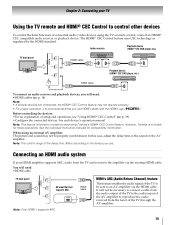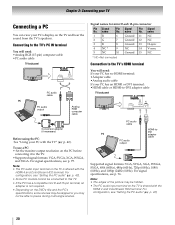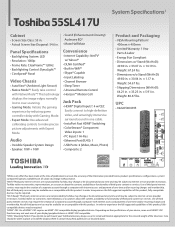Toshiba 55SL417U Support Question
Find answers below for this question about Toshiba 55SL417U.Need a Toshiba 55SL417U manual? We have 3 online manuals for this item!
Question posted by wwwautielilcarl on December 29th, 2012
Why Is The Sound So Bad On This Model? Thinking Of Returning :-(
The person who posted this question about this Toshiba product did not include a detailed explanation. Please use the "Request More Information" button to the right if more details would help you to answer this question.
Current Answers
Related Toshiba 55SL417U Manual Pages
Similar Questions
Garbled Sound
When I turned on the TV today the sound was garbled. Every station was the same. When I switched to...
When I turned on the TV today the sound was garbled. Every station was the same. When I switched to...
(Posted by roberthaupt 11 years ago)
Toshiba 32hl84 - Theaterwide Hd - 32' Lcd Tv Wont Turn On?
When the power button is pressed you hear a click and the top half of the screen starts to light up ...
When the power button is pressed you hear a click and the top half of the screen starts to light up ...
(Posted by tjs77tsa 12 years ago)
Is This Model 55sl417u Discontinued?
Just wanted to know if this model, 55SL417U, is discontinued or soon to be discontinued? Thank You,...
Just wanted to know if this model, 55SL417U, is discontinued or soon to be discontinued? Thank You,...
(Posted by suzanne25958 12 years ago)
Blank Screen Toshiba 22av600u Flat Panel Hdtv
when i turn tv on it flickers then goes blank thank you
when i turn tv on it flickers then goes blank thank you
(Posted by dale74 12 years ago)