Toshiba 55SL417U Support Question
Find answers below for this question about Toshiba 55SL417U.Need a Toshiba 55SL417U manual? We have 3 online manuals for this item!
Question posted by absk on June 19th, 2014
Can The Toshiba 55sl417u Browse The Internet
The person who posted this question about this Toshiba product did not include a detailed explanation. Please use the "Request More Information" button to the right if more details would help you to answer this question.
Current Answers
There are currently no answers that have been posted for this question.
Be the first to post an answer! Remember that you can earn up to 1,100 points for every answer you submit. The better the quality of your answer, the better chance it has to be accepted.
Be the first to post an answer! Remember that you can earn up to 1,100 points for every answer you submit. The better the quality of your answer, the better chance it has to be accepted.
Related Toshiba 55SL417U Manual Pages
User Manual - Page 1


... below. Integrated High Definition LCD Television
42SL417U 46SL417U 55SL417U
For an overview of your TV. Record these numbers whenever you communicate with your new TV, see page 11. For details, please contact your TV antenna installer, cable provider, or satellite provider.
© 2011 TOSHIBA CORPORATION All Rights Reserved
Owner's Record The...
User Manual - Page 2


... How and Where You Use Your Flat Panel Display
Congratulations on p. 5. Tune Into Safety
• One size does NOT fit all cords and cables connected to wall mount this Toshiba LCD TV. WARNING: TO REDUCE THE RISK OF ELECTRIC SHOCK, DO NOT REMOVE COVER (OR BACK). If television is intended to alert the user...
User Manual - Page 3


... slot; Important Safety Instructions
1) Read these instructions. 2) Keep these recommendations and precautions and heed all times. • Keep the product away from the damaged television. The LCD panel inside a wall or similar enclosed area.
22) Never modify this apparatus during lightning storms or when unused for such purpose or stands recommended by...
User Manual - Page 4


....
4" Sturdy strap (as short as a bookcase, built-in a position where your TOSHIBA TV, follow these recommendations and precautions:
36) If you are never in cabinet, or...least 4 (four) inches around the TV.
30) Always place the back of the television at least 4 (four) inches away from any other electrical circuits.
• Never... display panel surface (the TV screen) with poor ventilation.
User Manual - Page 5


...
5 If these sounds become frequent or continuous, unplug the power cord and contact a Toshiba Authorized Service Provider.
44)
WARNING: RISK OF
SERIOUS PERSONAL
INJURY OR EQUIPMENT
DAMAGE! Service...
4) Make sure to the LCD panel.
2) Place the TV on a flat, cushioned surface such as a quilt or blanket. When selecting a location for the television, avoid locations where the screen may...
User Manual - Page 6


...panel
Removing the Pedestal Stand
1) Carefully lay the front of the unit face down on , the user is encouraged to try to Part 15 of information to provide reasonable protection against harmful interference in a particular installation.
Federal Communications Commission Statement
FCC Compliance Statement
Toshiba television models 42SL417U, 46SL417U, and 55SL417U...on a flat, cushioned ...
User Manual - Page 7


... appear on -screen target may be operated.
therefore, Toshiba is manufactured using an extremely high level of repetitive codes...will disappear in a short period of time.
2) The LCD panel contained in the USA/Canada market, only channel 1-11 can ... not work with minimum distance 20cm between the radiator & your television is displayed for normal home use of precision technology; Note:...
User Manual - Page 10


...'s programming 80 Resetting to the factory default 80 Operating the TV with combination buttons 81 Remote control codes 82 Limited United States Warranty for LCD Televisions 88 Limited Canadian Warranty for Toshiba Brand Flat Panel Televisions 89
Index 92
10
User Manual - Page 11


... installation, setup, and use
Follow these steps to set -top box (in WLAN Allows the television to access your home wireless network without an external Dual Band WLAN Adapter.
•Yahoo!® TV Widgets are Internet applications designed to run on the remote control, installing the batteries, and preparing to operate your...
User Manual - Page 15


...'s controls to change channels.
The unauthorized recording, use, distribution, or revision of television programs, videotapes, DVDs, and other materials are prohibited under the Copyright Laws of ...
Satellite
COMPONENT VIDEO VIDEO
R
IN
OUT
Standard audio cable
Component video cable
TV back panel
AV adapter cable (supplied) Component adapter cable (supplied)
VHF/UHF Antenna Cable TV...
User Manual - Page 17


.... Check the owner's manual of the DVD player in order to the ColorStream HD1 terminal on the side panel. To view the DVD player: Turn on the VCR. Audio configuration is required. Press INPUT and B ...available (1080p 24 Hz/30 Hz/50 Hz/25 Hz are prohibited under the Copyright Laws of television programs, videotapes, DVDs, and other countries, and may subject you want to select Video 2....
User Manual - Page 21


...Connecting the TV directly to a PC without an Internet connection
You will need: •Crossover LAN cable
TV back panel
PC
Connecting the TV to a home network without an Internet connection
You will need : •Standard LAN ...your TV
Connecting to a home network
The LAN port allows your Toshiba TV to connect to your TV.
You can reach may vary depending on your home network.
User Manual - Page 55


... and result from deliberations of panels and committees of third party content or services. Change the network settings if necessary (-
p. 21).
•If you use Internet services, see the following note... may apply in Canada/ Mexico.
Third party Internet services are uncertain of the policy that the encoding rate of energy emitted by Toshiba, may change or be discontinued at any time...
User Manual - Page 60


...> NET TV > OK .)
2 Press C or c to the Internet. OK
Note: • When you use Yahoo!
Guided Setup
The ... will appear displaying all the licensing
information required for the television's software. p. 21).
• Services may not be... Upgrade >
. Chapter 8: Advanced features
Performing a Software Upgrade
TOSHIBA may offer upgrades for the TV's software in the upgrade process...
User Manual - Page 71


... your IP address is incorrect. "Setting up the IP address.
• Internet service is available for Toshiba
HDMI® CEC compatible devices.
• Ensure HDMI cables with the latest...
- p. 41).
No network connection
• If using a wired network connection, check to the television and turn off INSTAPORT™ (- See Section (- If your router does not
support DHCP, you ...
User Manual - Page 73


...215; 65 mm)
Video/Audio Terminals
VIDEO/AUDIO INPUT: VIDEO: 1 V(p-p), 75 ohm, negative sync. Television System
NTSC standard ATSC standard (8VSB) Digital Cable (64 QAM, 256 QAM; Dimensions (include foot stand)... (361 mm)
Mass (weight)
42SL417U: 45.2 lbs (20.5 kg) 46SL417U: 49.7 lbs (22.5 kg) 55SL417U: 67.3 lbs (30.5 kg)
Operating conditions
Temperature: 32ºF - 95ºF (0ºC - 35º...
User Manual - Page 88


... in electric power), improper installation, improper maintenance, or use of purchase including the serial number for LCD Televisions
Toshiba America Information Systems, Inc. ("TAIS") makes the following all of God (such as to the LCD Television or parts caused by fires, misuse, abuse, accident, Acts of the operating instructions in the Owner's Manual...
User Manual - Page 89


... ABOVE PROVISIONS MAY NOT APPLY TO YOU UNDER SUCH CIRCUMSTANCES. THESE LIMITED WARRANTIES EXTEND TO THE ORIGINAL CONSUMER PURCHASER OR ANY PERSON RECEIVING THIS TOSHIBA BRAND FLAT PANEL TELEVISION (the "TELEVISION(S)" or "Television(s)") AS A GIFT FROM THE ORIGINAL CONSUMER PURCHASER AND TO NO OTHER PURCHASER OR TRANSFEREE. Limited One (1) Year Warranty on Parts and Labour
TCL...
Brochure - Page 1


... change without notice. With built-in WiFi®, and
Internet TV Apps
IR Pass-Through
Built-in the
panel and ClearFrame™ 120CHH z
technology.
ps
just impressive....8T0rPiVUecptcoornversioMn EGA COCNlTeRarAFSraTme™B1U2I0LT-IN WIF7I20P HD TV LED
Widgets. 55SL417U
Step up .
1080P
FULL HD
Toshiba's 55" class SL417U HDTV plugs you into 3D
AutoView™
...
Brochure - Page 2
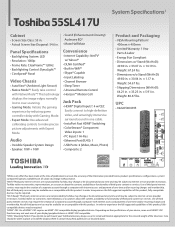
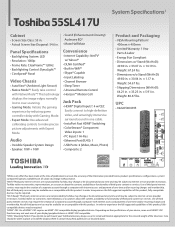
... change or be discontinued at any time and may change without notice. 2NetTV Third party internet services are not provided by reducing game controller delay with Expert Mode. Depending on or compatible with Native Mode™! Toshiba 55SL417U
System Specifications1
Cabinet
• Screen Size Class: 55 in. • Actual Screen Size Diagonal: 54...
Similar Questions
How Do I Disable The Delay Start When I Hit The Power Button
WHEN I TURN ON THE TV THERE IS A DELAY IN THE STARTING, CAN THAT BE DISABLED.
WHEN I TURN ON THE TV THERE IS A DELAY IN THE STARTING, CAN THAT BE DISABLED.
(Posted by lbpuzzler 11 years ago)
Blank Screen Toshiba 22av600u Flat Panel Hdtv
when i turn tv on it flickers then goes blank thank you
when i turn tv on it flickers then goes blank thank you
(Posted by dale74 12 years ago)

