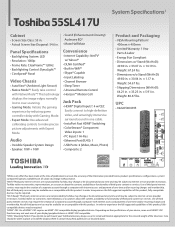Toshiba 55SL417U Support Question
Find answers below for this question about Toshiba 55SL417U.Need a Toshiba 55SL417U manual? We have 3 online manuals for this item!
Question posted by Anonymous-112756 on May 31st, 2013
Auto Programming
Current Answers
Answer #1: Posted by wongcie on June 1st, 2013 5:34 AM
your tv memory have something wrong so it cannot save your program channel, usually cause by thunder, High voltage and some other cause
contact the authorize dealer to fix it but it little bit expensive
Wongcie
http://komtip.ml
http://saranteknisi.ml
http://saranteknisi.blogspot.co.id
http://dukunpijet.blogspot.co.id
Related Toshiba 55SL417U Manual Pages
Similar Questions
Tried scanning for channels, didn't work ,tried adding channels individually didn't work either.
when i turn tv on it flickers then goes blank thank you