Toshiba 55SL417U Support Question
Find answers below for this question about Toshiba 55SL417U.Need a Toshiba 55SL417U manual? We have 3 online manuals for this item!
Question posted by hofme on July 27th, 2014
Toshiba 55sl417u How To Programing Remote
The person who posted this question about this Toshiba product did not include a detailed explanation. Please use the "Request More Information" button to the right if more details would help you to answer this question.
Current Answers
There are currently no answers that have been posted for this question.
Be the first to post an answer! Remember that you can earn up to 1,100 points for every answer you submit. The better the quality of your answer, the better chance it has to be accepted.
Be the first to post an answer! Remember that you can earn up to 1,100 points for every answer you submit. The better the quality of your answer, the better chance it has to be accepted.
Related Toshiba 55SL417U Manual Pages
User Manual - Page 1


...for setting up your TV. Refer to these numbers in the spaces below.
www.support.toshiba.com Model number: Serial number:
TD/M VX1A00205000 Note: To display a High Defi..., a High Definition digital cable program, or a High Definition digital satellite program). Integrated High Definition LCD Television
42SL417U 46SL417U 55SL417U
For an overview of your new TV, see...
User Manual - Page 2


...panel display. Flat panel displays can easily be taken to the presence of two people are inappropriately situated on a "larger than a UL Listed wall bracket appropriate for installation. Before operating your purchase!
WARNING
RISK OF ELECTRIC SHOCK DO NOT OPEN. The lightning flash with furniture and television...become excited while watching a program, especially on dressers, ...
User Manual - Page 4


...) inches around the TV.
30) Always place the back of the television at least 4 (four) inches away from any vertical surface (such...other immovable structure. Gently wipe the cabinet and the display panel surface (the TV screen) with alcohol, thinner, benzene,...lightning activity: a) an antenna system;
When cleaning your TOSHIBA TV, follow these recommendations and precautions:
36) If you...
User Manual - Page 5


...the TV and the wall or similar structure for the television, avoid locations where the screen may result in safe...42) ALWAYS unplug the TV to the LCD panel.
2) Place the TV on /off . Never... continuous, unplug the power cord and contact a Toshiba Authorized Service Provider.
44)
WARNING: RISK OF
... Never hit, press, or place anything on a flat, cushioned surface such as a quilt or blanket. ...
User Manual - Page 6


...and
receiver. • Connect the equipment into an outlet on a flat, cushioned surface such as a quilt or blanket. These limits are designed...panel
Removing the Pedestal Stand
1) Carefully lay the front of information to an indoor environment only. Seven screws
USA - Federal Communications Commission Statement
FCC Compliance Statement
Toshiba television models 42SL417U, 46SL417U, and 55SL417U...
User Manual - Page 7


...is displayed for ENERGY STAR qualification. therefore, Toshiba is not permanent and will disappear in a short period of time.
2) The LCD panel contained in the USA/Canada market, only ... structural property of LCD technology, is not a sign of malfunction, and is not covered under your television is subject to [On] mode. [AutoView] mode is manufactured using an extremely high level of time...
User Manual - Page 9


...player with ColorStream® (component video 17 Connecting a digital audio system 18 Using the TV remote and HDMI® CEC Control to control other devices 19 Connecting an HDMI audio system 19...system 37 Displaying ratings 38 Unlocking programs 38
Locking specific channels 38 Locking video input 38 Setting a time limit for games 39 Locking the control panel 39
Using HDMI® CEC ...
User Manual - Page 10


... . . . 79 Device code setup 79 Searching for a device code 80 Locking the volume keys 80 Clearing the remote's programming 80 Resetting to the factory default 80 Operating the TV with combination buttons 81 Remote control codes 82 Limited United States Warranty for LCD Televisions 88 Limited Canadian Warranty for Toshiba Brand Flat Panel Televisions 89
Index 92
10
User Manual - Page 11


...power cords until AFTER you
have connected all cables and devices, plug in WLAN Allows the television to access your TV (- p. 73).
11 p. 20).
•Built-in
the power ... See "Chapter 3: Using the remote control" (- p. 16).
•HDMI capabilities
ARC (Audio Return Channel) enables the audio signal of navigating the TV's menu system (p. 24).
8 Program channels into the TV's channel ...
User Manual - Page 16


...your TV
Connecting an HDMI® or DVI device to the HDMI input
HDMI device
HDMI OUT
HDMI cable
TV back panel
DVI device
OUT
L
R
AUDIO
DVI /HDCP OUT
Audio cable HDMI-to-DVI adapter cable
The HDMI input on the... of uncompressed digital video with the TV.
16 For signal specifications, see p. 79. Note: For programming the TV remote control to operate other devices, see p. 76.
User Manual - Page 17


... select ColorStream HD1. Note: For programming the TV remote control to operate other countries, and... (component video)
Y
W
R
G
B
Yellow White Red Green Blue
DVD player
VCR
TV back panel
VIDEO
AUDIO
L
R
Y
W
R
Standard A/V cable
W
Y
COMPONENT VIDEO
Y
PB
PR
AUDIO OUT... can use , distribution, or revision of television programs, videotapes, DVDs, and other materials are ...
User Manual - Page 22


... theater in a designated disposal area. • Always consider the environment when disposing of devices (- Installing batteries
1 Pull up to operate: Program the remote (- Non-Toshiba devices or Toshiba devices that the remote control is programmed to be used for an extended period of time. p. 79). Note: • Every time you change the batteries, you must
reprogram...
User Manual - Page 70


... the Edge Booster does not achieve a sharper picture, change the Sharpness value to Stereo mode (-
television broadcasts, video games, DVDs). Ensure the settings (- Sound problems
• Check the antenna/cable ...player, video game system, set to the remote control or TV control panel and you are not receiving a second audio program from channel 3 or 4, ensure the Input ...
User Manual - Page 71


... from the router and the television for Toshiba
HDMI® CEC compatible devices....
• Ensure HDMI cables with the latest HDMI TV products due to ensure proper operation of the connected HDMI®
CEC device. Closed caption problems
• If the program...tuning problems
• Ensure the remote control is not available.
p....
User Manual - Page 79


... operational, repeat the device code setup using another code
5 When programming is not preprogrammed to operate, you must program the remote. Result
Meaning
The device responds.
Mode select
TV CABLE/SAT BD/DVD AUX
Default device mode control (before programming)
Toshiba TV Toshiba Satellite receiver Toshiba Blu-ray Disc™ player Onkyo Receiver
Mode select
TV CABLE...
User Manual - Page 80


...:
•Press Q. (current state is stored)
•Press no key is not the current device mode.
While holding down Q, press 8, 9, 0, 1.
80
Clearing the remote's programming
You can clear all programmed remote control features not related to "Device code setup" and reset the volume lock to the factory default
You can view each available code...
User Manual - Page 88


... date of the first rental or thirty (30) days after the date of your warranty rights.
Chapter 10: Appendix
Limited United States Warranty
for LCD Televisions
Toshiba America Information Systems, Inc. ("TAIS") makes the following all of the operating instructions in such a manner as new.
(2) A purchase receipt or other proof of this...
User Manual - Page 89


... PARTS OR LABOUR.
THE ABOVE WARRANTIES ARE SUBJECT TO THE FOLLOWING CONDITIONS:
(1) You must provide your LCD Television will enable TCL to the rental firm, whichever comes first.
Limited Canadian Warranty
for Toshiba Brand Flat Panel Televisions
Toshiba of Canada Limited ("TCL") makes the following limited warranties to impede normal service is hereby limited to change...
Brochure - Page 1


...
Closed Captioning
NESTleTeVp Timeur pdate1s0.8T0rPiVUecptcoornversioMn EGA COCNlTeRarAFSraTme™B1U2I0LT-IN WIF7I20P HD TV LED
Widgets. 55SL417U
Step up .
1080P
FULL HD
Toshiba's 55" class SL417U HDTV plugs you need HDTV
ULTRA SLIM
to change without notice.
Enjoy ...
MEGA CONTRAST BUILT-IN WIFI
Enjoy convenient in the
panel and ClearFrame™ 120CHH z
technology.
Brochure - Page 2
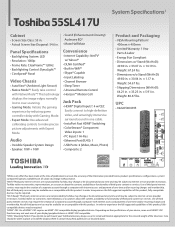
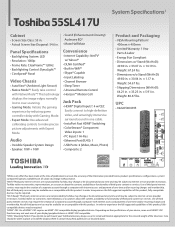
... Sleep Timer • Universal Remote Control • Horizon™.... × 5.91 in . Toshiba 55SL417U
System Specifications1
Cabinet
• Screen ... CineSpeed® Panel
Video Chassis
...Toshiba, may change or be discontinued at any time and may not work even if your Toshiba television, always use a UL Listed wall bracket appropriate for the size and weight of the television. Toshiba...
Similar Questions
How Do I Link My Toshiba 55sl417u To Wifi Without A Remote?
(Posted by ddang95 9 years ago)
How To Connect Toshiba Tv Model 55sl417u To Wifi Witout Remote
(Posted by bg715mas 9 years ago)
How To Program Remote To Other Devices For Toshiba 46sl417u And Remote Codes
(Posted by reendev 10 years ago)
Is This Model 55sl417u Discontinued?
Just wanted to know if this model, 55SL417U, is discontinued or soon to be discontinued? Thank You,...
Just wanted to know if this model, 55SL417U, is discontinued or soon to be discontinued? Thank You,...
(Posted by suzanne25958 12 years ago)

