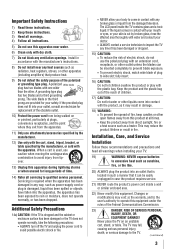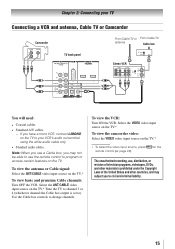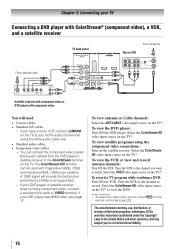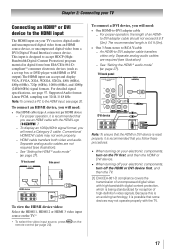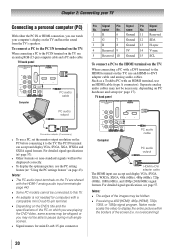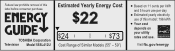Toshiba 55SL412U Support Question
Find answers below for this question about Toshiba 55SL412U.Need a Toshiba 55SL412U manual? We have 3 online manuals for this item!
Question posted by robert35571 on February 2nd, 2012
Image And Sound Freeze When Watching Tv
While watching TV, Sound and images would freeze even when watching DVD's. I'd unplug the set from the power source for 5mns and plug back. It would freeze again some half hour later to 45mns. What could be the problem.
I love my TV set and wouldn't like to retrun it.
S/N : B17192M02698K1 Model : 55SL412U Bought the set in December 2011. PLEASE HELP. What can be done?
Current Answers
Answer #1: Posted by TVDan on February 2nd, 2012 8:36 PM
This is a warranty issue, and you should contact Toshiba to have a local shop come out and replace the "main board": http://www.csd.toshiba.com/cgi-bin/tais/support/jsp/home.jsp
TV Dan
Related Toshiba 55SL412U Manual Pages
Similar Questions
What Are The Bolts Size That Fits The Back Of The Tv For Mounting To The Wall? T
I'm trying to mount my tv but I lost the bolts that screw into the back of the tv. Thank yo
I'm trying to mount my tv but I lost the bolts that screw into the back of the tv. Thank yo
(Posted by Wilsonmw1977 2 years ago)
My Dvd Player Won't Work When I Plug It In To The Tv
(Posted by Carigibbscahoon 10 years ago)
32c120u Tashiba Tv What Channel Do You Watch Dvd's On
(Posted by deanjsmmesk 10 years ago)
What Function Do I Set My Toshiba Tv 32c120u To Watch Dvds
(Posted by travijsmith 10 years ago)
Sometimes Tv Won't Turn On
Just in the past two days I would try and turn on my tv and it wouldn't. I tried with my Comcast Rem...
Just in the past two days I would try and turn on my tv and it wouldn't. I tried with my Comcast Rem...
(Posted by w30olds 12 years ago)