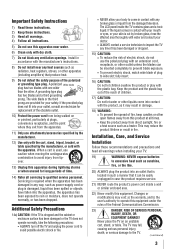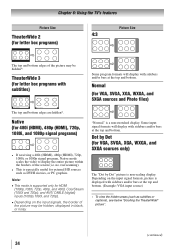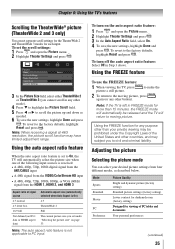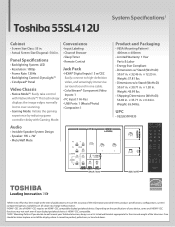Toshiba 55SL412U Support Question
Find answers below for this question about Toshiba 55SL412U.Need a Toshiba 55SL412U manual? We have 3 online manuals for this item!
Question posted by Wilsonmw1977 on November 8th, 2021
What Are The Bolts Size That Fits The Back Of The Tv For Mounting To The Wall? T
I'm trying to mount my tv but I lost the bolts that screw into the back of the tv. Thank yo
Current Answers
Related Toshiba 55SL412U Manual Pages
Similar Questions
What Size Are The Mounting Screws For Toshiba 40ft1u?
I am using the pedestal for the first time, and can not find the four screws that came in the packag...
I am using the pedestal for the first time, and can not find the four screws that came in the packag...
(Posted by christinesalazar746 4 years ago)
Screw Size For Pedestal
I am taking my TV off the wall mount because I am moving, but I stupidly lost the screws for the ped...
I am taking my TV off the wall mount because I am moving, but I stupidly lost the screws for the ped...
(Posted by mconlon55 9 years ago)
What Size Are The Mounting Screws On Toshiba 40e200u1
(Posted by desmolino 10 years ago)
Wall Mounting
What size screws will i need to use for the walo mounting into thw tv
What size screws will i need to use for the walo mounting into thw tv
(Posted by joelleburns3 10 years ago)
Image And Sound Freeze When Watching Tv
While watching TV, Sound and images would freeze even when watching DVD's. I'd unplug the set from t...
While watching TV, Sound and images would freeze even when watching DVD's. I'd unplug the set from t...
(Posted by robert35571 12 years ago)