Toshiba 32C120U Support Question
Find answers below for this question about Toshiba 32C120U.Need a Toshiba 32C120U manual? We have 2 online manuals for this item!
Question posted by travijsmith on August 5th, 2013
What Function Do I Set My Toshiba Tv 32c120u To Watch Dvds
The person who posted this question about this Toshiba product did not include a detailed explanation. Please use the "Request More Information" button to the right if more details would help you to answer this question.
Current Answers
There are currently no answers that have been posted for this question.
Be the first to post an answer! Remember that you can earn up to 1,100 points for every answer you submit. The better the quality of your answer, the better chance it has to be accepted.
Be the first to post an answer! Remember that you can earn up to 1,100 points for every answer you submit. The better the quality of your answer, the better chance it has to be accepted.
Related Toshiba 32C120U Manual Pages
Brochure - Page 1


..., built with Toshiba quality and reliability...174; Sound Enhancement Dynamic EQ® technology is set automatically to improve sound quality through special algorithms,... in entertainment value with this TV makes it easy to plug in TV Technology DynaLight® Dynamic Backlight... reduces frame delays between the display and controller. 32C120U
LCD HDTV
Outstanding picture.
The Latest in to ...
Brochure - Page 2


... DVD Player
Blu-ray Disc™ Player
Wi-Fi® Ready Blu-ray Disc™ Player
1. and/or Toshiba ...32C120U
S P E C I F I C AT I O N S1
Screen Size: 32" • Diagonal Screen Size: 31.5"
Panel • Panel...Toshiba America Information Systems, Inc. Depending on the specifications of your device, some or all HDMI® w/ CEC functions may not work even if your Toshiba television...
User Guide - Page 1


... satellite program). For details, contact your Toshiba dealer about this guide. Refer to these numbers in this TV. Owner's Record The model number and serial number are on page 112 in the spaces below. Integrated High Definition
LCD Television
User's Guide:
32C120U 40E220U
If you communicate with your TV antenna installer, cable provider, or satellite...
User Guide - Page 4


...chemical agents and mechanical stress (such as insecticide on the cabinet. This is not a sign of the panel. hot, humid areas; A hard cloth may damage or discolor the cabinet.
• Never use ... safer operation of your TOSHIBA TV, follow these recommendations and precautions:
35) If you are never in a position where your body (or any item you use the TV in direct sunlight; Such...
User Guide - Page 7


...viewed from that interference will disappear in a short period of time.
2) The LCD panel contained in any interference received, including interference that may be an occasional pixel (dot of...7
FCC Declaration of Conformity Compliance Statement (Part 15):
Toshiba 32C120U, 40E220U Television models comply with Part 15 of Toshiba. If this TV is assumed, however, with respect to the use of...
User Guide - Page 13
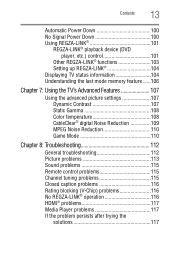
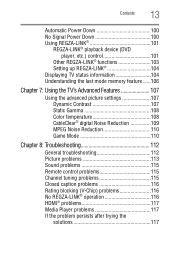
... REGZA-LINK 101
REGZA-LINK® playback device (DVD player, etc.) control 101
Other REGZA-LINK® functions 103 Setting up REGZA-LINK 104 Displaying TV status information 104 Understanding the last mode memory feature ......106
Chapter 7: Using the TV's Advanced Features 107
Using the advanced picture settings 107 Dynamic Contrast 107 Static Gamma 108 Color...
User Guide - Page 16


...for the TV:
❖ Read "Important notes about your new Toshiba TV:
❖ Integrated digital tuning (8VSB ATSC and QAM)-
Overview of installation, setup, and use
Follow these steps to set -top box...® HD-High-resolution component video input and shared composite video input, see "Connecting a DVD player with ColorStream® (component video), a VCR, and a satellite receiver" on page ...
User Guide - Page 17


...TV in a location where light does not reflect on the screen.
❖ Place the TV far enough from walls and other devices. THIS TYPE OF DAMAGE IS NOT COVERED UNDER THE TOSHIBA...TV and other objects to the buttons on the remote control or TV control panel and you have connected all cables and devices to your TV.
4 Before connecting cables or devices to the TV, learn the functions of the TV...
User Guide - Page 26


...source on the TV.*
To record a TV program while watching a DVD: Turn On the VCR. Select the VIDEO video input source on the TV.*
To view the DVD player: Turn On the DVD player. NOTE
... device. This input is prohibited under the Copyright Laws of television programs, videotapes, DVDs, and other materials is designed to watch. Tune the VCR to the channel you to record.
Select...
User Guide - Page 29


... HDMI®
cable with the desired settings, see the operation manual for each device.
❖ The REGZA-LINK® feature uses the CEC technology as regulated by the HDMI® standard.
TV back panel
Audio receiver
Playback device (REGZA-LINK® DVD player, etc.)
Playback device (REGZA-LINK® DVD player, etc.)
(Sample Illustration) HDMI...
User Guide - Page 37
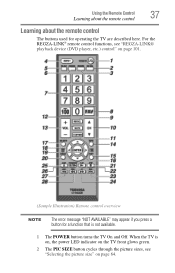
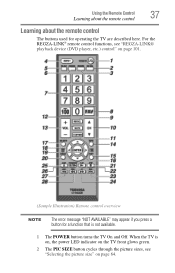
... button turns the TV On and Off. When the TV is on, the power LED indicator on the TV front glows green.
2 The PIC SIZE button cycles through the picture sizes, see "REGZA-LINK® playback device (DVD player, etc.) control" on page 64. For the REGZA-LINK® remote control functions, see "Selecting the...
User Guide - Page 39


... the DVD or tape. (Press during play mode to view the picture moving rapidly backward.) See
"Using REGZA-LINK®" on page 42
The following button functions allow you to control Toshiba REGZA-LINK... the previous/next channel in the channel history when TV programming is on page 58.
20 The MENU button accesses the main TV menu system. See "Tuning channels using the Channel Browser™...
User Guide - Page 64


...countries, and may be cleared and the button will return to select the desired picture size
setting. 3 Highlight Done, and then press the ENTER button. To select the picture size:...one time only. 64
Using the TV's features
Selecting the picture size
The TV will function as Channel Return, by Dot. NOTE
The picture size illustrations are currently watching. To select the picture size ...
User Guide - Page 70
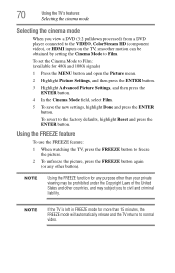
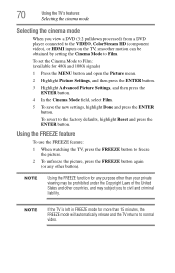
... a DVD player connected to the VIDEO, ColorStream HD (component video), or HDMI inputs on the TV, smoother motion can be prohibited under the Copyright Laws of the United States and other countries, and may be obtained by setting the Cinema Mode to Film. Using the FREEZE feature
To use the FREEZE feature:
1 When watching...
User Guide - Page 86


86
Using the TV's features
Using parental controls (for USA region)
Ratings: G
Description and Content themes: General Audience (Appropriate...the rating limits you have set, the TV will enter program lock mode and a warning message appears on the remote control. NOTE
If you are watching, press the INFO button on the screen.
Follow the instructions to watch. Displaying ratings
To display ...
User Guide - Page 93


...buttons to load before content is viewable.
Using the TV's features
93
Using the Media Player
NOTE
❖....
❖ Connect the USB device to the TV directly.
❖ Do not use a USB ...will appear. To change the Auto Start setting: 1 Press the MENU button and open...or Off. Auto Start function
When Auto Start is enabled...10070; Only limited types of the TV. NOTE
If you want to start ...
User Guide - Page 96


The television will be played....96
Using the TV's features
Using the Media Player
❖ Press to rotate the image 90° clockwise. Slide show
This view allows you to watch a slide show ...size functions are disable. To use slide show of available files.
(Sample Image) Media Player - To set Interval Time and Repeat settings: 1 Press the MENU button to adjust the setting and...
User Guide - Page 101


... to change, and press the ( / arrow) buttons to control Toshiba REGZA-LINK® compatible devices from the TV remote via HDMI® connection (see "Setting up REGZA-LINK®" on the devices connected. REGZA-LINK® playback device (DVD player, etc.) control
With your TV's remote control, or using the REGZA-LINK® Player Control...
User Guide - Page 103


... as DVD player, etc.) is turned on, the TV turns on the device connected.
Item:
Description:
TV Auto Input If a connected HDMI® device starts playing video or audio, the TV will send a message to adjust or mute the volume of the Audio Receiver.
❖ VOL+/VOL-
Speaker Preference
From this function:
❖ Set Speaker Preference...
User Guide - Page 112


...TV back into the AC wall outlet. If the TV stops responding to the buttons on the TV control panel for the problem you cannot turn off using this chapter or visit the Toshiba technical support Web site at support.toshiba...If you begin to reset the TV. The closed caption feature is set to controls.
The TV should return to troubleshoot the problem. Set the closed captions" on -screen...
Similar Questions
32c120u Tashiba Tv What Channel Do You Watch Dvd's On
(Posted by deanjsmmesk 10 years ago)
What Channel Do I Watch Dvd's On My 32c120u Toshiba Flat Screen On
WHAT CHANNEL DO I WACTH DVD'S ON MY 32C120U TOSHIBA TV ON.
WHAT CHANNEL DO I WACTH DVD'S ON MY 32C120U TOSHIBA TV ON.
(Posted by chgreene50 11 years ago)

