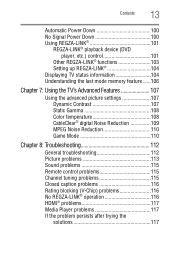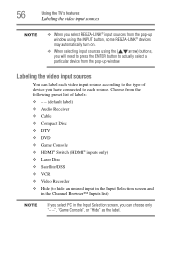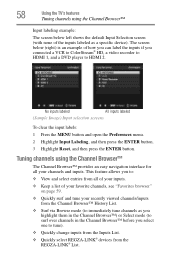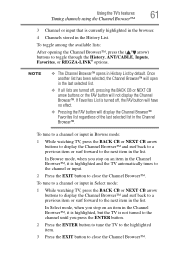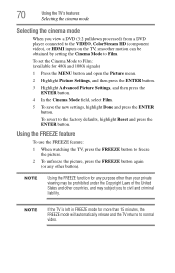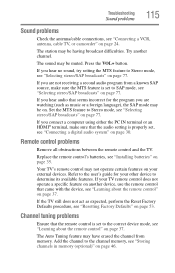Toshiba 32C120U Support Question
Find answers below for this question about Toshiba 32C120U.Need a Toshiba 32C120U manual? We have 2 online manuals for this item!
Question posted by deanjsmmesk on October 3rd, 2013
32c120u Tashiba Tv What Channel Do You Watch Dvd's On
The person who posted this question about this Toshiba product did not include a detailed explanation. Please use the "Request More Information" button to the right if more details would help you to answer this question.
Current Answers
Related Toshiba 32C120U Manual Pages
Similar Questions
What Function Do I Set My Toshiba Tv 32c120u To Watch Dvds
(Posted by travijsmith 10 years ago)
How Do I Set The Tv Channel To Record A Tv Program To Vhs
I don't know how to set the tv channel to record the program.
I don't know how to set the tv channel to record the program.
(Posted by nina23a 11 years ago)
What Channel Do I Watch Dvd's On My 32c120u Toshiba Flat Screen On
WHAT CHANNEL DO I WACTH DVD'S ON MY 32C120U TOSHIBA TV ON.
WHAT CHANNEL DO I WACTH DVD'S ON MY 32C120U TOSHIBA TV ON.
(Posted by chgreene50 11 years ago)