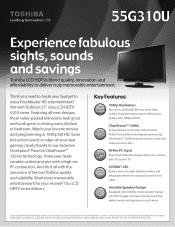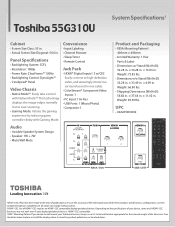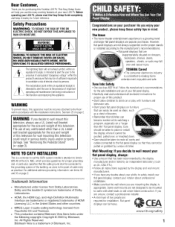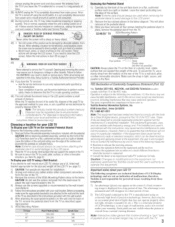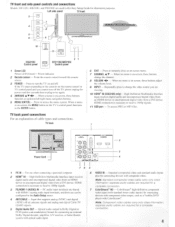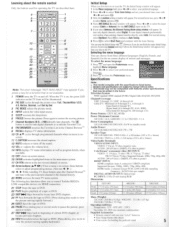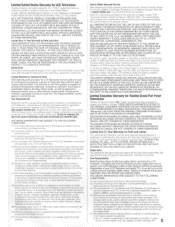Toshiba 55G310U Support Question
Find answers below for this question about Toshiba 55G310U.Need a Toshiba 55G310U manual? We have 4 online manuals for this item!
Question posted by btterflyznstars on August 18th, 2021
Value Of This Tv In 2021
Current Answers
Answer #1: Posted by Kingmonu on August 18th, 2021 10:39 AM
in current date is according to its purchased year like
2020 model is 900 $
2019=800$
2018= 700$
2017 =550$
2016= 450$
And previous years item 400$,350$,300$ respectively
U can look old TV's here
https://www.ebay.com/p/1301460699
Related Toshiba 55G310U Manual Pages
Similar Questions
Where can I add speaker
my toshiba tv loses picture and sound after being on for 2 minutes. when it goes out the power light...
need to connect toshiba 55g310u tv to iphone
when i turn tv on it flickers then goes blank thank you