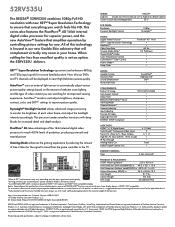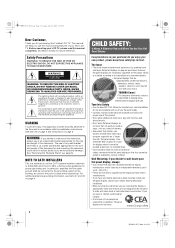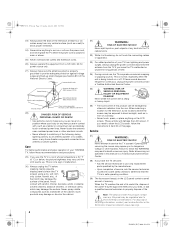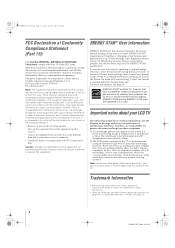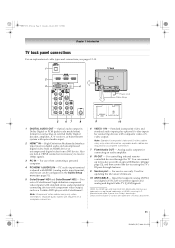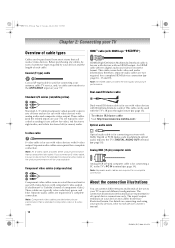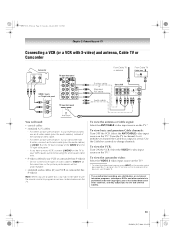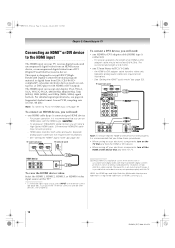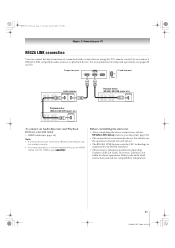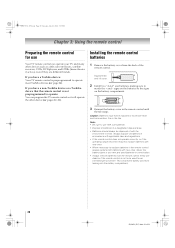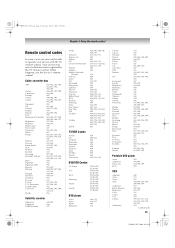Toshiba 52RV535U Support Question
Find answers below for this question about Toshiba 52RV535U - 52" LCD TV.Need a Toshiba 52RV535U manual? We have 2 online manuals for this item!
Question posted by Nancycamarillo on January 10th, 2012
How To Fix The Cable Tuner Box On Tv?
Ok so I was moving my tv that had the cable cord still connected to the back of the tv as I was cleaning behind tv the cable cord cam straight out of theback of the tv . I need to order the part but don't really know te name to ittacanyou please help me.
Current Answers
Related Toshiba 52RV535U Manual Pages
Similar Questions
How To Fix A Toshiba 40l5200u Tv When It Got Short Circuit From The Vga Input
how to fix a Toshiba 40L5200U tv when it got short circuit from the VGA input
how to fix a Toshiba 40L5200U tv when it got short circuit from the VGA input
(Posted by clarkster73 10 years ago)
Digital Ota Tuner Not Working After Using Splitter
I used a splitter on my 52" LDC Toshiba to send my OTA signal to 2 different tv's. the splitter was ...
I used a splitter on my 52" LDC Toshiba to send my OTA signal to 2 different tv's. the splitter was ...
(Posted by Anonymous-97276 11 years ago)
Trying To Fix A Toshiba Led Tv Model# 32av52rz. The Problem Was A Power Surge.
Checked the ceramic fuse inside and replaced with new. When power is applied to the TV it continues ...
Checked the ceramic fuse inside and replaced with new. When power is applied to the TV it continues ...
(Posted by firecaptain55 11 years ago)
How To Fix The Cable Tuner Box On A Toshiba Tv Model 42av500u
Ok so I was moving my tv that had the cable cord still connected to the back of the tv as I was clea...
Ok so I was moving my tv that had the cable cord still connected to the back of the tv as I was clea...
(Posted by Nancycamarillo 12 years ago)
1/3 Of My Picture Is Vertical Lines. The Tv Is 2 Yr And 3 Months Old.
(Posted by Anonymous-32491 12 years ago)