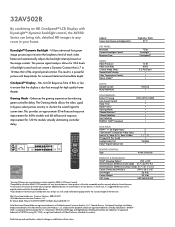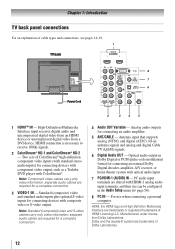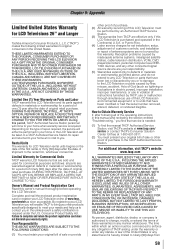Toshiba 32AV502R Support Question
Find answers below for this question about Toshiba 32AV502R.Need a Toshiba 32AV502R manual? We have 2 online manuals for this item!
Question posted by firecaptain55 on November 20th, 2012
Trying To Fix A Toshiba Led Tv Model# 32av52rz. The Problem Was A Power Surge.
Checked the ceramic fuse inside and replaced with new. When power is applied to the TV it continues to pop the fuse. Is there another diode or MOV that needs to be replaced???
Current Answers
Related Toshiba 32AV502R Manual Pages
Similar Questions
Tv Is Blinking Green Won't Come Back On Then The Green Light Stays On But No Pic
is there anyone else who went through this problem and got it corrected and how? because I've tried ...
is there anyone else who went through this problem and got it corrected and how? because I've tried ...
(Posted by mrmfosterjr 9 years ago)
How To Repair Toshiba Model 40rv525u After Power Surge
(Posted by sptj501 9 years ago)
Tv Will Not Turn On. Where/how Do We Start Looking
Had a recent extended power outage. TV will not turn on, either when directly connected stand alone ...
Had a recent extended power outage. TV will not turn on, either when directly connected stand alone ...
(Posted by jhlstar 10 years ago)
My Toshiba Led Tv Model # Toshiba Model 22av600uz Turns On Then Goes Black.
My Tv turns on works for about 10 minutes then the screen turns black. no audio but the power button...
My Tv turns on works for about 10 minutes then the screen turns black. no audio but the power button...
(Posted by talan44 10 years ago)
Toshiba 32av205rz Flat Screen Tv Does Not Have No Power Or Sound
my tv 32av205rz not powering up before it have no sound
my tv 32av205rz not powering up before it have no sound
(Posted by bonnie58 11 years ago)